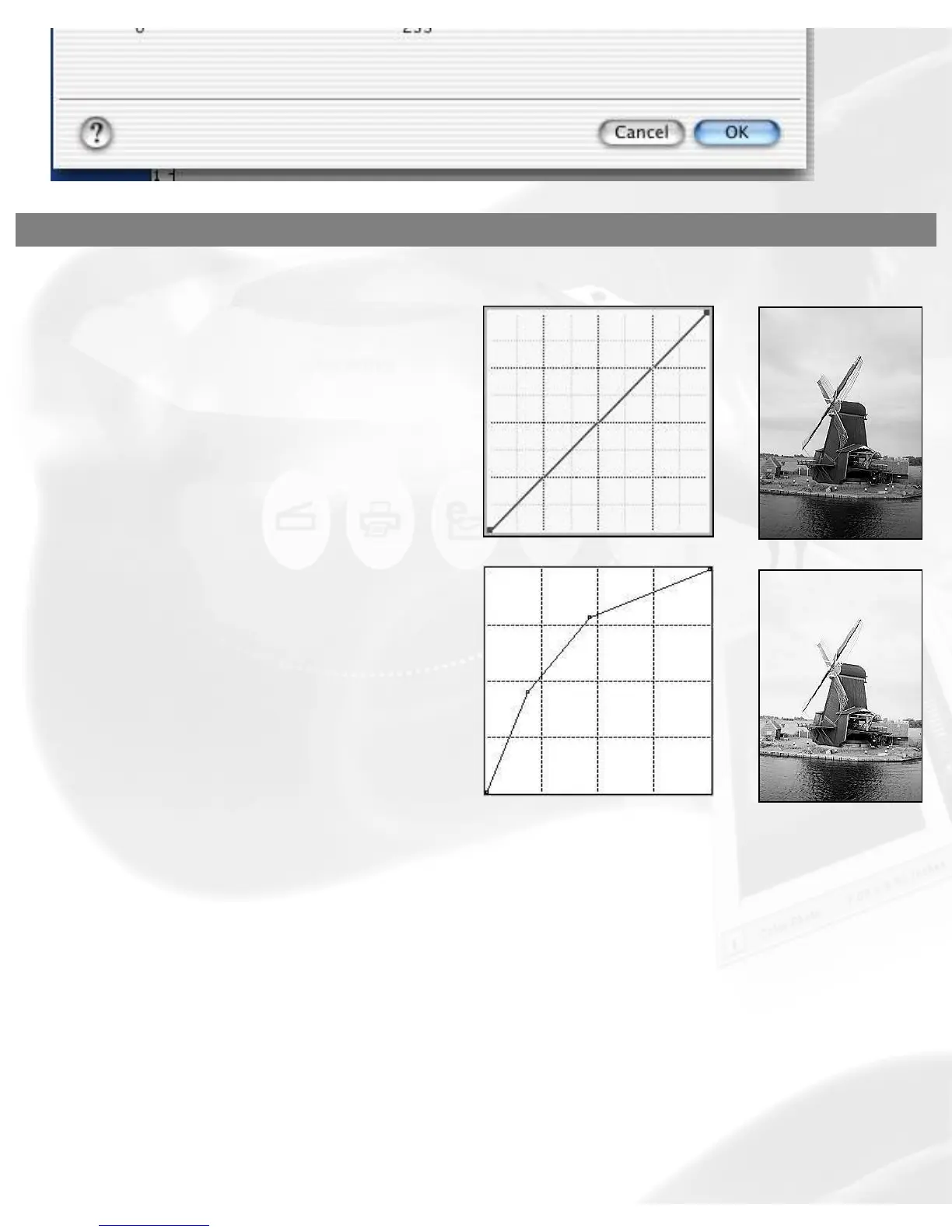How to Read the Curve
The Curve shows the relationship of the brightness
changes across the middle pixels between the
resulting image and the original. When you open
the Curves dialog box, the line on the graph is
diagonal because the Input and Output values are
the same.
When the curve is moved up or down, the
relationship between input value and output value
changes accordingly.
● In areas where the curve is moved down,
pixels in that portion of the image are
darkened.
● In areas where the curve is moved up,
pixels in that portion of the image are
lightened.
Contrast in an image can be seen by the angle of
the line. The steeper the slope, the higher the
contrast. The closer the line is to horizontal, the
lower the contrast.
Curve
The Curve is a graphic representation of the tone curve showing scanner
input from dark on the left to light on the right.
Curve Tools
The Curve Tools let you modify the curve. The tools are the curve pointer,
the curve zoom frame, and the curve pane.