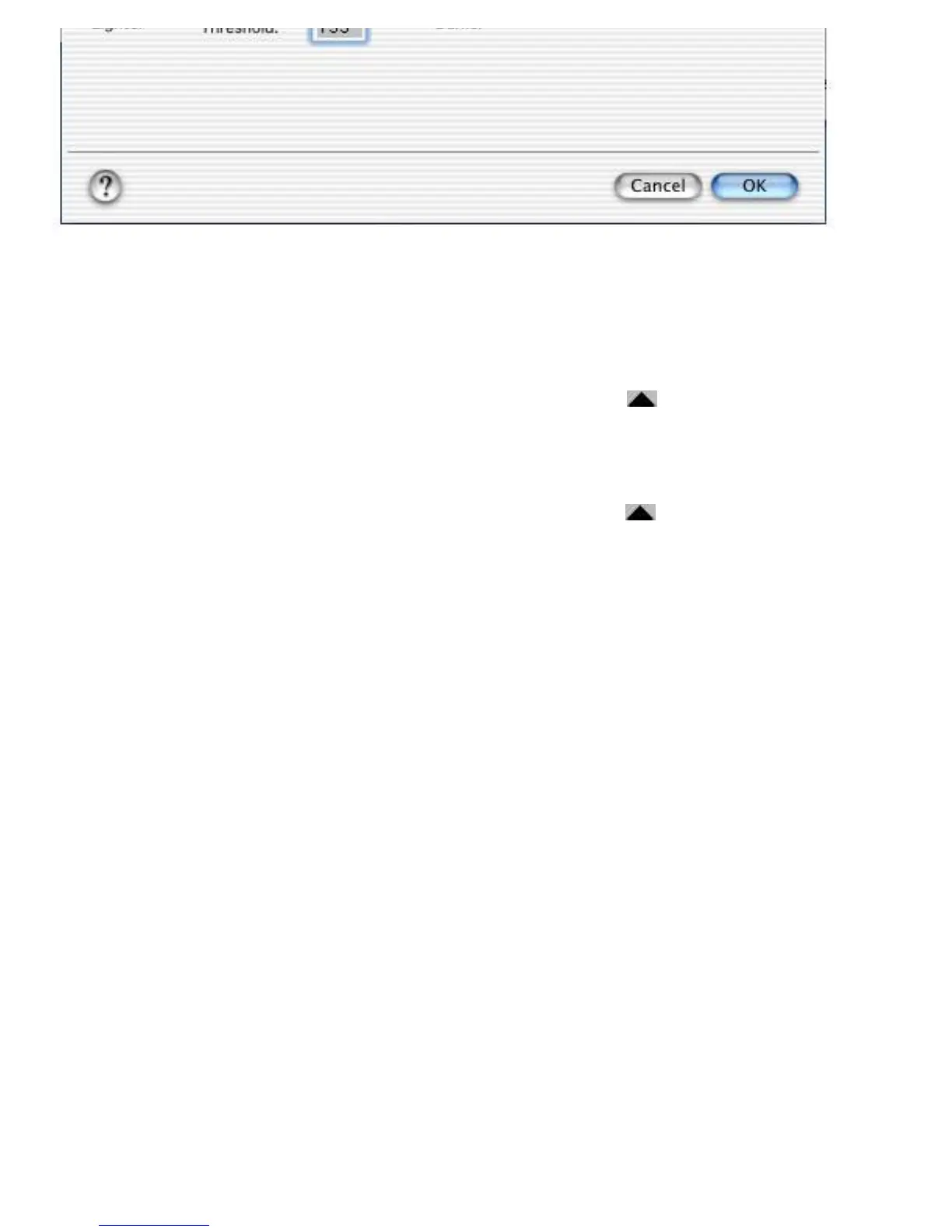Using the Threshold feature:
1. Drag the sliders to change the Threshold.
❍ To darken the original, drag the slider to the right. This
increases the Threshold value so that more pixels are turned to
black, resulting in a darker image.
❍ To lighten the original, drag the slider to the left. This lowers
the Threshold value so that more pixels are turned to white,
resulting in a lighter image. Take note that both Darken and
Lighten controls use the same slider (the black slider).
2. Alternatively, you can enter a value in the Threshold edit box to
change the Threshold.
3. The Sharpen option lets you sharpen the Line Art image.