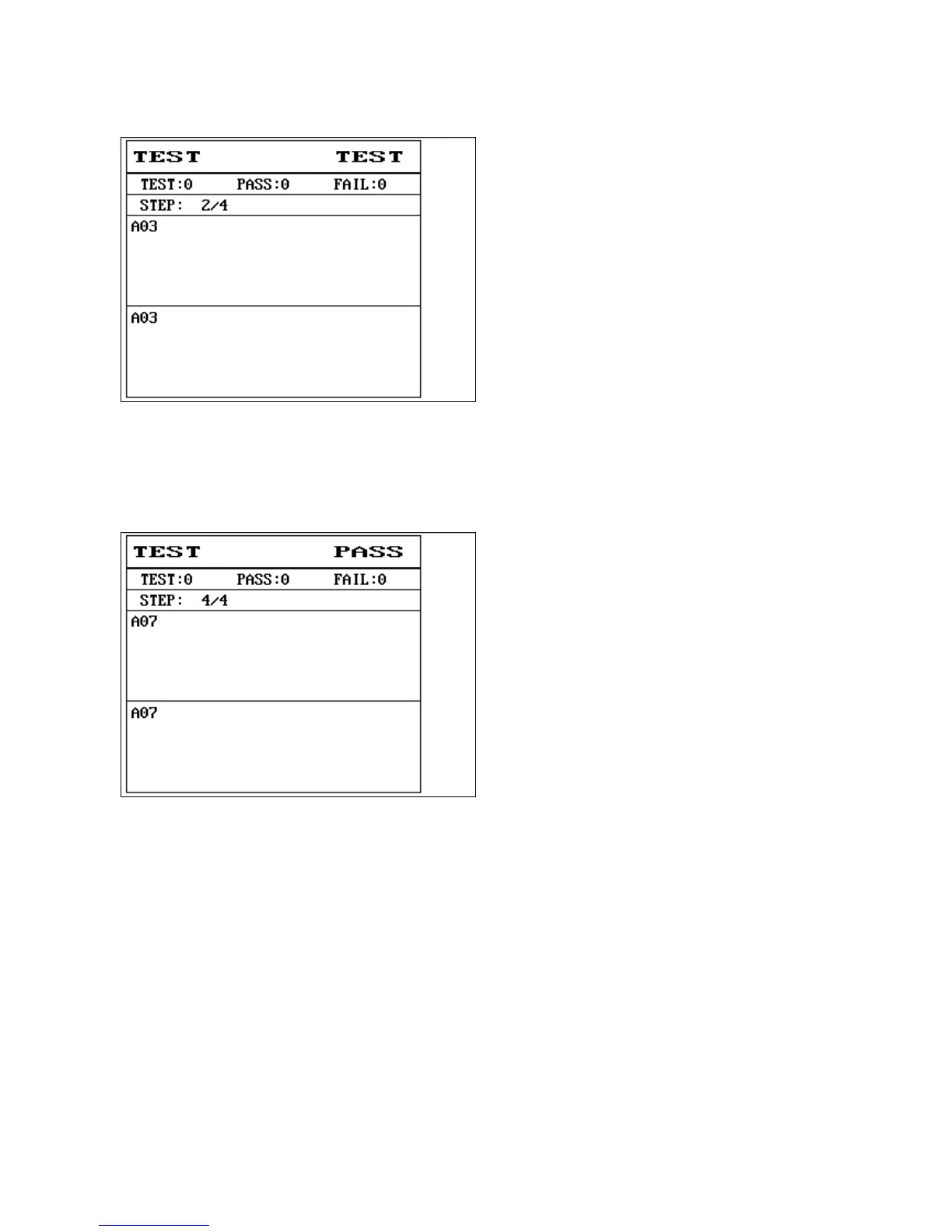45
The automatic pin probe must be placed on A03, A05, and A07 sequentially in order to complete the
cable test action.
Since we initially have 4 steps preset, so for the test of each test DUT, steps 1 to 4 of the step test must
be completed successfully in order for it to pass. A maximum of 128 test steps can be set.
When test mode is being set, set the cable type as {signal side}.
Press [Learn] when there is no test DUT, the LCD screen will display as follows: