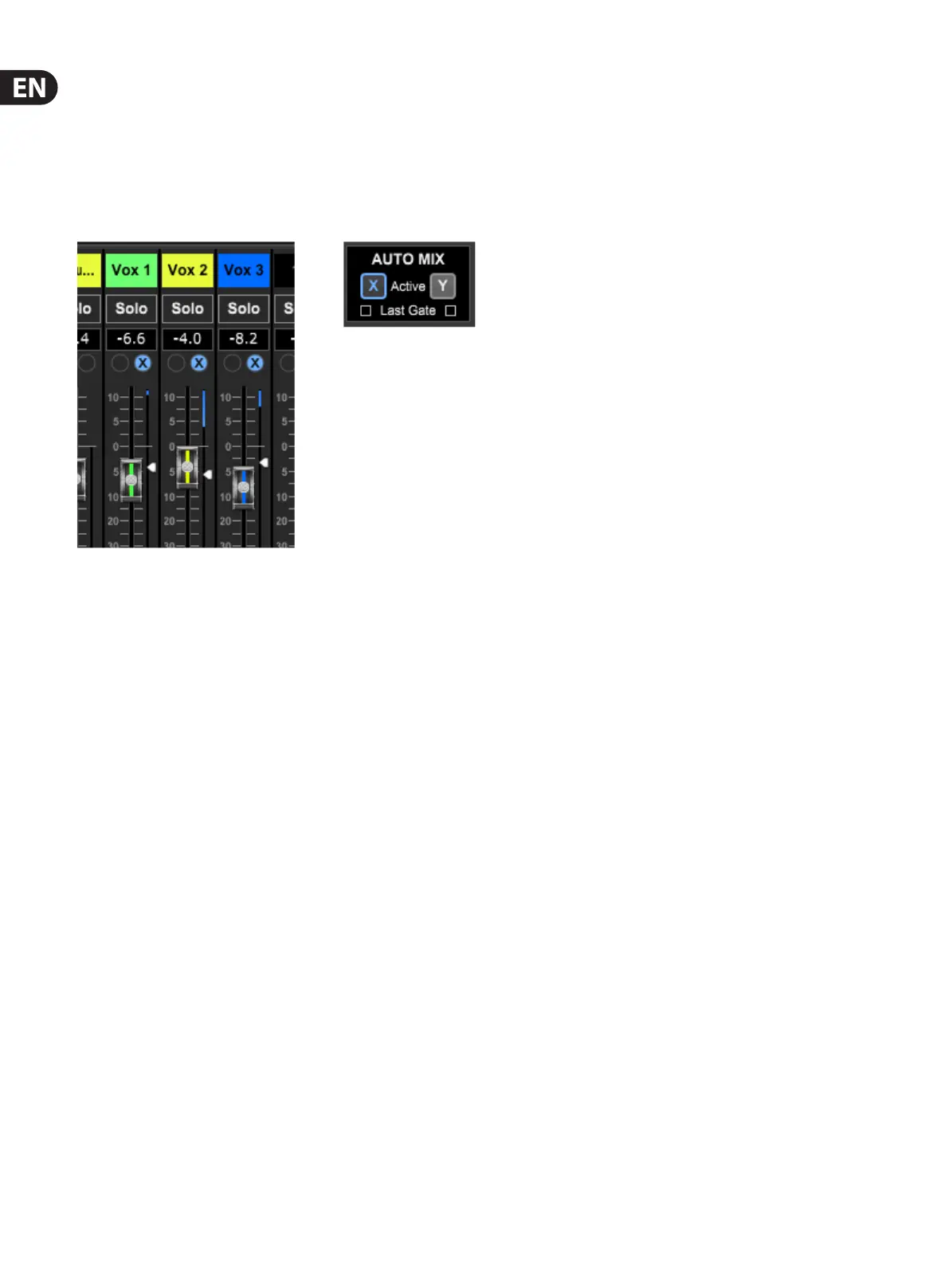30 M AIR User Manual
Similar to the Buses utility, the DCA utility window allows all 4 DCA groups to be
easily monitored and adjusted.
A custom set of channels, buses and/or DCA groups can also be congured in 2
user-dened windows. This has the added feature of expanding the channel strip
to include the gain level, bus sends, and other information that is normally visible
in the mixer tab in the main window.
7.14 Auto Mix
The Auto Mix function is very useful for meetings or panel discussions where
multiple microphones are used for speech. The mic channels can be assigned to
one of two auto mix groups that operate independently. The overall gain of all
assigned channels in the same group will automatically be distributed according
to the individual speaker’s levels. Hence, microphones that are spoken to will take
away gain from other unused channels, eectively reducing background noise
and increasing output level before feedback. Click the X or Y auto mix buttons on
the right side of the main window, then click the right-hand circle just above each
channel fader that you want to assign to the auto mix. An X or Y will appear in
the circle to indicate the assignment. The channels will be assigned to whichever
auto mix group (X or Y) is currently active.
Whenever the auto mix bus is engaged, a blue gain reduction meter will indicate
the amount of signal reduction. This allows the current speaker to be heard
clearly while suppressing any noise from the other microphones. A white arrow
also appears next to each fader assigned to the auto mix bus, which allows
certain channels to be attenuated more or less to compensate for louder voices or
more sensitive microphones.
When noise gates are used together with automixing, it may be helpful to select
the Last Gate box beneath the auto mix button. This keeps the most recently
active channel open, preventing that channel’s background noise from being
chopped o completely by the gate closing during pauses in speech.
