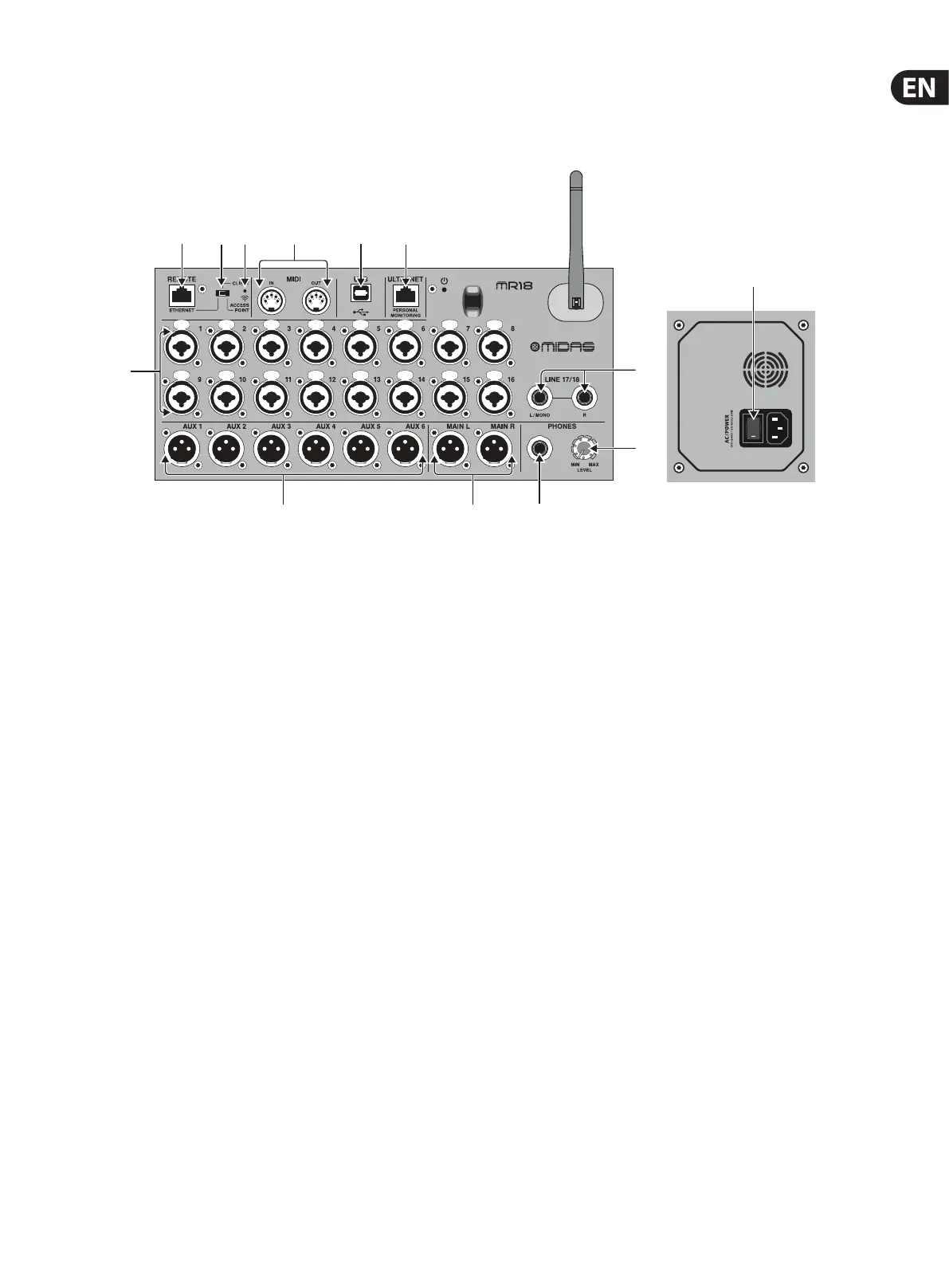5 M AIR User Manual
2. Callouts
2.1 MR18 Callouts
(7) (9) (8) (6) (11)
(5)
(3)
(4)
(1)
(12) (2)
(13)
(10)
(1) INPUTS accept balanced and unbalanced XLRand ¼" plugs.
(2) MAIN L & R jacks send the main mix signal to PA or monitor speakers via
XLR cables.
(3) HEADPHONE jack accepts a ¼"TRS plug for connecting a pair
ofheadphones.
(4) PHONES LEVEL knob determines the output of the headphones jack.
(5) POWER switch turns the power on and o. The LED on the main input
panel will light when the unit is powered on.
(6) USB port (type B) accepts a USB cable for connection to a computer for
multi-channel audio and MIDI recording. Up to 18 audio channels can
be simultaneously recorded, and 18 channels are available for playback.
The mixer application allows assignment of channels for recording and
playback. 16channels of MIDI I/O can also be transmitted on the same USB
connection. Check the product page on midasconsoles.com todownload
the required (Windows*) driver and the full manual for a comprehensive
explanation of the interface.
(7) ETHERNET port allows the mixer to be controlled via LAN or connected
Wi router.
(8) RESET button resets the console to default network parameters when held
for 2 seconds. When held for 10 seconds, allconsole functions are reset to
factory default status.
(9) REMOTE switch selects between Ethernet, Wi client, or Access Point. See
the Network Connection chapter for details.
(10) MIDI IN/OUT jacks send and receive MIDI signals to and from external
equipment. Seethe MIDI Implementation chart fordetails.
(11) ULTRANET port allows connection of BEHRINGER P16-M personal
monitoring mixers or P16-D distribution hubs.
(12) AUX SEND jacks send your monitor mixes to active stage monitors or
headphone mixers via XLR connectors.
(13) Inputs 17 and 18 acceptbalanced ¼" cables for connecting line-level
sources. These inputs have limited processing compared to the other input
channels.
*Windows is either a registered trademark or trademark of Microsoft Corporation in the United States and/or
other countries.