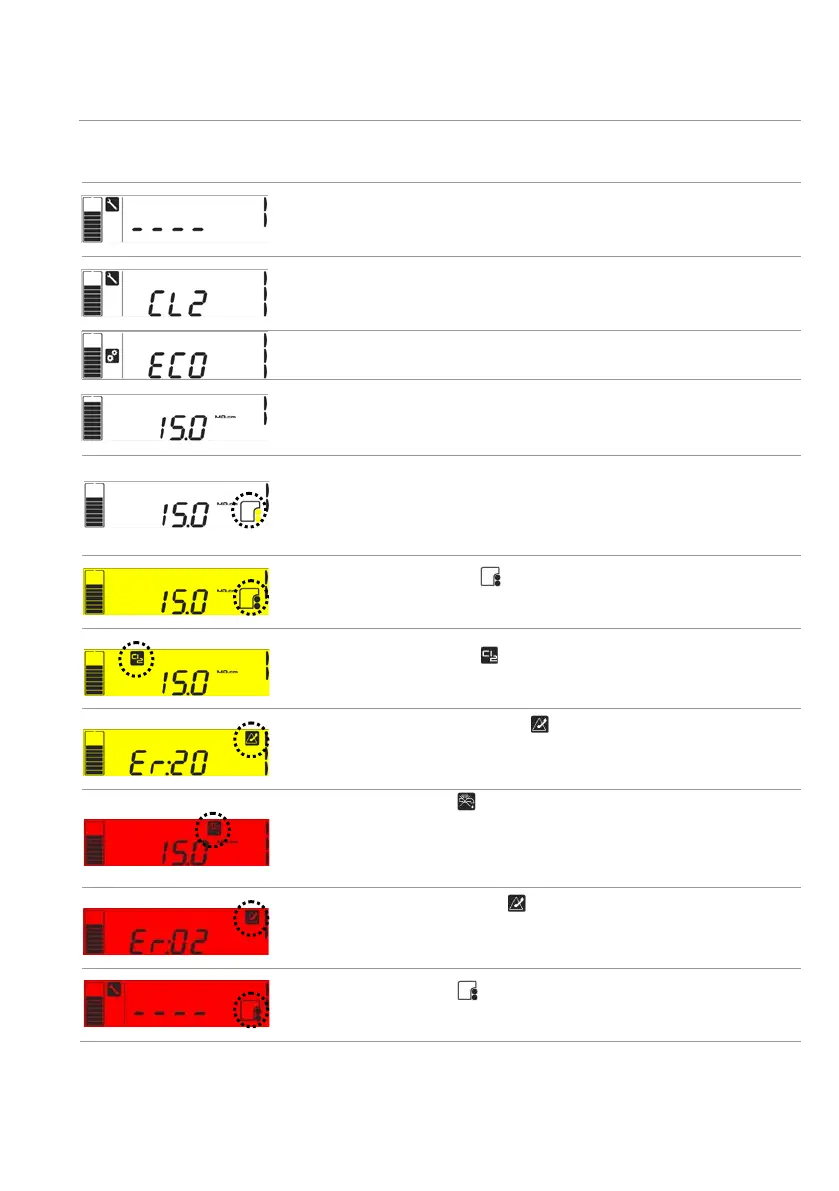System
Elix® Essential 3, 5, 10, 15 (UV) / RiOs™ Essential 5, 8, 16, 24 17
Software modes
The different software modes are described below with some examples.
• System is in Standby or maintenance.
• Tank is 70%.
• Tool icon indicates maintenance.
• System is in Standby or maintenance.
• Tool icon indicates maintenance.
• Values area indicates Cl2 sanitization start.
• Gears icon indicates parameters.
• Values area indicates ECO mode setting.
• System is in Ready or in Tank filling or in Tank full.
• Tank is 90%.
• Product water resistivity is 15 MΩ.cm.
•
Tank is 70%.
• Product water resistivity is 15 MΩ.cm.
• The Progard® pack must be changed in 15 days: order a new
Progard® pack.
• Yellow color display and : the Progard® pack must be changed.
• Product water resistivity is 15 MΩ.cm.
•
Yellow color display and : the CL2 cleaning must be started.
• Product water resistivity is 15 MΩ.cm.
• Yellow color display, Er:20 and .
• The system has detected a minor problem that does not affect
the normal operation. Refer to section Error codes at page 38.
•
Red color display and .
• The system has detected a dysfunction when operating in normal
conditions. In this example, system has detected a low
pressure and has stopped. More investigation is required.
• Red color display, Er:02 and .
• The system has detected a dysfunction when operating in normal
conditions. Refer to section Error codes at page 38.
•
Red color display and : the Progard® pack has been removed.
• Tool icon indicates maintenance.