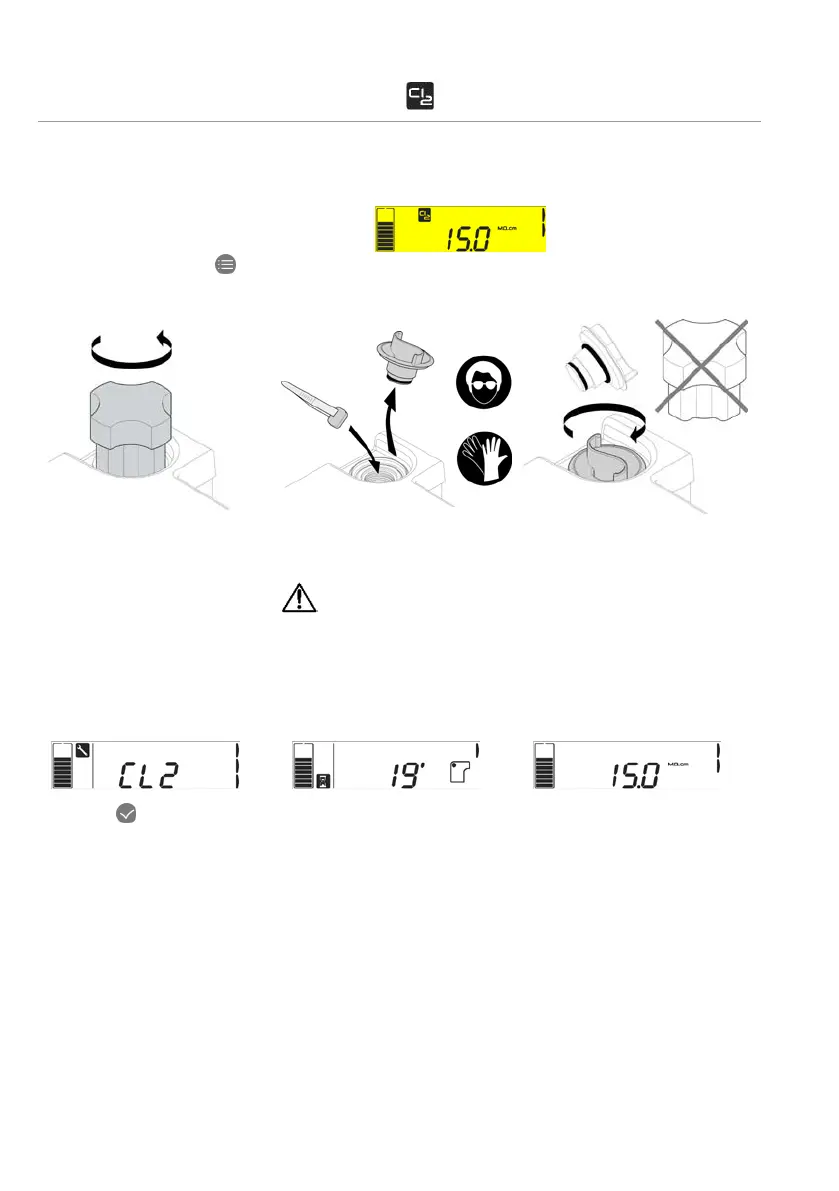Sanitization and cleaning
30 Elix® Essential 3, 5, 10, 15 (UV) / RiOs™ Essential 5, 8, 16, 24
Sanitizing RO membranes with chlorine
• A chlorine tablet is periodically used to reduce or remove a layer of bio film on the feed
water side of the RO membrane.
• When the system shows the yellow alert , put the system in
Standby by pressing
.
1- Using the tool, unscrew the
sanitation port cap.
2- Remove the plug and insert
the tablet in the port.
3- Screw the plug back: make
sure the o-ring is in place.
Use proper safety
equipment.
Starting CL2 sanitization
1- Press
for 1 second to
start CL2 sanitization.
2- The sanitization lasts
19 min.
3- System goes in Ready or
in Tank filling.