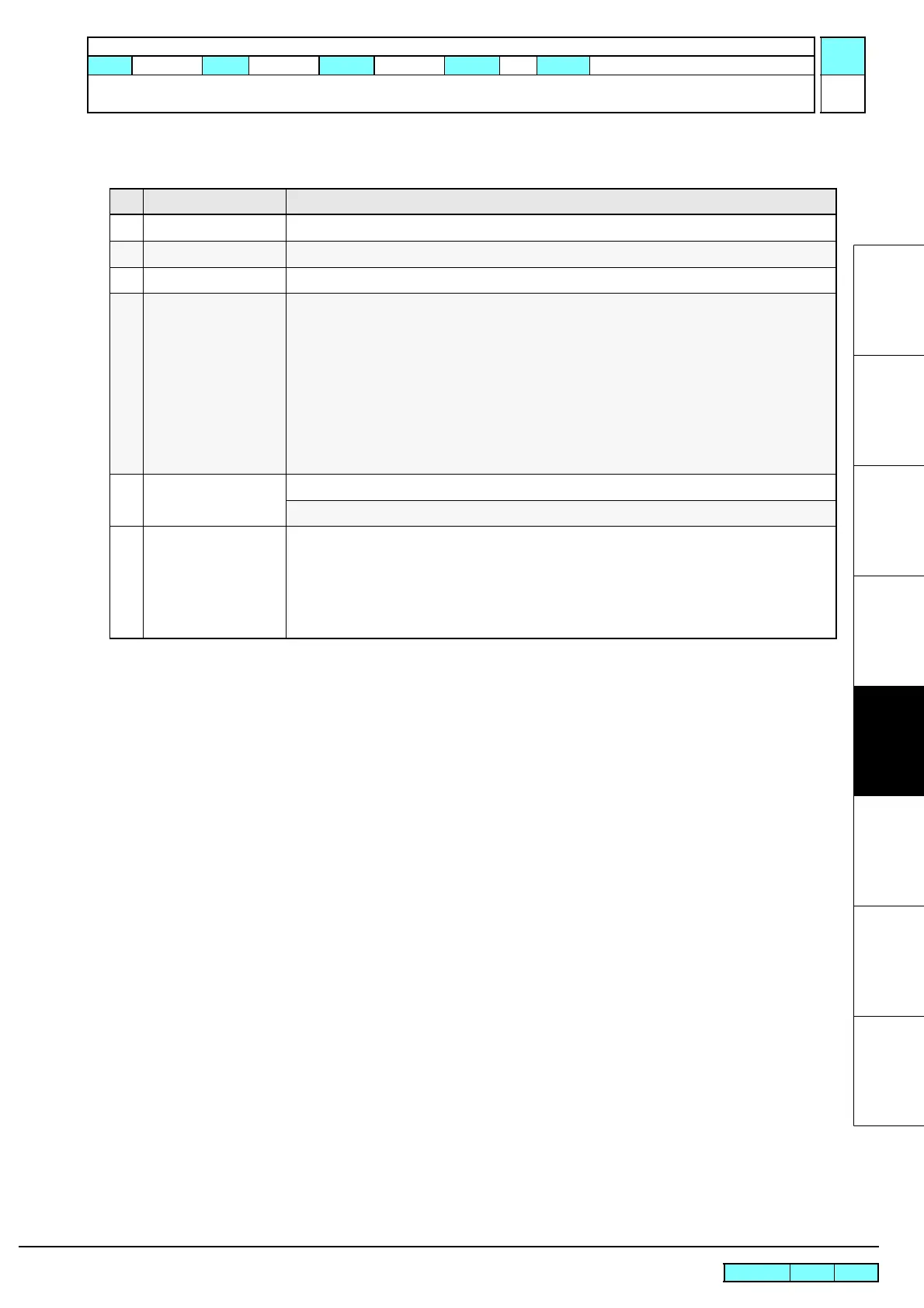© 2009 MIMAKI ENGINEERING CO.,LTD.
5.1.2 P.1
1
2
3
4
5
6
7
8
R.1.3
Maintenance Manual > Test Items > Test Function > [CHECK PATTERN] COLOR CHART
Model CJV30/TPC Issued 2008.08.04 Revised
2010.11.05
F/W ver. 2.50 Remark
1.3
5.1.2 [CHECK PATTERN] COLOR CHART
Operation Procedures
Step Item Description
1 Density selection ALL, 100%, 50%, 25%, 12.5%, 6.25%
2 Resolution selection 360x360, 540x720, 540x900, 540x1080, 720x540, 720x720, 720x1080, 720x1440, 1440x1440
3 Scan direction selection Bi-D, Uni-D
4 Pass No. selection Resolution Passes (4-color) Passes (6-color/6-color+W/7-color/8-color)
360x360: 1,2,4,8 2,4,8,16
540x720: 2,4,8,16 4,8,16,32
540x900: 5,10,20,40 5,10,20,40
540x1080: 3,6,12,24 6,12,24,48
720x540: 3,6,12,24 3,6,12,24
720x720: 2,4,8,16 4,8,16,32
720x1080: 3,6,12,24 6,12,24,48
720x1440: 4,8,16,32 8,16,32,64
1440x1440: 8,16,32 16,32,64
5 Drawing size selection X size: 10mm – media length (unit: 10 mm) * Roll paper: 500000 mm
Y size: 10mm – media width (unit: 10 mm)
6 Start of drawing
(Waiting for key input)
[ENTER]: Starts drawing.
[TEST]: Executes test drawing.
[(JOG)]: Sets JOG operation mode.
(Press [ENTER] to start drawing with the current position as the origin.)
[REMOTE]: Switches between high speed scanning ON and OFF.
[END]: Completes drawing.
