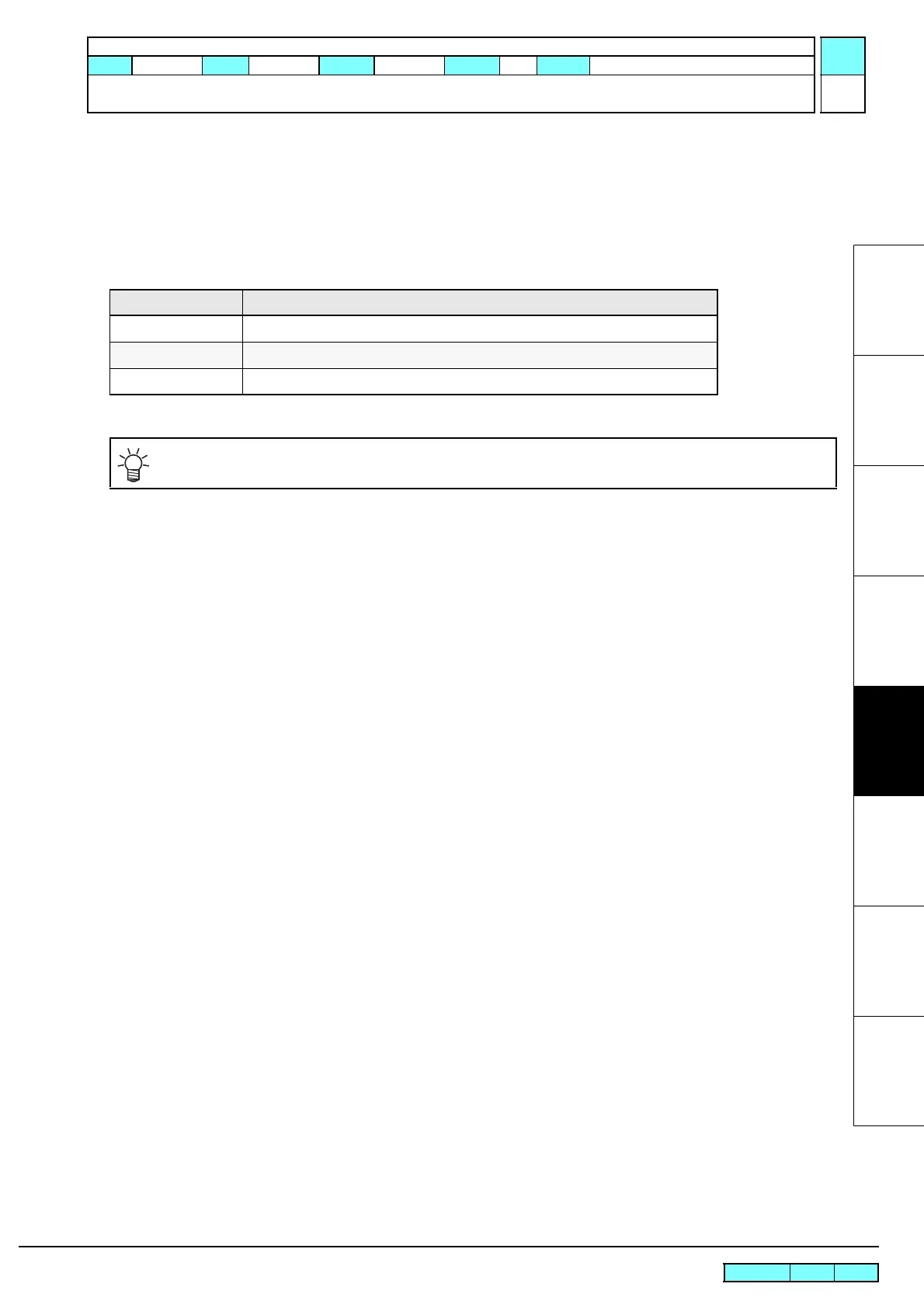© 2009 MIMAKI ENGINEERING CO.,LTD.
5.1.15 P.1
1
2
3
4
5
6
7
8
R.1.0
Maintenance Manual > Test Items > Test Function > OPTION
Model CJV30/TPC Issued 2008.08.04 Revised F/W ver. 1.00 Remark
1.0
5.1.15 OPTION
Function
Connection of all optional devices is checked.
“OFF” is displayed when not connected, and “ON” is displayed when the respective device is connected in the
correct location.
List of options
LCD display Options
REEL Take-up device
EXH. Exhaust fan
DRY Dry fan
Since the shape of all the connectors is the same, they can be connected to any optional devices.
However, if they are connected to the wrong devices, the devices will not work.
