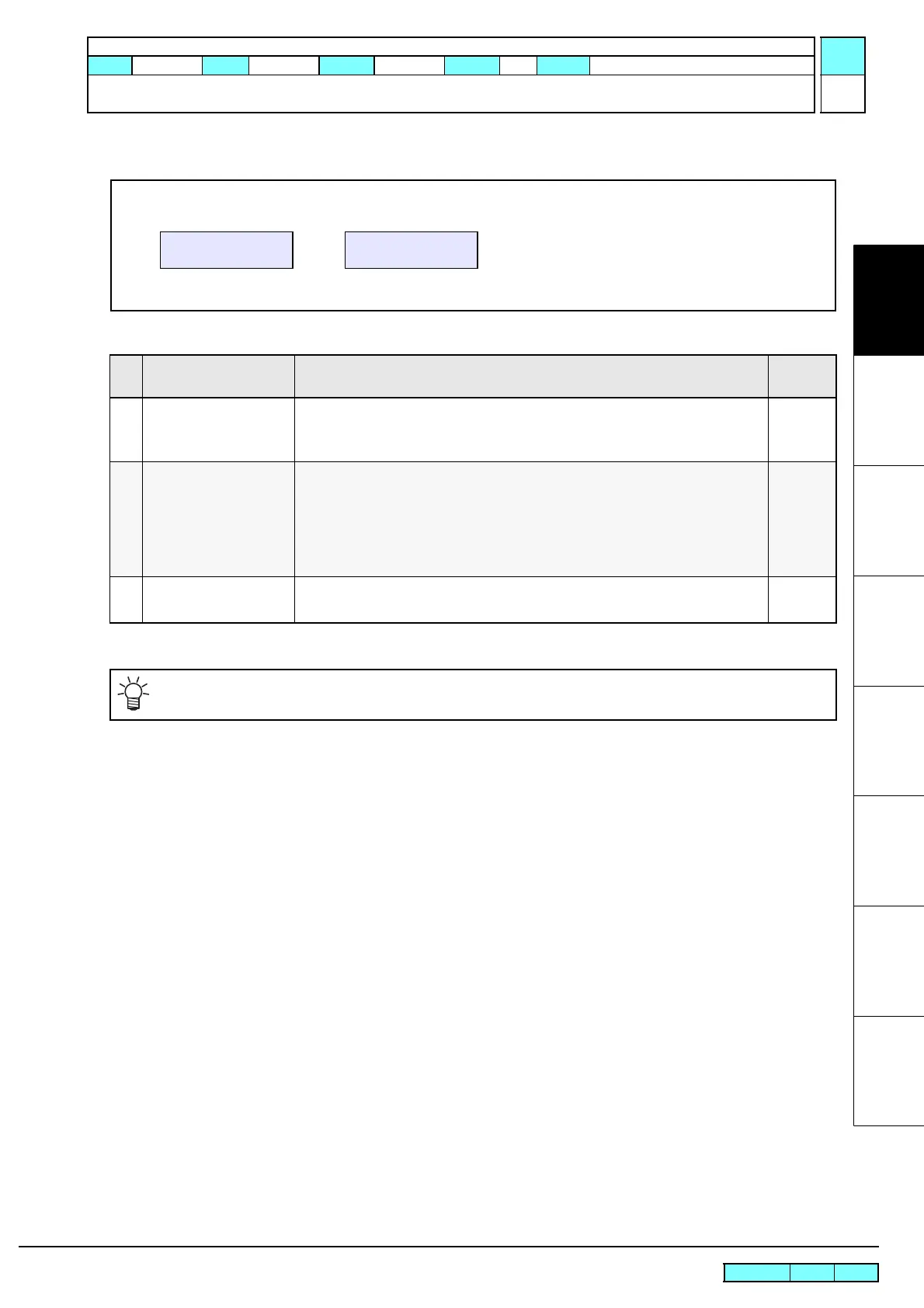© 2009 MIMAKI ENGINEERING CO.,LTD.
1.2.4 P.1
1
2
3
4
5
6
7
8
R.1.0
Maintenance Manual > Operating Principle > Maintenance Function > PUMP TUBE WASH
Model CJV30/TPC Issued 2008.08.04 Revised F/W ver. 1.00 Remark
1.0
1.2.4 PUMP TUBE WASH
Indication on LCD
Processing sequence
Step Processing Description
Indication
on LCD
1 Start 1. Taking the cap off
2. After moving the print head carriage to the maintenance location, the wiper
moves to the wiping location and the servo motor is turned off.
2 Maintenance
(Pump tube wash)
1. Repeat the following operations until depressing [ENTER] key.
• Locking the pump tube
• No action for 10 seconds
• Dry suction for 5 seconds
2. Maintenance washing liquid is poured into the cap by depressing the
[FUNCTION] key.
3 End 1. Dry suction for 20 seconds
2. Initial Machine Operation (1.1.3)
Out of “Service mode”, a warning beep sounds at an interval of 30 seconds during carriage out operation to
prevent the nozzle surface and the inside of the cap from getting dry.
Display during maintenance
ST.MAINTENANCE
COMPLETED :ent
Display during initial operation
PLEASE WAIT
