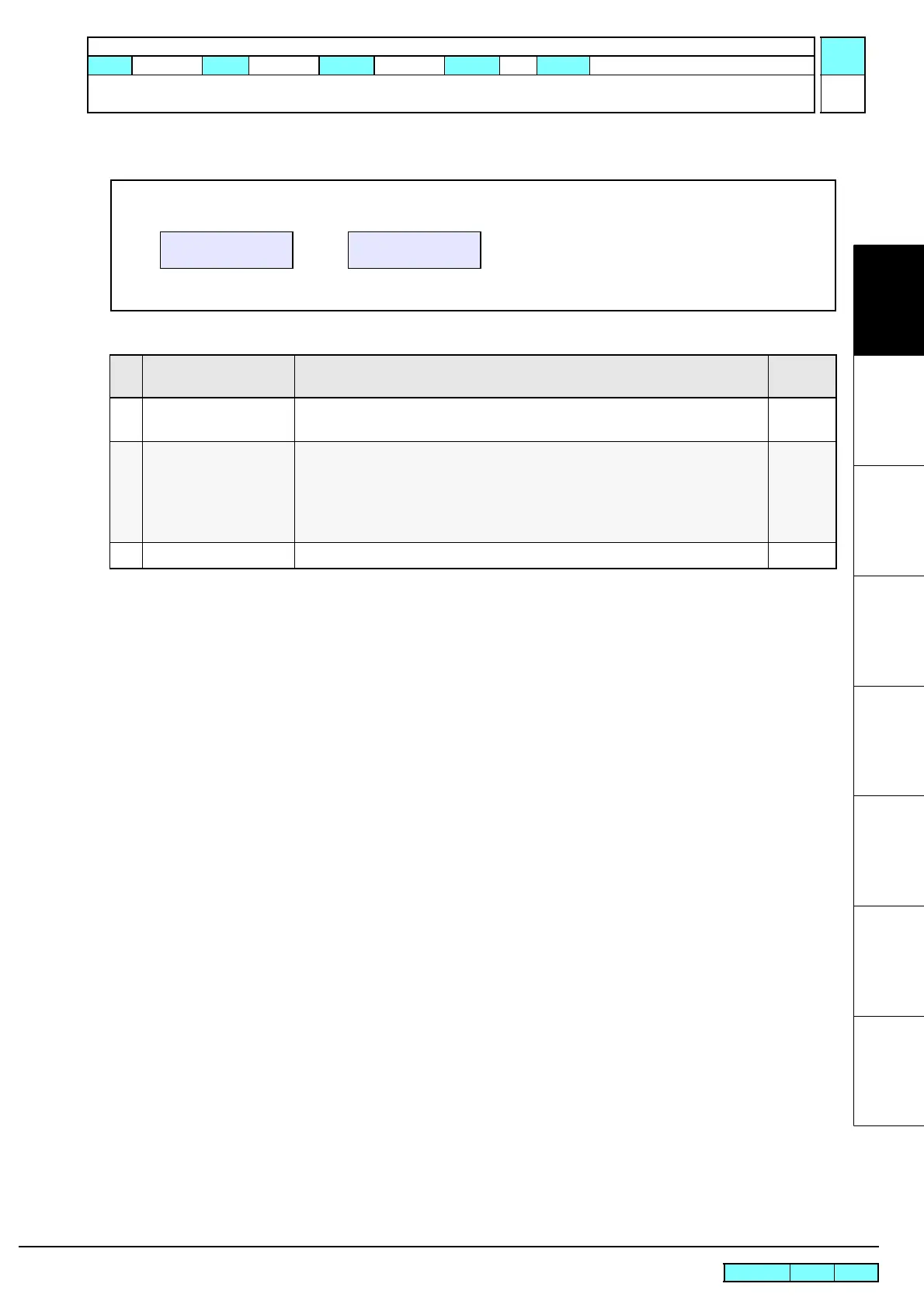© 2009 MIMAKI ENGINEERING CO.,LTD.
1.2.6 P.1
1
2
3
4
5
6
7
8
R.1.0
Maintenance Manual > Operating Principle > Maintenance Function > FILL UP INK
Model CJV30/TPC Issued 2008.08.04 Revised F/W ver. 1.00 Remark
1.0
1.2.6 FILL UP INK
Indication on LCD
Processing sequence
Step Processing Description
Indication
on LCD
1 Start 1. When a waste ink tank warning occurs, the warning message is displayed.
• For details, see "1.2.9 Waste Ink Tank Warning".
2 Filling 1. Opening the cartridge valve and starting the ink suction motor.
2. The filling operation is to be discontinued if a warning about the ink cartridge
is detected.
3. The cartridge with less amount of remaining ink is used first.
(Only for the 4-color ink set)
3 End 1. Stopping the pump motor
Display during maintenance
HD.MAINTENANCE
FILL UP INK :ent
Display during maintenance
FILLING UP
00:00
