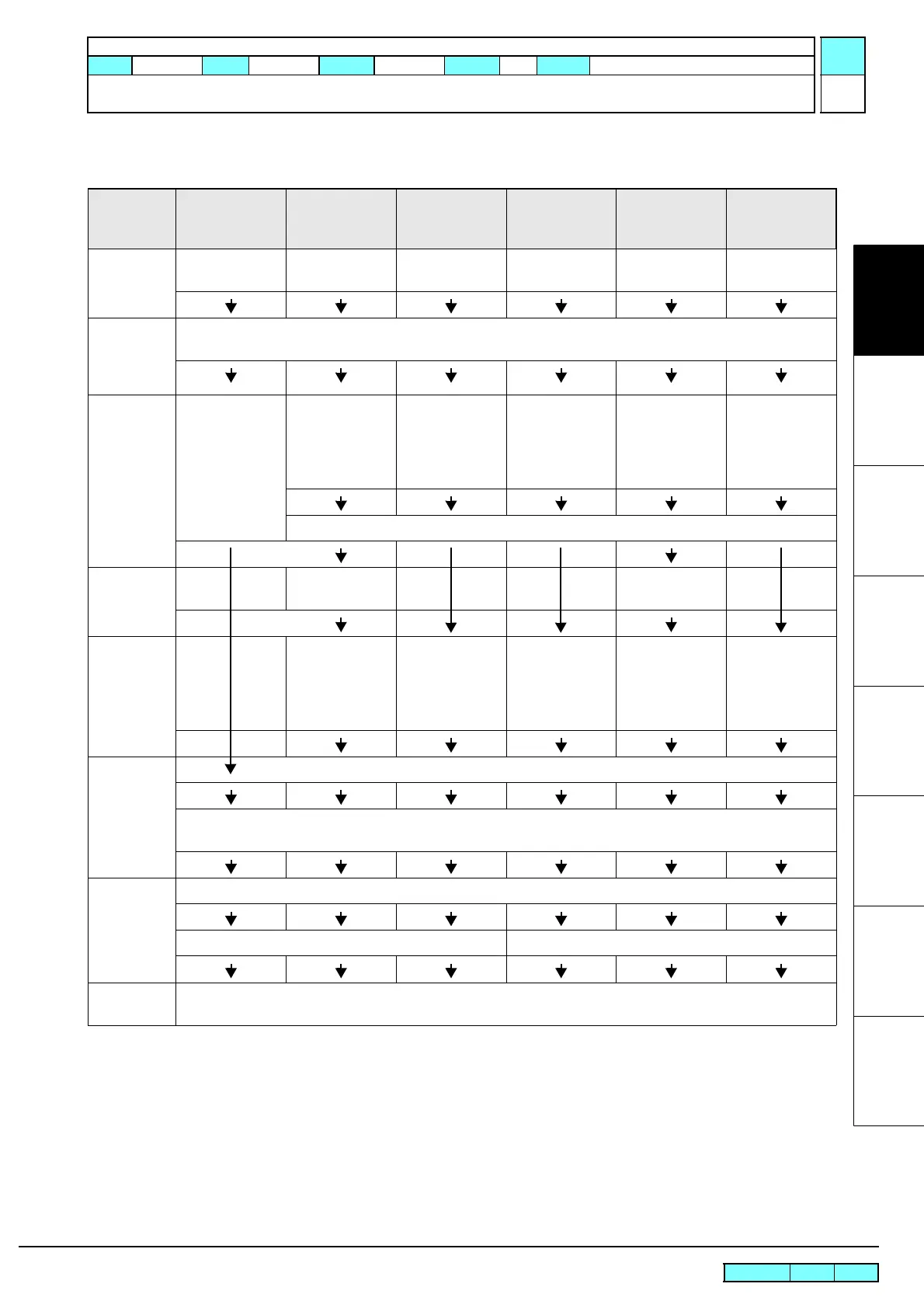© 2009 MIMAKI ENGINEERING CO.,LTD.
1.3.11 P.1
1
2
3
4
5
6
7
8
R.1.0
Maintenance Manual > Operating Principle > Ink System > Initial Filling
Model CJV30/TPC Issued 2008.08.04 Revised
2010.11.05
F/W ver. 2.50 Remark
1.0
1.3.11 Initial Filling
Replacing procedure
Current ink
-> Target ink
Shipping status
ES3 8-color
SS21 4-color ->
ES3 8-color
SS21 6-color ->
ES3 8-color
SS21 6-
color+White
-> ES3 8-color
ES3 4-color ->
ES3 8-color
ES3 6-color ->
ES3 8-color
Initial status Shipping status SS21 4-color SS21 6-color SS21 6-
color+White
ES3 4-color ES3 6-color
Step1
Vers ion
check of F/W
and RLP
Check that JV33 F/W = Ver.4.60, CJV30 F/W = Ver.2.50 and RLP5 = Ver.2.2.
If they are not as above, perform version upgrade.
Step2
Head wash-
ing
Turning ON the
front power sup-
ply -> discharge
of solvent filling
liquid (SPC-
0475)
Select “YES” to
“Do you change
an ink set?” from
“#ADJUST”->
“HEAD WASH”.
Select “NO” to
“Do you change
an ink set?” from
“#ADJUST”->
“HEAD WASH”.
Select “NO” to
“Do you change
an ink set?” from
“#ADJUST”->
“HEAD WASH”.
Select “YES” to
“Do you change
an ink set?” from
“#ADJUST”->
“HEAD WASH”.
Select “NO” to
“Do you change
an ink set?” from
“#ADJUST”->
“HEAD WASH”.
MS washing liquid set -> washing
Step3
Replacing
UIS coupling
Replacing 4-color
with 8-color
Replacing 4-color
with 8-color
Step4
Replacing
damper
Replace 7th
damper only
(white is filled).
Do not replace
other than that.
Replace 7th
damper only
(white is filled).
Do not replace
other than that.
Replace 7th and
8th dampers
(white was filled).
Do not replace
other than those.
Replace 7th
damper only
(white is filled).
Do not replace
other than that.
Replace 7th
damper only
(white is filled).
Do not replace
other than that.
Step 5
Ink Filling
Select ES3 8-color for “Choose an ink type”.
ES3 8-Color
-> Filling
Step 6
Nozzle
Check
Nozzle check
Good If it is No Good, perform refilling until it becomes Good.
Step 7
Adjustment
Adjust
