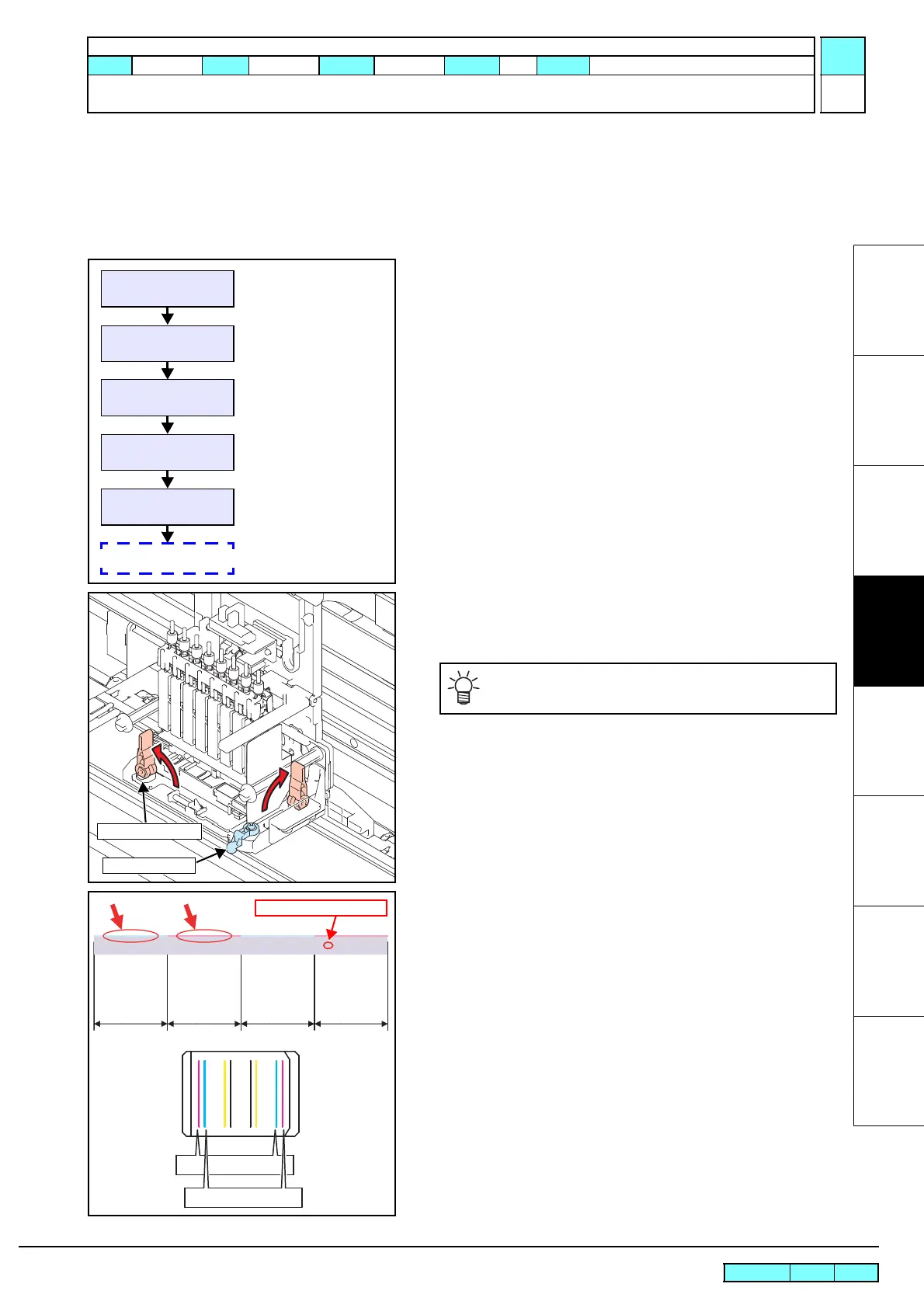© 2009 MIMAKI ENGINEERING CO.,LTD.
4.2.1 P.1
1
2
3
4
5
6
7
8
R.1.0
Maintenance Manual > Adjustment Items > Adjustment Function > [HEAD ADJUST] SLANT ADJUST
Model CJV30/TPC Issued 2008.08.04 Revised F/W ver. 1.00 Remark
1.0
4.2.1 [HEAD ADJUST] SLANT ADJUST
Function
Makes mechanical adjustment of print head slant while checking the pattern. Make this adjustment when replacing
the head.
Procedure
1. Select [SLANT ADJUST] from the operation menu to execute
adjustment pattern drawing.
2. Move the head over the platen using the JOG key.
3. Lift up the two AD locking levers to release the lock, and move
the adjusting lever to adjust the slant of the head.
4. Carry out the slant adjustment through the following procedures.
As shown in the diagram on the left, patterns of columns “a”
and columns “b” are printed alternately at a pitch width of
approximately 100 mm. The discrimination between columns
“a” and columns “b” is performed by the magenta and cyan
strips (indicated by the thick red arrows in the diagram on the
left) printed over the respective patterns at the top of head 1.
These strips indicate that magenta is column “a” and cyan is
column “b”.
<LOCAL.1> [#01]
FUNCTION
#ADJUST <ent>
#ADJUST
HEAD ADJUST <ent>
#HEAD ADJUST
SLANT ADJUST <ent>
#SLANT ADJUST
PRINT START <ent>
[FUNCTION]
Adjustment pattern
drawing
AD Locking Lever
Adjusting Lever
Movement per one scale of the adjusting lever: 40 m
Columns “b” Columns “a” Columns “b” Columns “a”
Slant confirmation point
Columns “b”
Columns “a”
M
C
C
M
