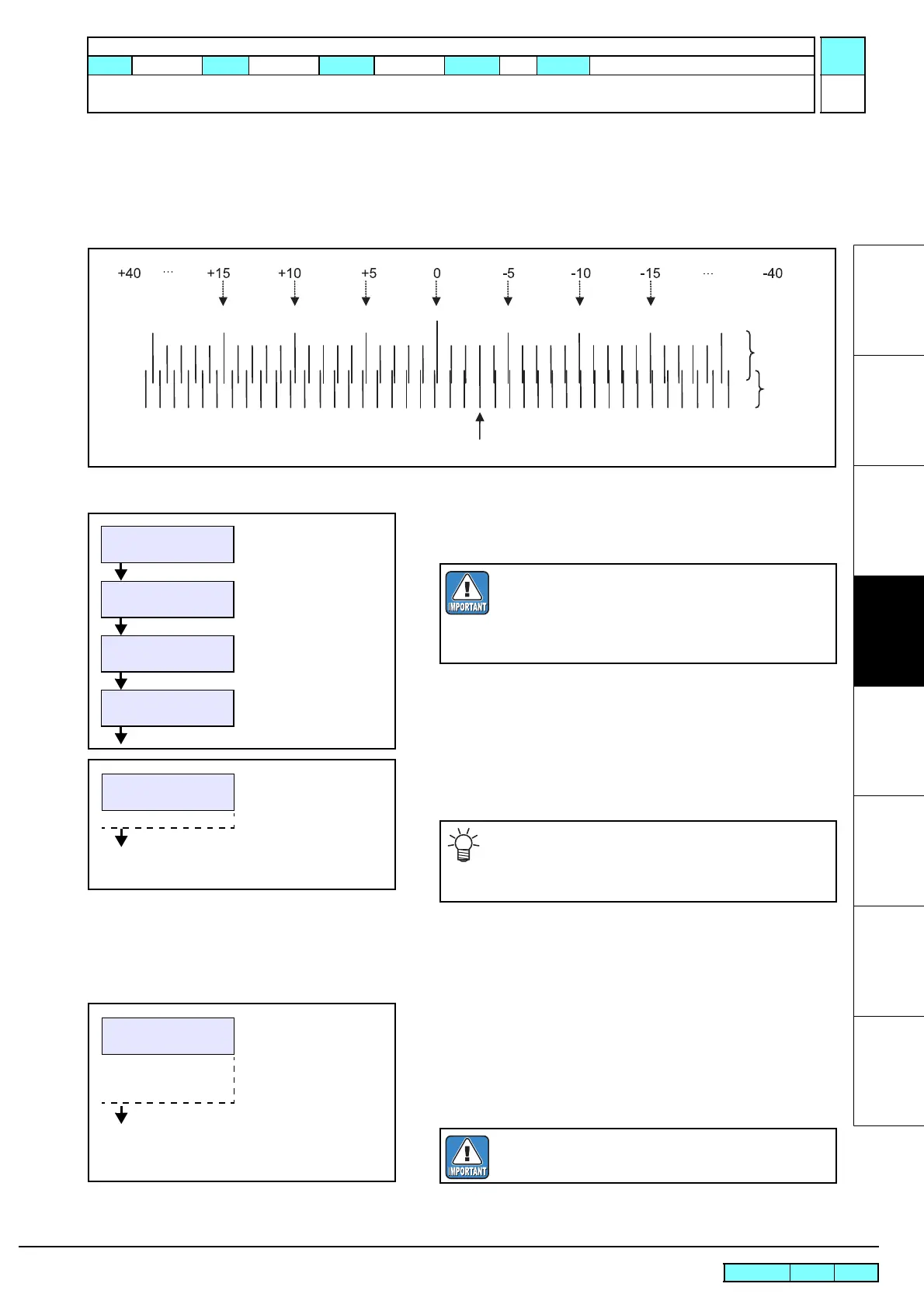© 2009 MIMAKI ENGINEERING CO.,LTD.
4.2.2 P.1
1
2
3
4
5
6
7
8
R.1.1
Maintenance Manual > Adjustment Items > Adjustment Function > [HEAD ADJUST] DROP.POS ADJUST
Model CJV30/TPC Issued 2008.08.04 Revised 2008.09.17 F/W ver. 1.20 Remark
1.1
4.2.2 [HEAD ADJUST] DROP.POS ADJUST
Function
Adjusts the location of impact points during to-and-fro movement of printing operation. Provides a baseline value for
user compensation value.
Is used when modifying ink type or making strict adjustment during installation.
Procedure
1. Select “DROP POS.” from the operation menu.
2. Select a scan speed to be used as a standard.
Selection item: Normal/HiSPEED (*Initial setting: HiSPEED)
[]/[]: Switches scan speed.
[ENTER]: Finalizes (To Next)
3. Select a resolution to be used as a standard.
Selection item: DRAFT (540dpi)/ FINE (720dpi)
[]/[]: Switches Resolution.
[ENTER]: Finalizes (To Next)
Adjustment Value
Return
Path
Outward
Path
<LOCAL.> [#01]
FUNCTION
#ADJUST <ent>
#ADJUST
HEAD ADJUST <ent>
#HEAD ADJUST
DROP.POS ADJUST <ent>
[FUNCTION]
Make sure to check the [HEAD HEIGHT].
Head height is adjusted at [Thin] before shipment.
Since only an alternative adjustment value is
prepared, the baseline is also adjusted at [Thick] by
adjusting at [Thick].
#DROP POS. MODE
SELECT :HiSPEED SCAN
:Normal-SCAN
The same adjusted value is applied to both scan
speeds. Therefore, there is no need of making
adjustment for each speed.
(Make adjustment only for one speed.)
#DROP POS. HsLg
SELECT :DRAFT
:FINE
:DRAFT2
:FINE2
Adjusts all of DRAFT, FINE, DRAFT2, and FINE2.
