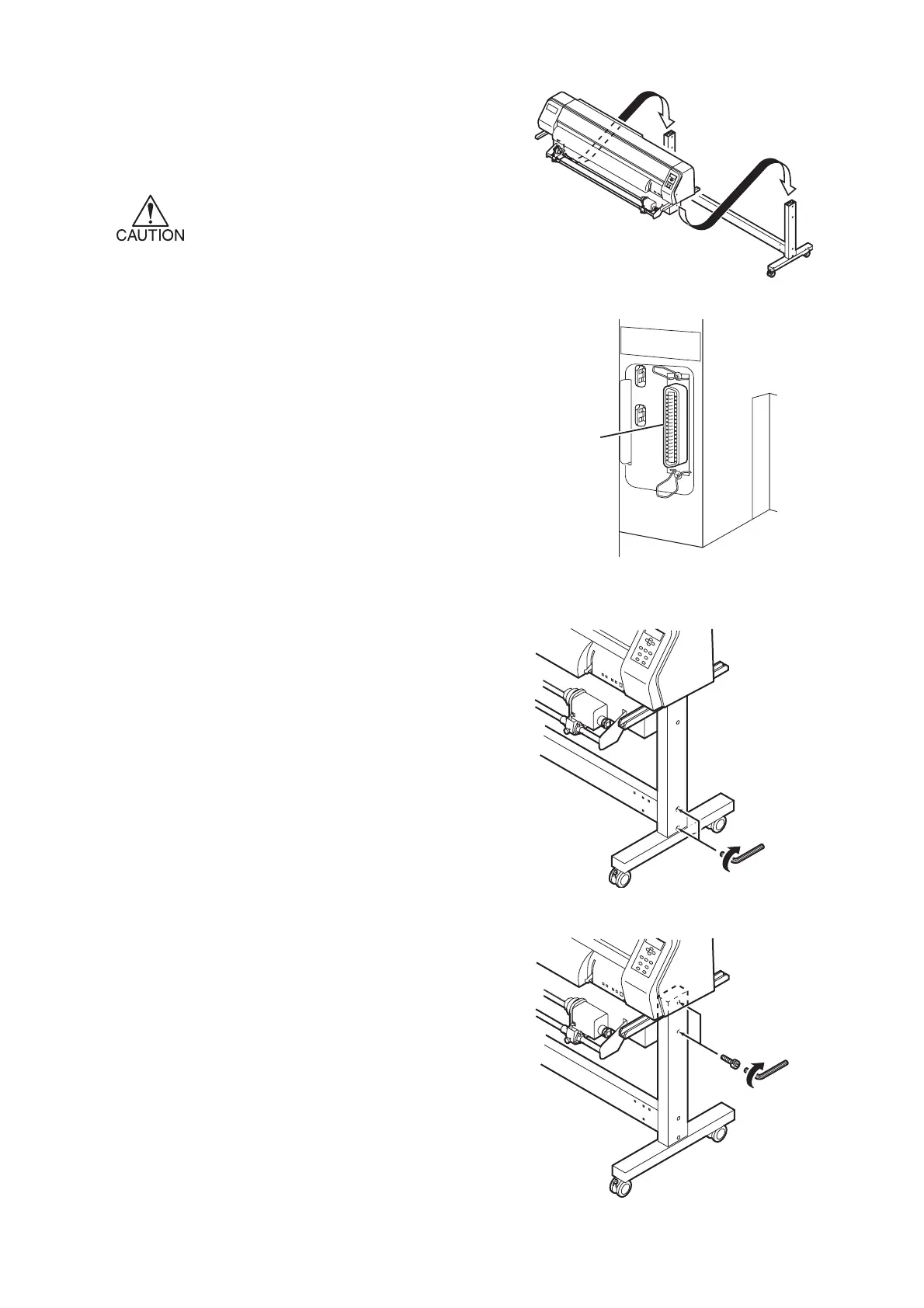- 12 -
7. Put the front face of the leg first. If the rear face of
the leg is put first, the plotter cannot be attached
because of the interface connectors.
• The plotter is very heavy. Be careful not to
drop it.
8. Fix the plotter and stay to the leg.
Fix the plotter to the leg using four screws.
Fasten the screws which fix the stay to the leg.
9. Attach the leg to the plotter temporarily with two
bolts.
IEEE 1284 interface
Temporality tighten
Temporality tighten
