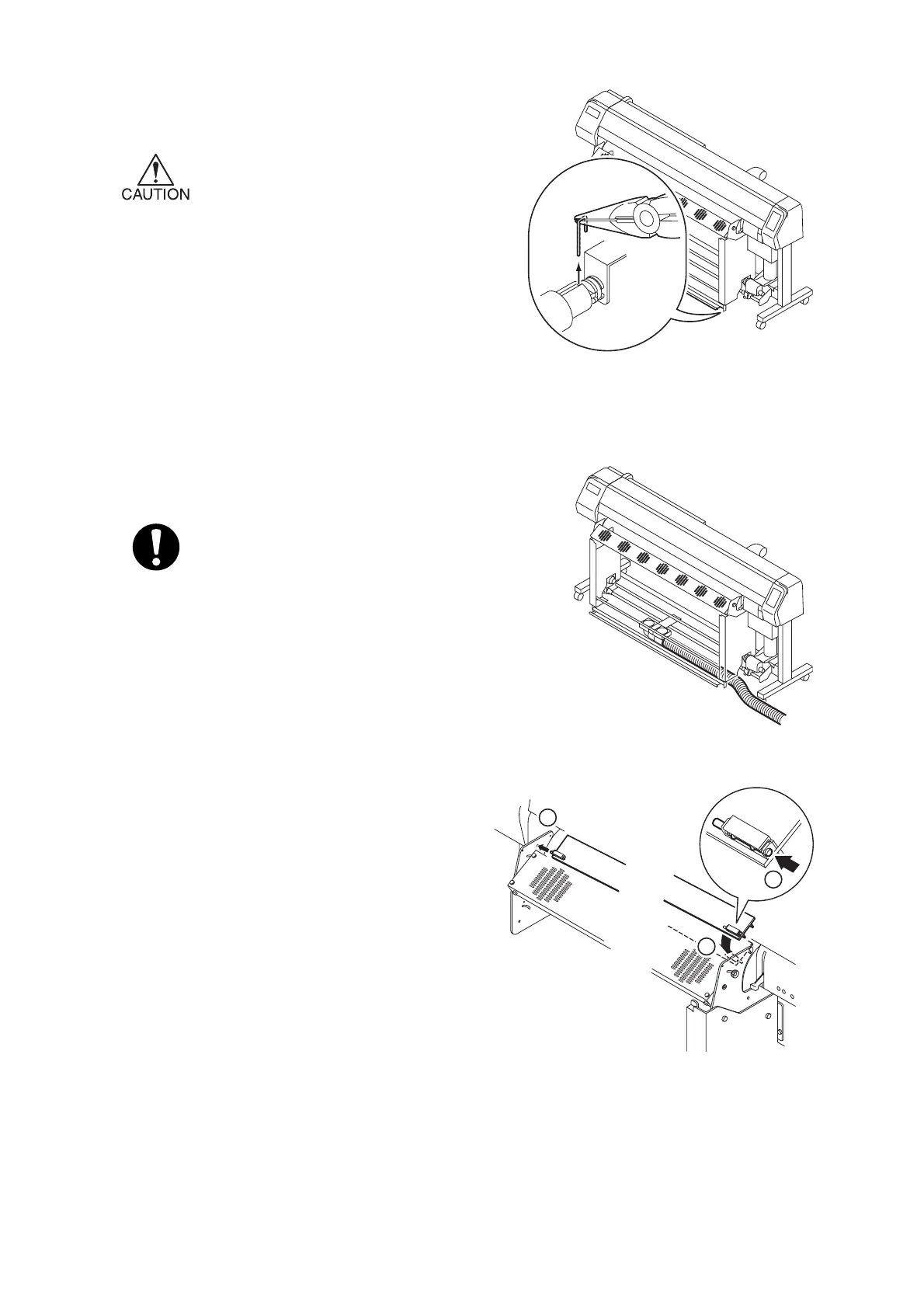- 22 -
8. Extract the roll screen shaft from the roll screen
with long-nose pliers.
• The pin is needed to detach the roll screen.
Be careful not to lose the pin.
9. Lead the exhaust hose under the exhaust cover.
Attach it to the exhaust fan using hose bands.
• Be sure to lead the exhaust hose outdoors
or connect it to the optional deodorizing
device.
10. Attach the exhaust cover.
1
3
2
