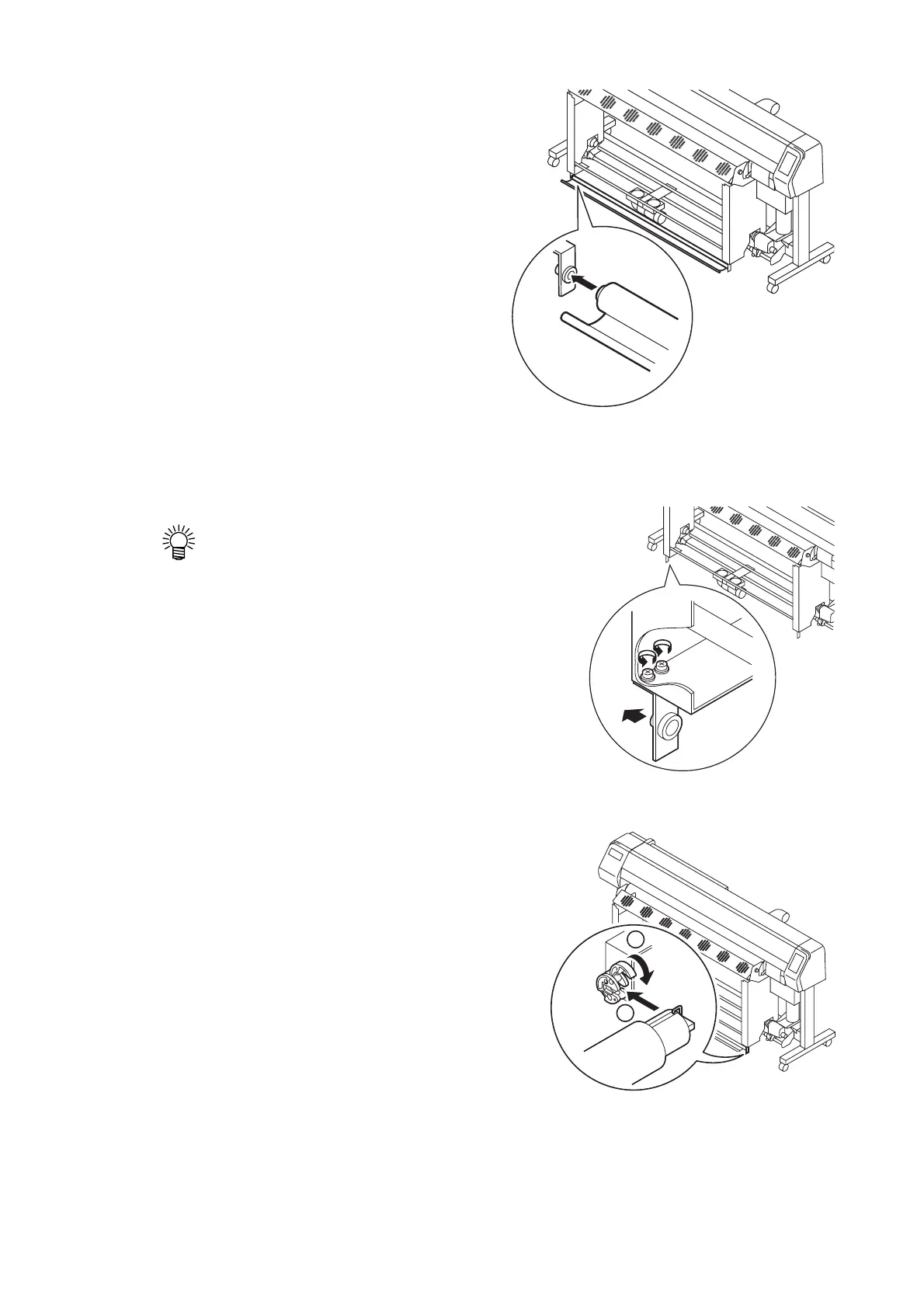- 21 -
6. Insert fixed plate L at the left end of the roll screen.
Note the mounting orientation of the roll screen.
• If the spacing between the right and left
fixing plates are too narrow, loosen the two
bolts fixing the roll screen locking plate.
Then, put the both right and left exhaust
covers apart, aand attach the roll screen.
7. Put the right edge of the roll screen into the slot of
fixed plate R to fix it.
fixed plate L
Roll screen
1
2
