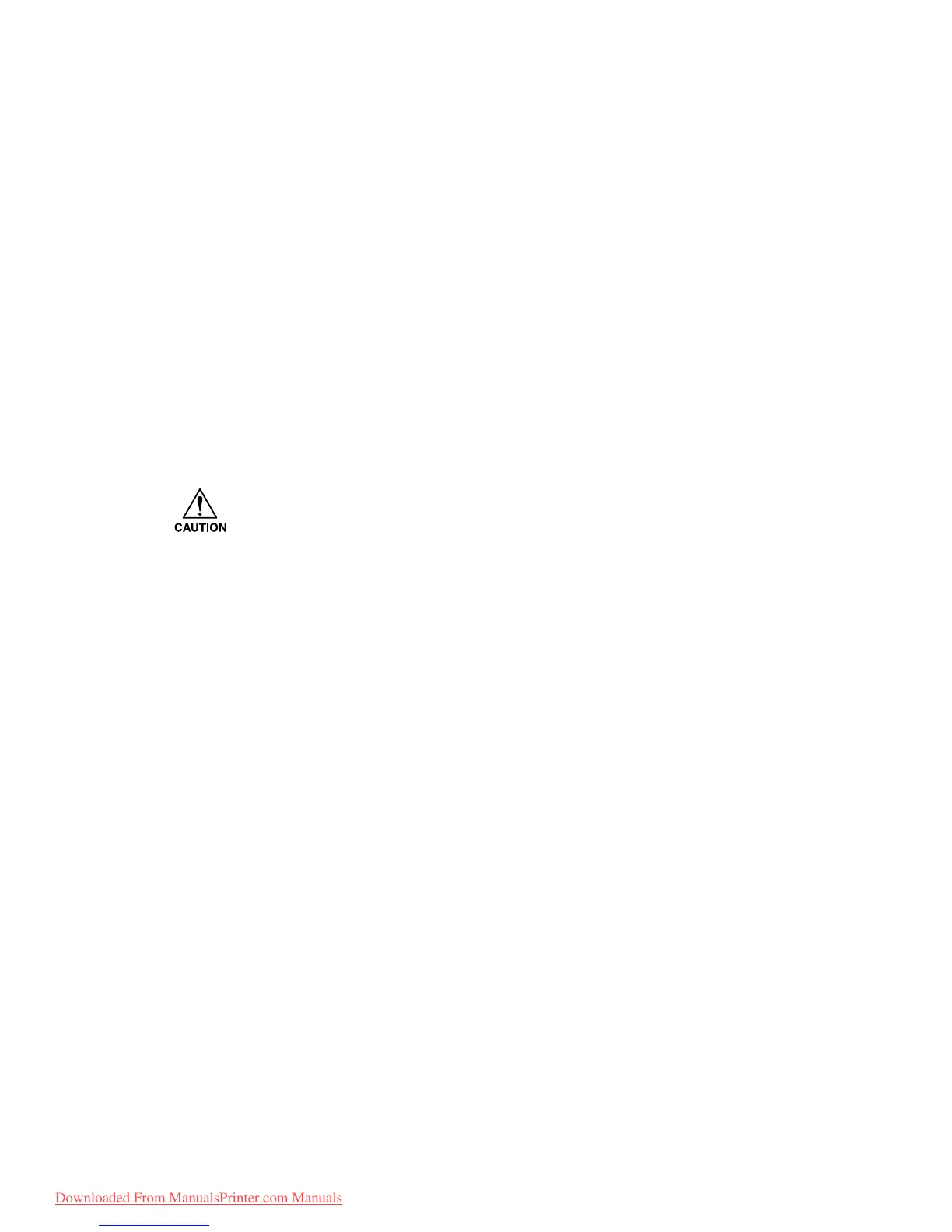-5.17-
5-1-12. Station sensor assy., Capping sensor assy. and Wipersensor assy.
[Tools to be used]
• Phillips screwdriver (No.2 for M3 to M5, L=260 more)
• Small slotted screwdriver (for removing the sensor)
[Disassembling procedure]
<Station sensor assy.>
1) Turn OFF the power supply switch, remove the SR cover, the YR cover and the right
cover.
2) Remove the cable connected to the station sensor assy.
3) Remove the screw (P3 x 6SMW) and the D-point sensor BKT together with sensor.
4) Remove the station sensor from the D-point sensor BKT and replace it.
<Capping sensor assy.>
• When attaching the capping sensor assy., press it until the notch fits into place.
1) Turn ON the power of the device and then move the slider to the center of the platen using
the JOG key.
2) Turn OFF the power supply switch, remove the head cover.
3) Remove the cable connected to the capping sensor assy.
4) Remove the capping sensor assy. by twisting it.
Downloaded From ManualsPrinter.com Manuals
