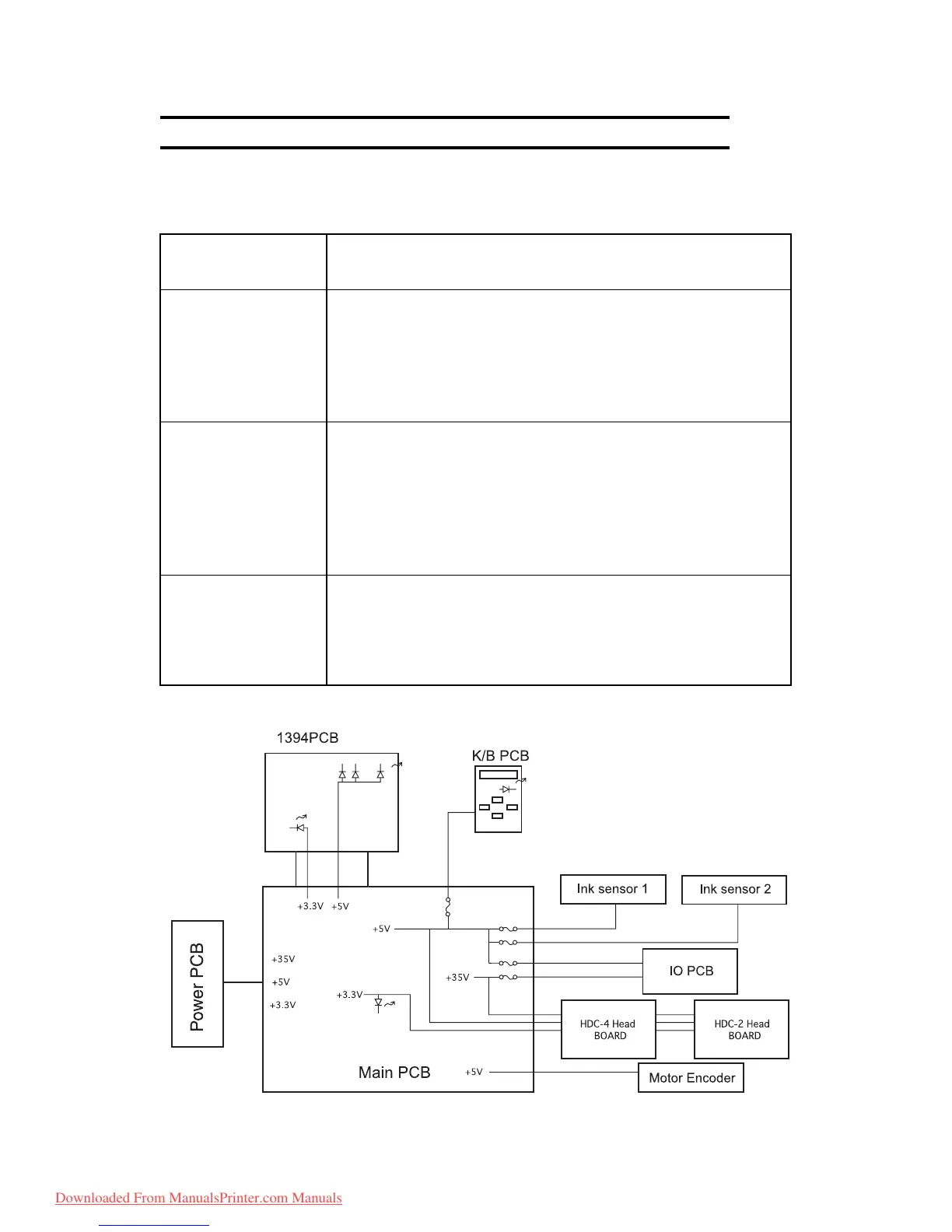– 3.8 –
3-3. Troubles for which error messages are not given on the LCD
3-3-1. The device will not be energized.
Problems The POWER indicator lamp on the operation panel will not light up even if
turning the power switch on.
Causes 1) The power cord has come off the receptacle.
An outlet is not available for the power supply.
2) The power unit has broken.
3) The main PCB has short-circuited to GND in +35V or +5V.
4) The HDC PCB has short-circuited to GND in +35V or +5V.
5) The key panel has broken, or the K/B cable has disconnected.
Checking procedure 1) Check the voltage at the receptacle using a tester.
2) Remove the DC cable and check the output voltage of the power supply
using a tester.
3) Check a resistance at +35V and +5V on the main PCB using a tester.
4) Remove all the cables to be connected to the main PCB and then turn on
the power. (See below.)
5) Check whether or not the LED on the main PCB is in the ON state.
Remedies 1) Securely insert the power cord into the receptacle.
2) Replace the power unit with a new one.
3) Replace the main PCB with a new one.
4) Replace the HDC PCB or the slider PCB with a new one.
5) Replace the key panel or the K/B cable with a new one.
Downloaded From ManualsPrinter.com Manuals
