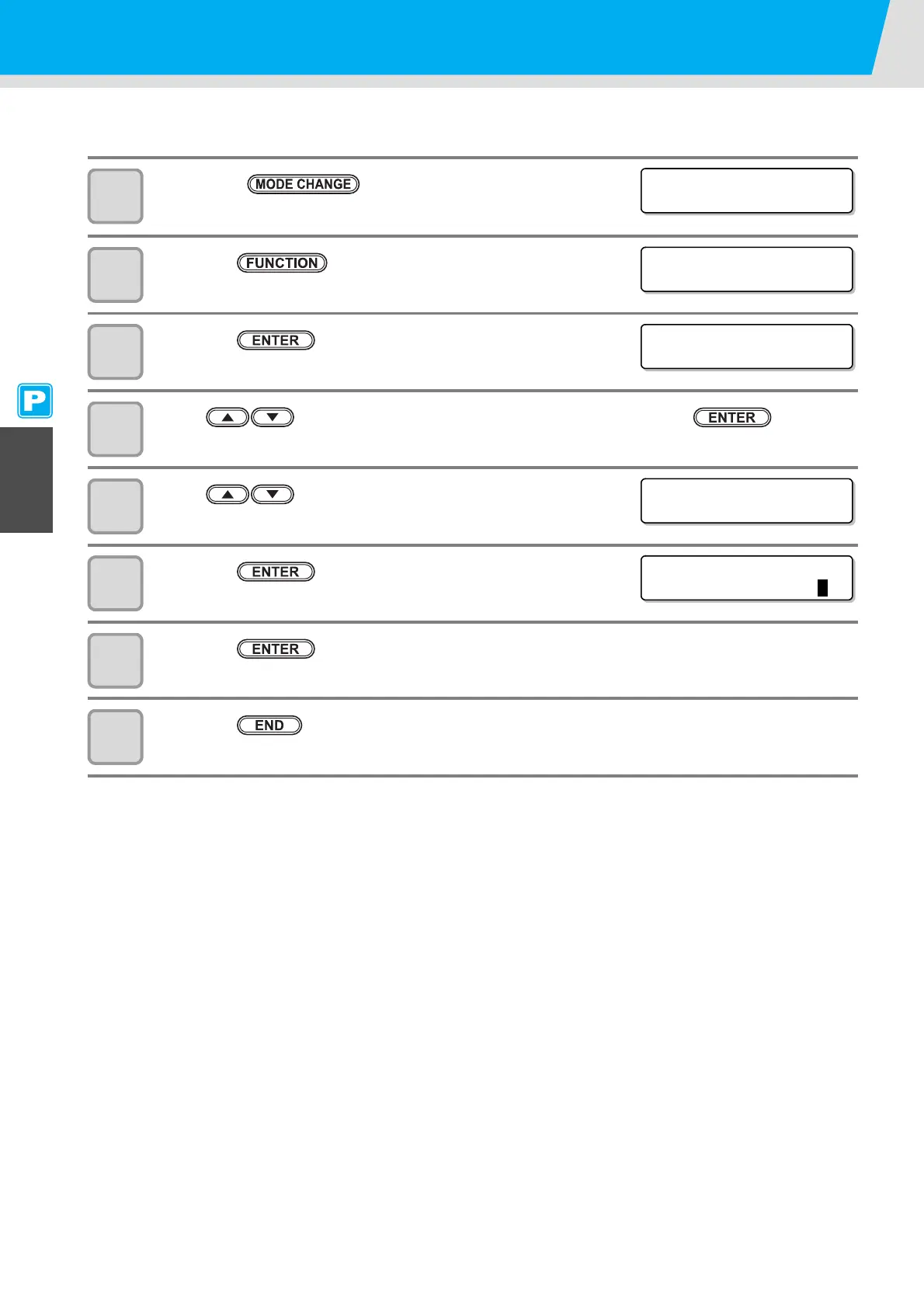3-30
Initializing the Settings
The already configured settings are initialized. (Resetting)
The setting items of the selected type are reset.
1
Press the key in LOCAL to select the
printing mode.
2
Press the key.
3
Press the key.
4
Press to select one of the types (1 to 4) and press the key.
5
Press to select [SETUP RESET].
6
Press the key.
7
Press the key.
• The already configured settings are initialized.
8
Press the key several times to end the resetting.
<LOCAL. 1> [ #01 ]
WIDTH:****mm
FUNCT I ON
SETUP <ENT>
SETUP
SELECT : TYPE . 1
[1]
SETUP RESET <e n t >
[ 1 ] SETUP RESET
RESET :
e nt
