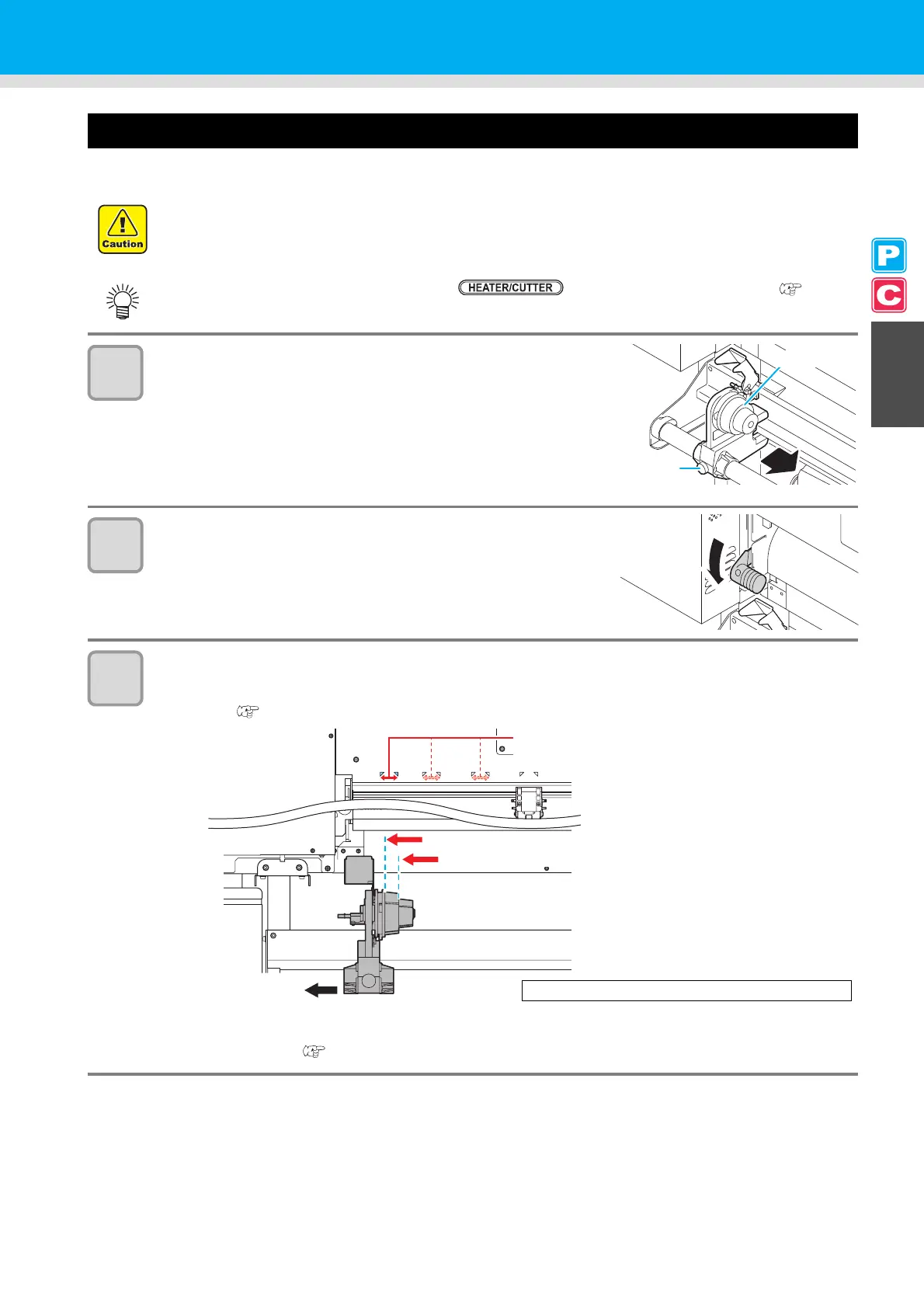2-25
Setting a Medium
2
Basic Operations
Setting a Roll Medium
Set a roll medium to the roll media hanger located on the back of this machine.
1
Move the roll holder located in the back of the
device in the direction of the middle of the device.
• Loosen the roll holder fixing screw and then move it.
2
Check that the clamp lever is lowered.
3
Move the roll holder to the roll setting position.
• Check the medium size and the position to set the medium, referring to the section applicable to your
machine ( P.2-18 to P.2-21).
• Check that the roll stopper is not caught between the roll stopper arm and this machine.
• If the roll stopper arm and the roll stopper are interlocked and they don't move, enable the roll stopper
function manually. ( P.2-22)
• Take care not to drop the medium on your foot when setting the medium. It may cause an injury due to
the medium.
• If the cutter unit is on the platen, press the key to evacuate the cutter unit. ( P.2-43)
Roll holder
fixing screw
Roll holder
Adjust the basic position of the roll holder so that it is
placed between the guide marks of the pinch rollers.
Setting position of 2 inch tube
Roll holder side (The back of this machine)
Setting position of 3 inch tube
