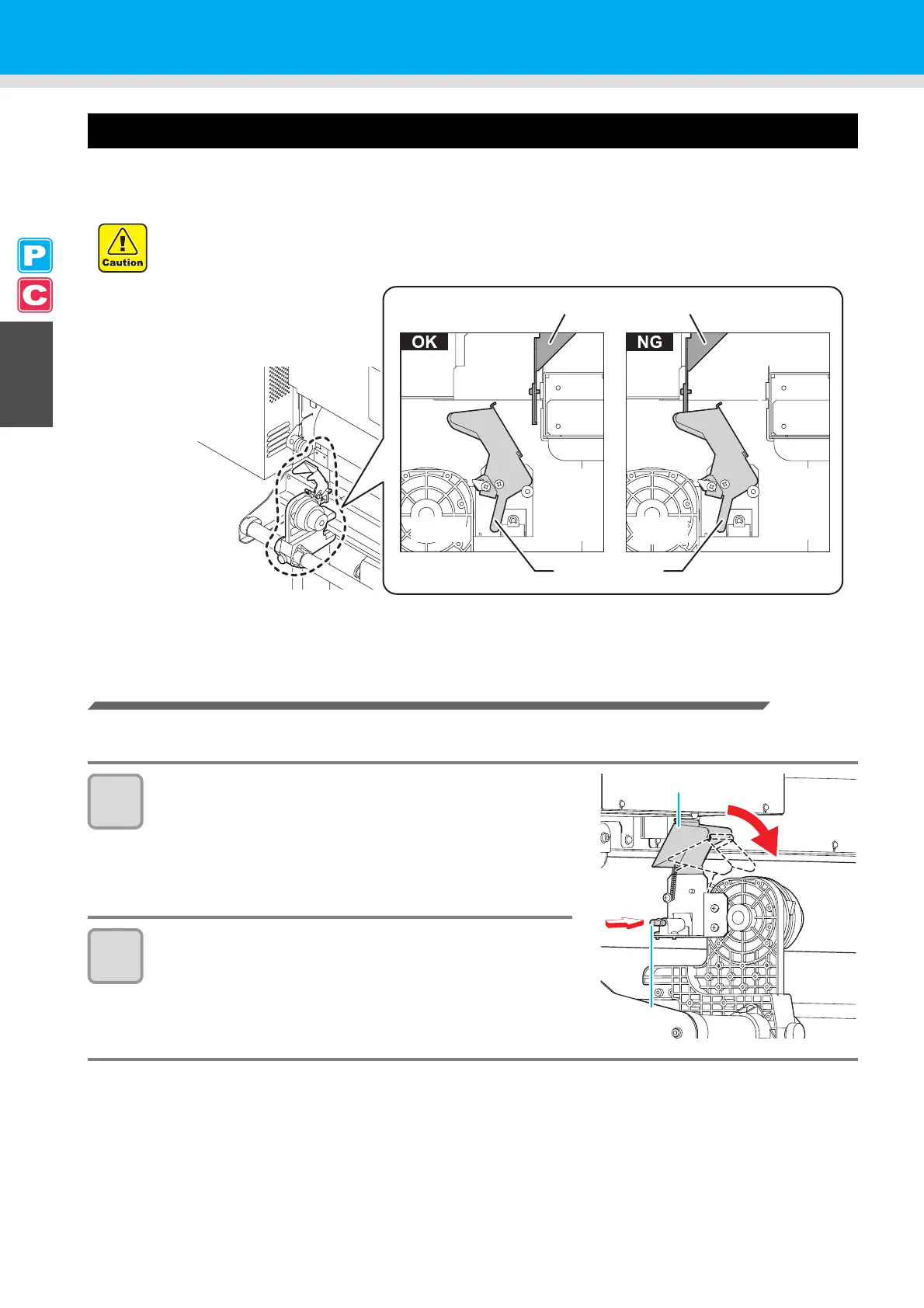2-22
Roll Stopper
When the medium is set and a certain amount is pulled out, the roll stopper function is activated to stop the roll
holder temporarily. This function is provided to prevent unnecessary pull-out of the medium.
Locking the roll stopper manually
Depending on the roll holder set location, the roll stopper arm may not be able to lock the roll stopper. In this case,
follow the steps below to lock the roll stopper.
1
Pull the roll stopper in the direction
shown right.
2
Press the lock pin to hold the roll stopper.
• The roll stopper works with the clamp lever. Do not push the clamp lever down while the roll stopper is
caught between the roll stopper arm and the this machine. The roll stopper arm might be broken and the
roll stopper function might be disabled.
Roll stopper arm
Roll stopper
Roll
holder
Roll
holder
Main body of
the machine
Main body of
the machine
Lock pin
Roll stopper
