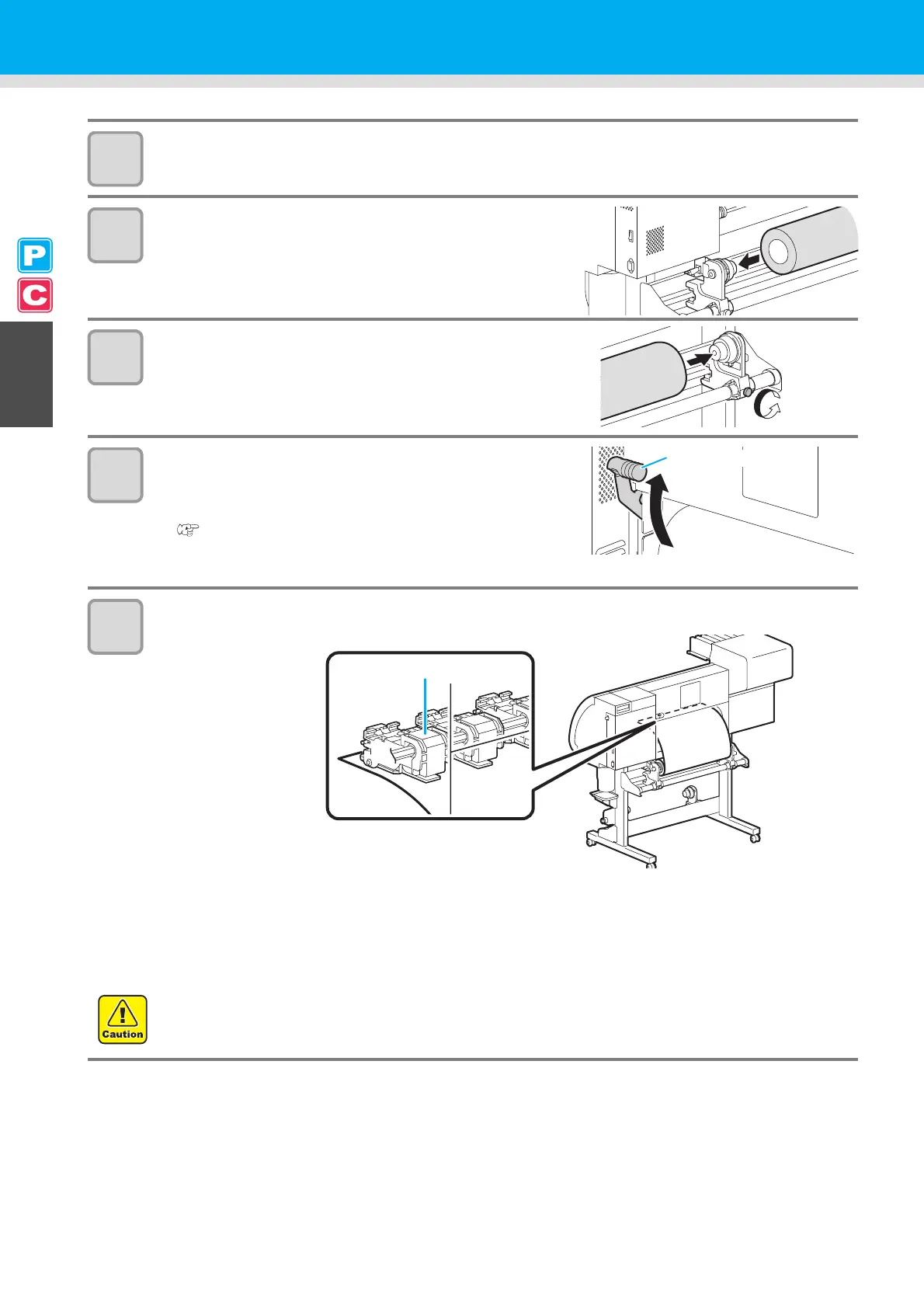2-26
4
Tighten the roll holder fixing screw.
• Check the Steps 2 to 3 again.
5
Set the left end of the core of the roll medium on
the left roll holder.
• Push the roll medium onto the roll holder until the roll core is
all the way seated.
6
Loosen the screw of the right side roll holder, then
insert the holder into the core of the roll medium.
7
Raise the clamp lever in the rear
side of this machine.
• When the setting of the pinch roller pressure is “OFF”
( P.3-6, P.4-3), raising the clamp lever will change the
setting from “OFF” to “LOW”. (Because the medium will be
surely held when changing the medium size.)
8
Insert the roll medium in this machine.
• The roll medium can be smoothly inserted by slanting the medium.
(1) Pull the medium out of the roll to the head of the platen.
(2) Insert the medium between the platen and the pinch roller units.
• Pull the medium out of the roll so that the medium can be grasped from the front of the machine.
(3) Push down the clamp lever from the back of this machine.
• The medium is held.
• Set the pinch roller units so that the medium can be held at equally spaced intervals. If the pinch rollers
cannot be set at equally spaced intervals, start over from Step 3.
• Ensure there is a dead space of 5 mm or above at each end of the medium.
Clamp lever
Pinch roller unit
