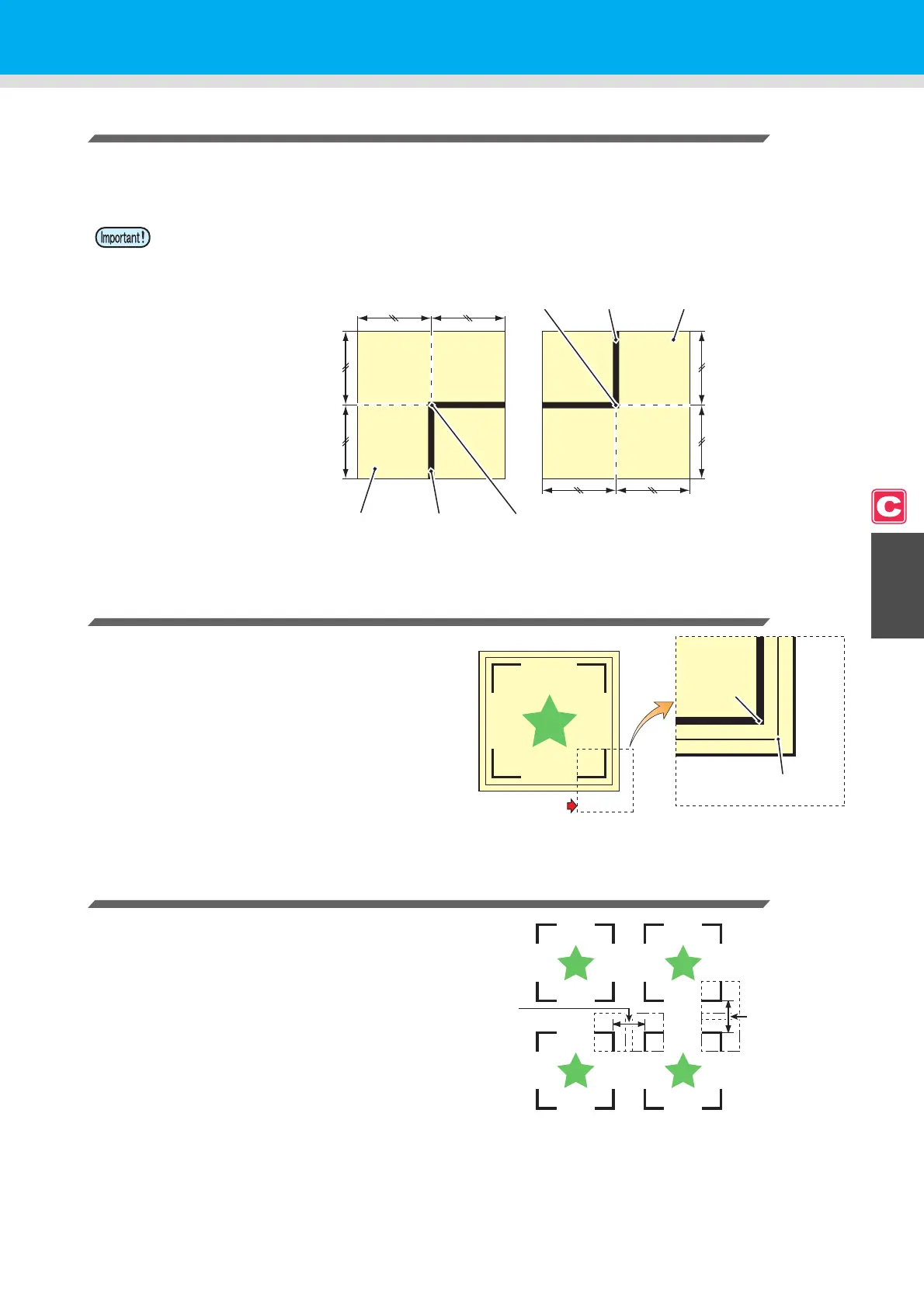4-7
Cutting out Data with Register Marks
4
Extended Functions – Cutting –
No-printing Area around the Register Marks
An area around a register mark (from the mark origin to the mark size area) is a non-printing area.
There must be no data printed or stain in this area.
Otherwise, a wrong origin may be detected or a mark read error can occur.
Example of Cause of Wrong Detection 1
There is a line outside the register marks
Example of Cause of Wrong Detection 2
The distance between register marks (TP2
and TP1 or TP4 and TP2) is smaller than the
mark length (for Type 2)
• If a wrong mark origin is detected, the cutting will be performed in the wrong area.
Mark size
Register mark: Type 1 Register mark: Type 2
No-printing area Register
mark
Mark
Origin
No-printing areaRegister markMark Origin
No-printing area
Mark Origin
Detected wrong
mark origin
Space larger than
the mark length
Space larger than
the mark length
