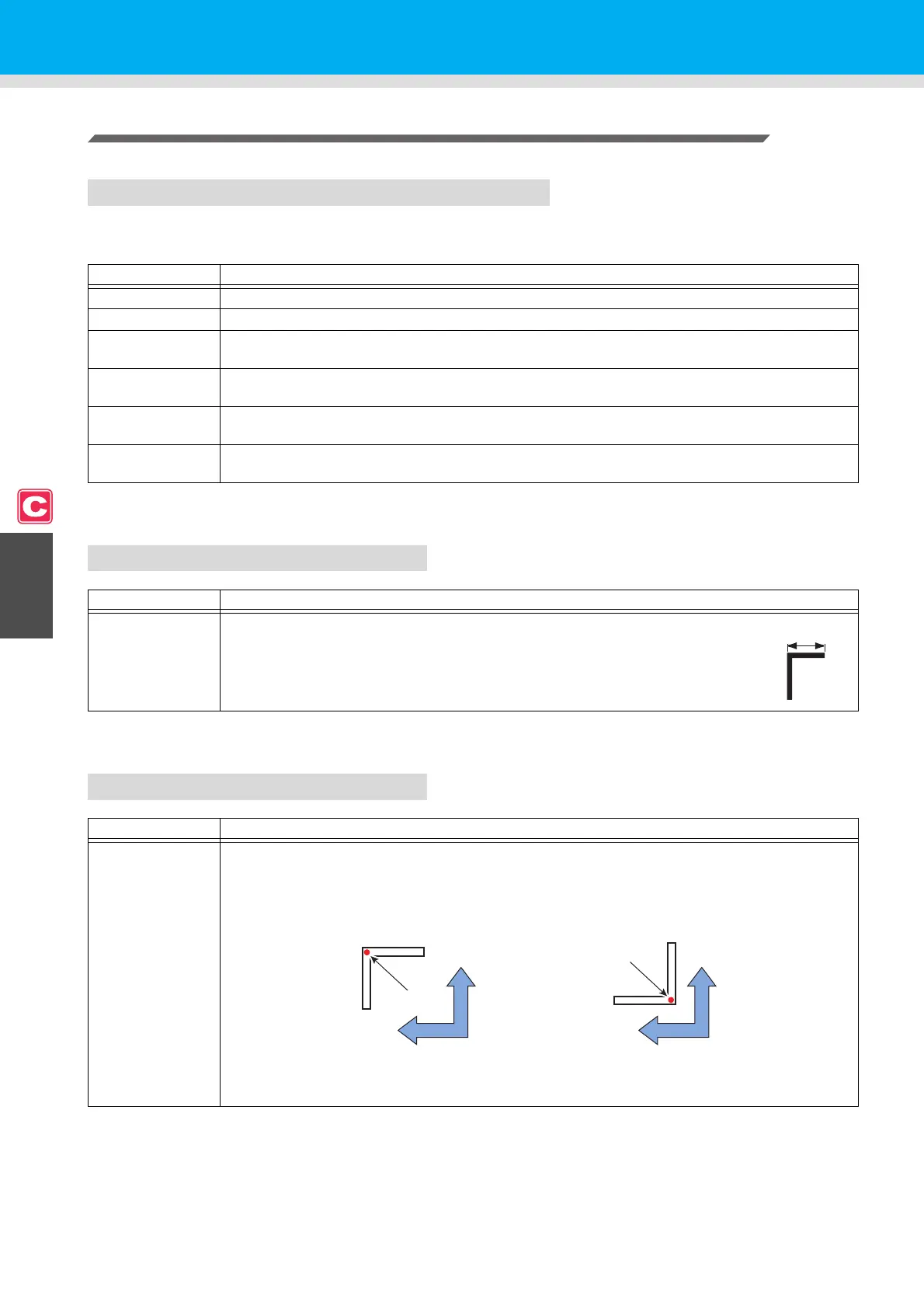4-12
Set Items
MARK DETECT
The higher the number of detected points, the higher the cutting accuracy.
Select "1pt" when using Raster Link Pro4 SG or FineCut.
MARK SIZE
OFFSET Y / OFFSET X
Set Value Description
OFF
Select this setting for cutting a normal medium, not for cutting the outline.
1pt
Detects the TP1. Sets only the origin.
2pt X
Detects the two register marks TP1 and TP2 (Feeding direction). Performs the skew correction and
the scale correction in the medium feeding direction.
2pt Y
Detects the two register marks TP1 and TP3 (Width direction). Performs the skew correction and the
scale correction in the width direction.
3pt
Detects the three register marks TP1, TP2 and TP3. Performs the skew correction and the scale
correction in the medium feeding and the width direction.
4pt
Detects the four register marks TP1, TP2, TP3 and TP4. Performs the skew correction, the scale
correction in both directions, and the trapezium correction.
Set Value Description
4 to 40 mm
Set the length of one side of the register mark.
When the horizontal and vertical lengths of the printed mark differ from each other,
set the same value as the shorter length.
Set Value Description
± 40.00 mm
Generally the origin will be set at the position shown below.
However, the position information of the origin may differ depending on the application software. In
this case, the location of the origin can be corrected.
If the origin is located out of the available cutting area, "ERR37 MARK ORG" will be displayed. In this
case, write the register marks in the area closer to the center of the sheet.
Length of one
side
Register mark: Type 1 Register mark: Type 2
Origin
Origin
Plus Y direction Plus Y direction
Plus X
direction
Plus X
direction
