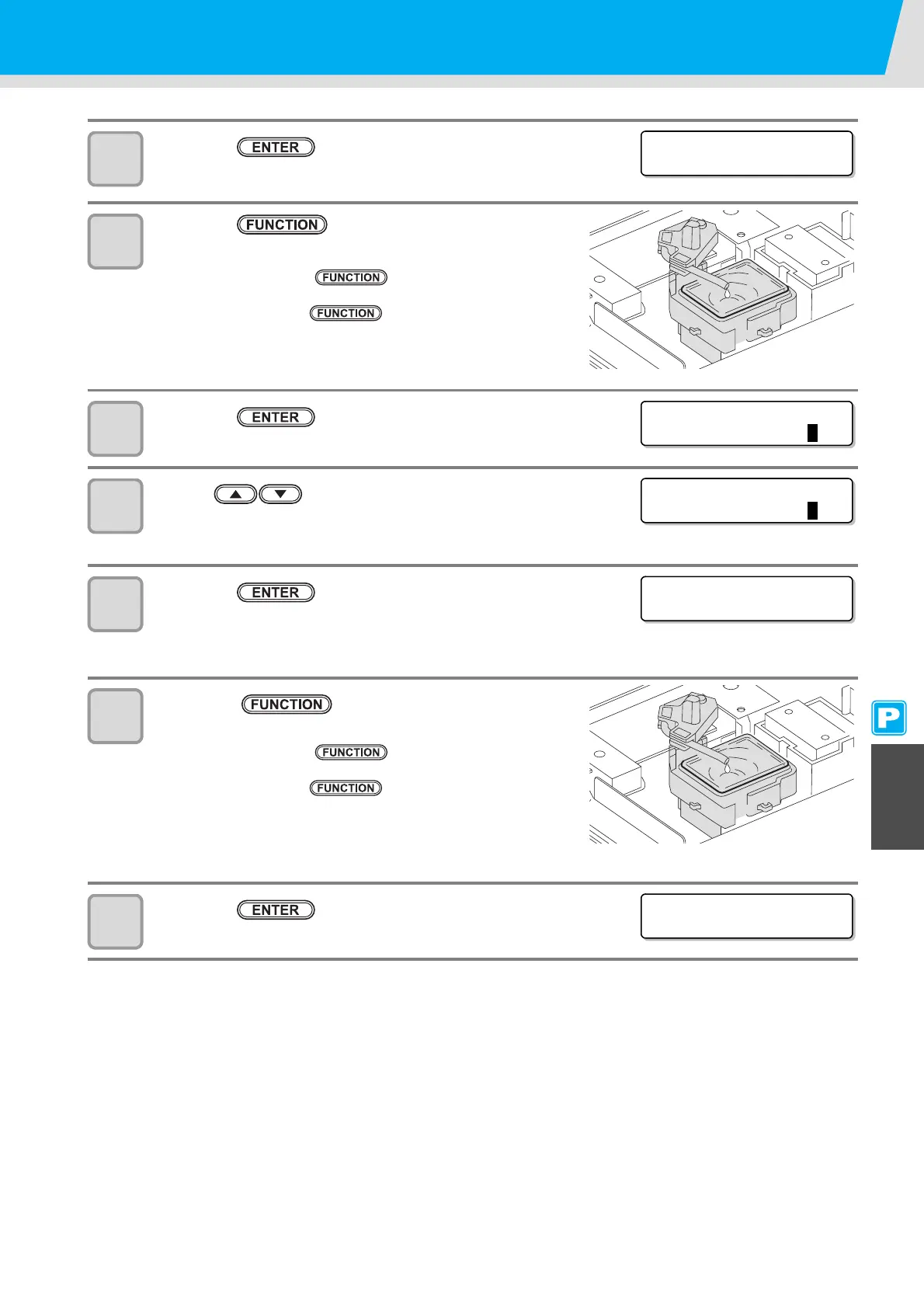6
Maintaining the Capping Station
6-15
Maintenance
7
Press the key.
8
Press the key and fill up the cap with
cleaning solution for maintenance.
• When you press the key, cleaning solution drips
into the cap.
• When you press the key again, the solution stops
dripping.
• Repeat the drops several times to fill the cap with the cleaning
solution just before the solution overflows from the cap.
9
Press the key.
10
Press to set the time for the cleaning
solution to be left as it is.
• Set value: 1 to 99 min (by the unit of 1 min)
11
Press the key.
• The nozzles are washed.
• When the nozzles have been completely washed, the head moves
onto the platen.
12
Press the key and fill up the cap with
cleaning solution for maintenance.
• When you press the key, cleaning solution drips
into the cap.
• When you press the key again, the solution stops
dripping.
• During the idle absorbing is interrupted, repeat the drops
several times to fill the cap with the cleaning solution just
before the solution overflows from the cap.
13
Press the key.
• After its initial operation, the machine returns to LOCAL.
Fi l l the l iquid.
COMP L E TED ( NEXT ) : e n t
ST . MA I NTENANCE
LEAV I NG T I ME :
1mi n
ST . MA I NTENANCE
LEAV I NG T I ME :
2mi n
*Be i ng I n i t i a l i zed*
PLEASE WA I T
*Be i ng I n i t i a l i zed*
PLEASE WA I T
