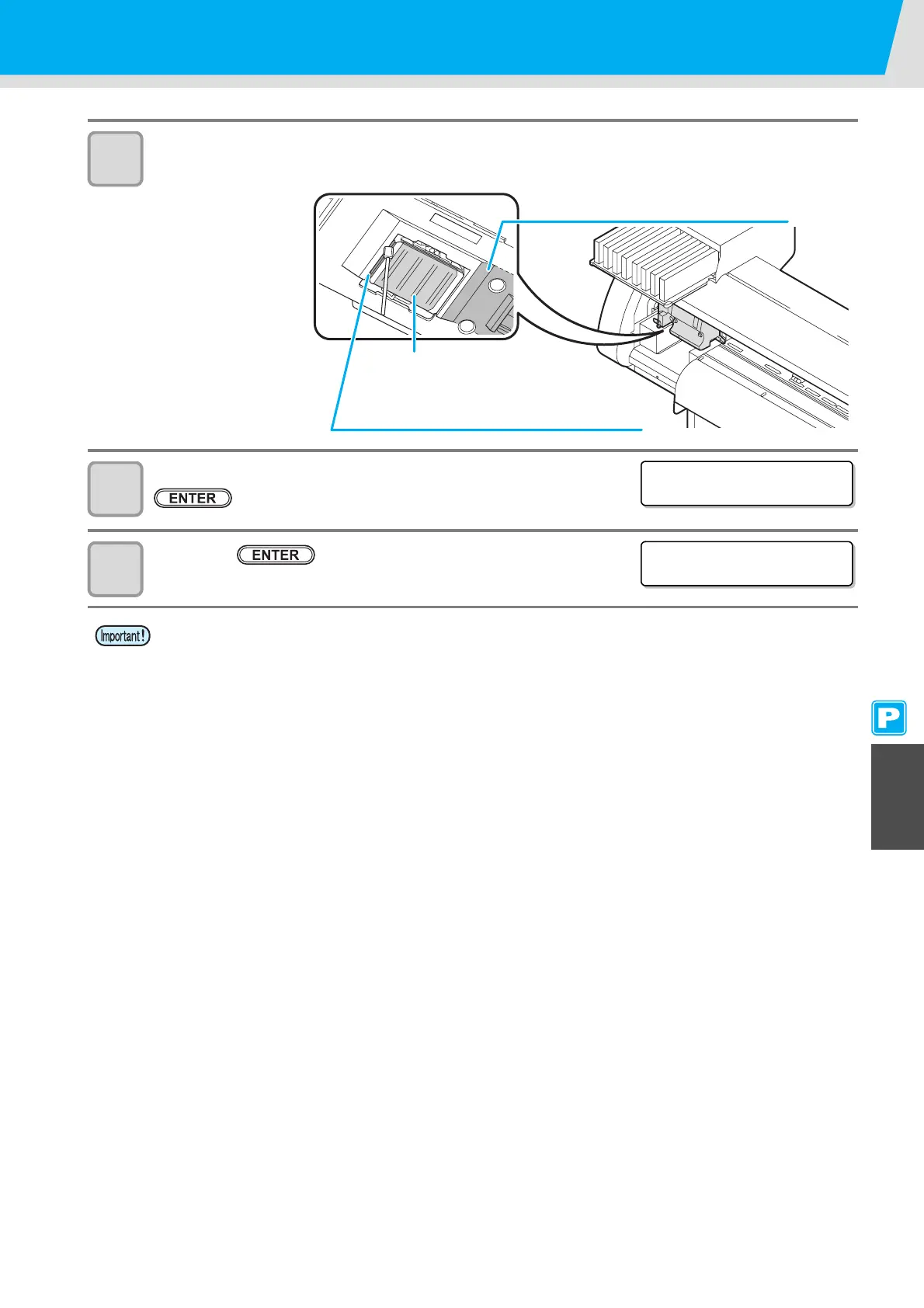Cleaning the Ink Head and the Area around It
6-17
6
Maintenance
6
Wipe off the ink sticking to the side of the ink head with a clean stick.
• Never rub the nozzles.
7
When the cleaning has been completed, press the
key.
8
Press the key.
• After its initial operation, the machine returns to LOCAL.
• Because of its property, SS21W-2 ink easily sticks to the area around the ink head. Clean the area
around the ink head about twice a week (it varies, depending on the frequency the machine is used).
Clean the side (in dark gray) of the ink head with a
clean stick.
Nozzles (Never touch them.)
Clean this with a clean stick or waste cloth.
Close a Cover
*Be i ng I n i t i a l i zed*
PLEASE WA I T
