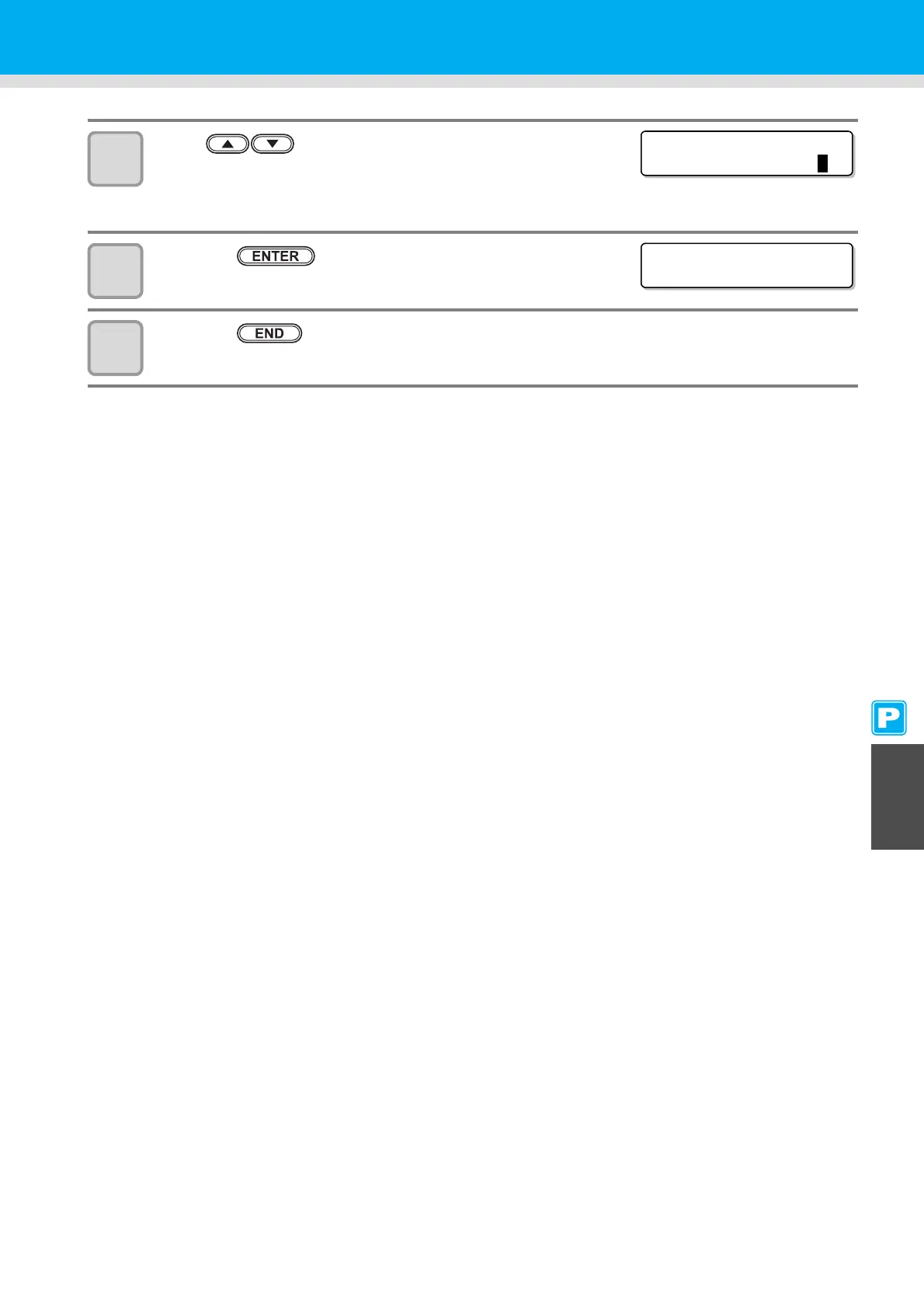6-29
Setting Regular Operations
6 6
Maintenance
10
Press to set temperature difference.
• When the set temperature of the print heater is higher than the ambient
temperature and the difference between the two exceeds a specified temperature, the regular wiping
function is activated.
11
Press the key.
12
Press the key several times to end the setting.
ROUTINE WIPING
TEMP . D i f f e r enc e=2
0 °C
ROUTINE WIPING
TEMP.di f ference<ent>
