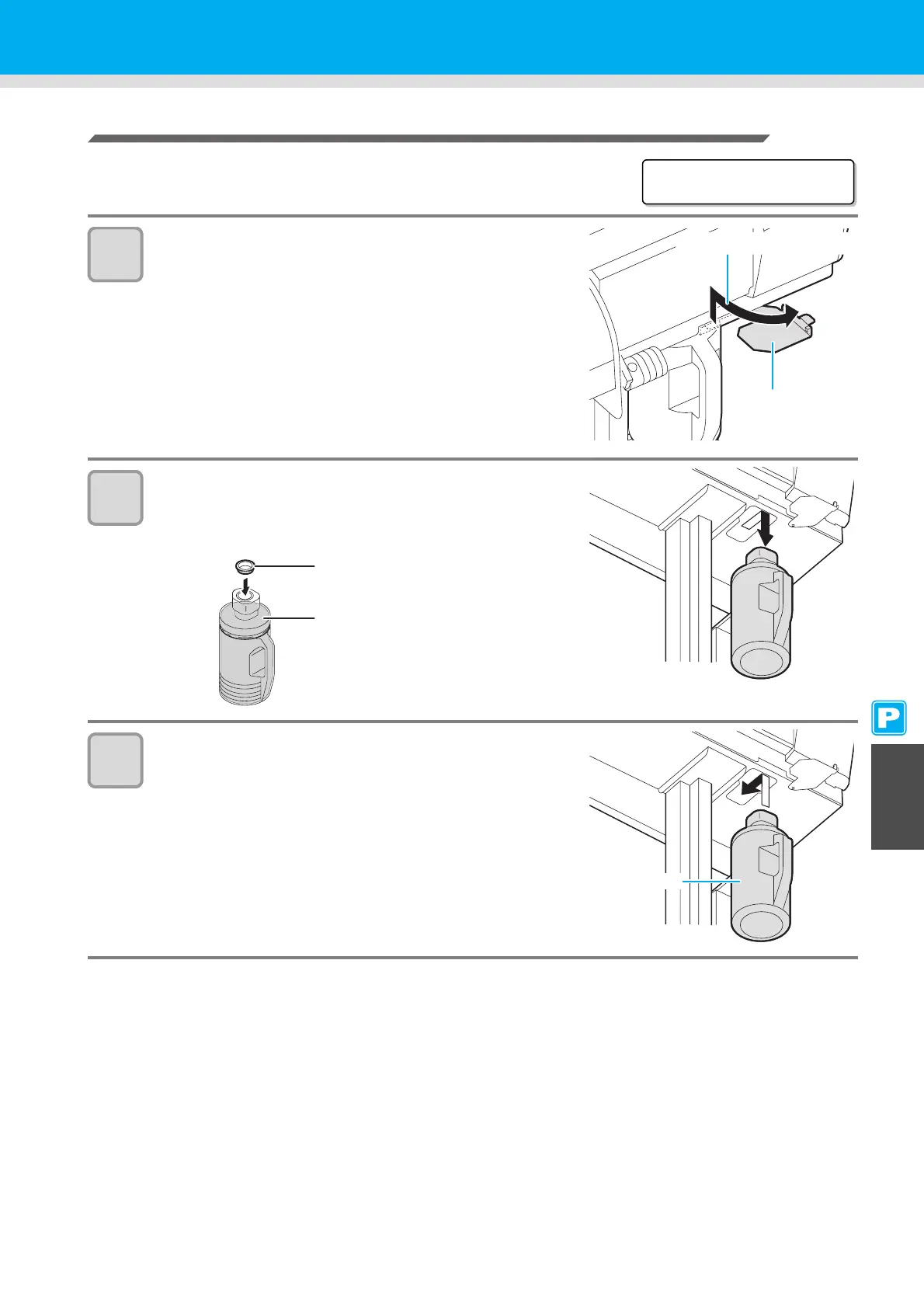6-39
Other Maintenance Functions
6 6
Maintenance
Replacing the Waste Ink Tank with Another
When the message on the right has been displayed, check the state of
the waste ink tank immediately and replace the tank as necessary.
1
Remove the waste ink tank guard.
(1)Lift the waste ink tank guard and unlock it.
(2)Open the waste ink tank guard to your side.
2
Hold the grip of the waste ink tank and remove the
tank by pulling it to your side.
• Attach the cap to the removed waste ink tank.
3
Replace the waste ink tank with another.
(1)Prepare a new waste ink tank (SPC-0117).
(2)Hold the grip of the waste ink tank and insert the tank.
<LOCAL. 1> [ #01 ]
!WASTE TANK
Waste ink guard
Lift and pull it.
Cap
Accumulated waste ink
New waste ink
tank
