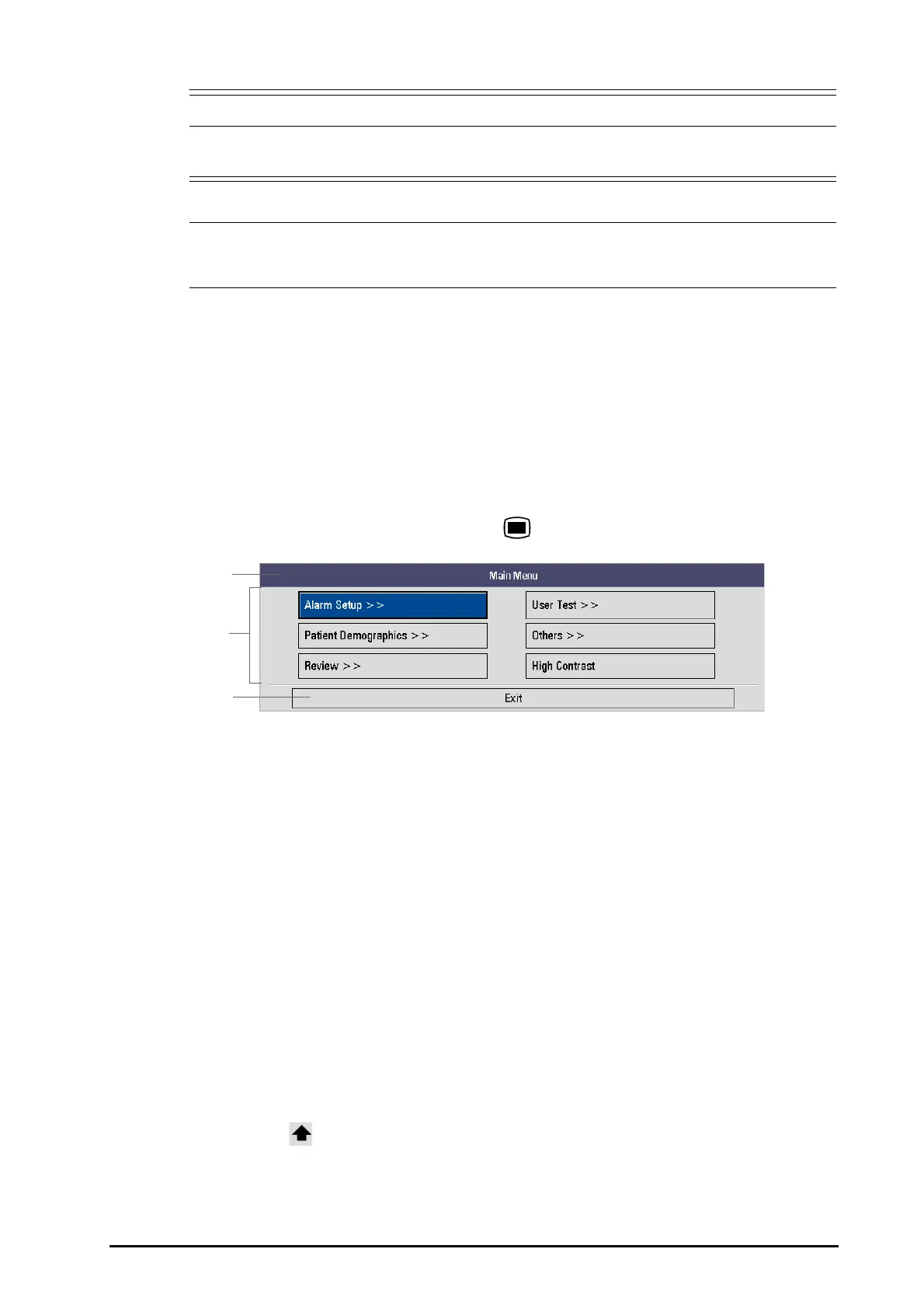Defibrillator/Monitor Operator’s Manual 3 - 3
• Do not use the equipment for any monitoring or therapy procedure on a patient if you suspect it is
not working properly, or if it is mechanically damaged. Contact your service personnel or Mindray.
• Check that visual and auditory alarm signals are presented correctly when the equipment is
powered on. Do not use the equipment for any monitoring procedure on a patient if you suspect it is
not working properly, or if it is mechanically damaged. Contact your service personnel or Mindray.
3.2.4 Starting Monitoring or Therapy
1. Decide which measurements or therapy you want to make.
2. Check that the patient cables and sensors are correct.
3. Connect the required patient cables and sensors.
4. Enter the appropriate operating mode and check that the settings are proper for your patient.
For details on performing patient monitoring and therapy, refer to the corresponding sections.
3.2.5 Using the Main Menu
To enter the main menu, press the Main Menu button on the front panel.
Other menus are similar to the main menu and contain the following parts:
3.2.6 Using the Navigation knob
■ Displaying a submenu
Rotate the Navigation knob to move the cursor on the desired item of the main menu, and then press the
Navigation knob.
■ Inputting information
1. Rotate the Navigation knob to move the cursor on the desired textbox of a menu, and then press the knob.
2. Rotate the Navigation knob to move the cursor on the desired character to be inputted, and then press the
Navigation knob.
◆ Select [DEL] to delete the entire entry.
◆ Select to access uppercase letters.
◆ Select [OK] to confirm the entry and close the on-screen keyboard.
3. Repeat step 2 to complete the information input.
(1) Heading
(2) Main body:
Displays options, buttons, prompt messages, etc. Pressing the menu button with “>>”
enters a submenu with additional options or information.
(3) Exit button
