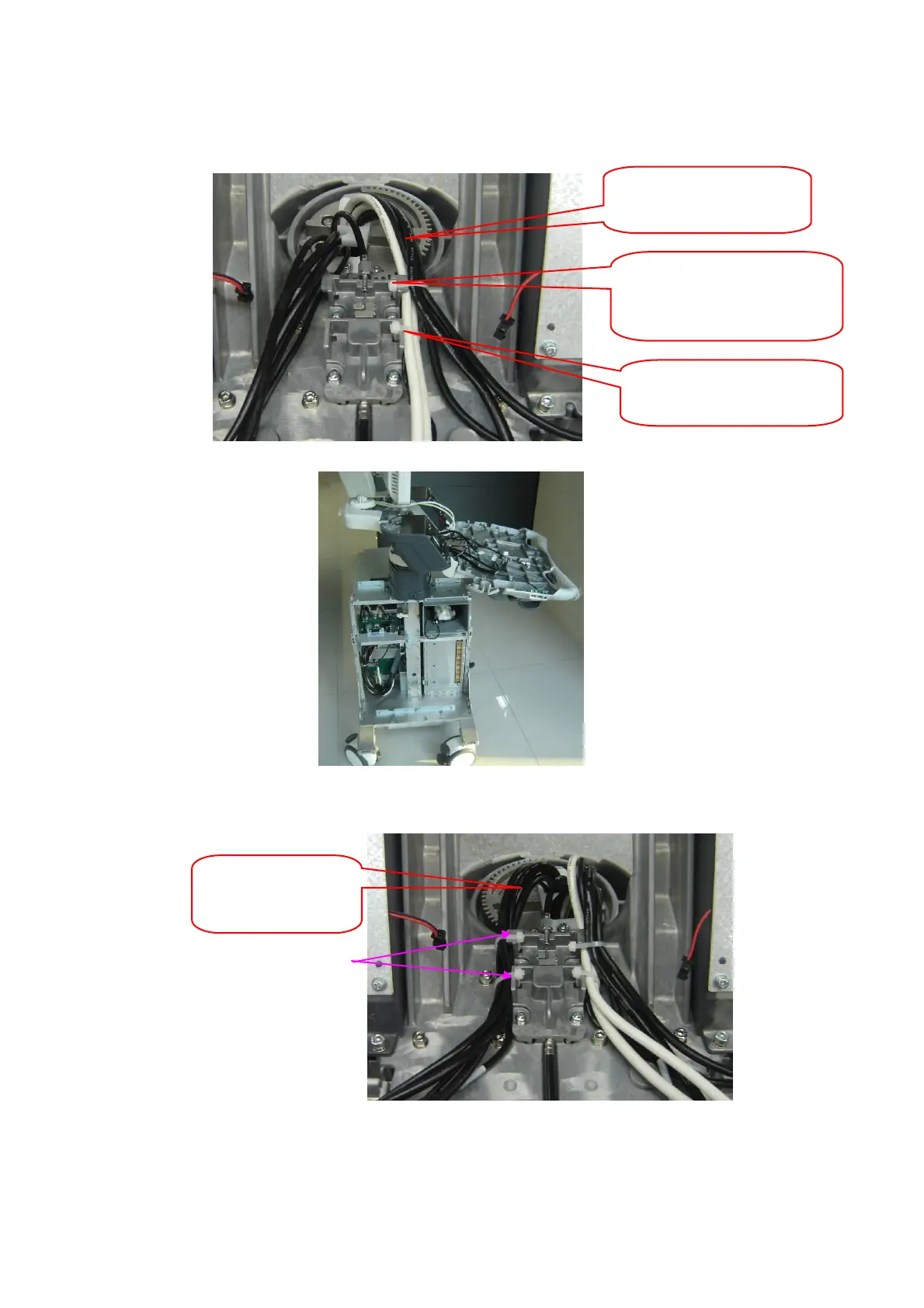Structure and Assembly/Disassembly 9-41
15. Tidy right speaker cable, 3 touch screen cables and 2 white monitor cables, use 2 cable ties to
tie all cables in the 2 cable tie holes on the right of sliding block. Leave space in cable
separation block, do not pull too tight.
16. Turn the handle and turn the upper main unit 90° right.
17. Tie cables of the other side, and use 2 cable ties to tie cables as required in the 2 cable tie
holes on the left side of sliding block. Leave space in cable separation block, do not pull too
tight.
18. Connect left/right speaker cable with left/right speaker signal line; connect MIC connecting
cable to USB adapter board as per the right picture in the following.