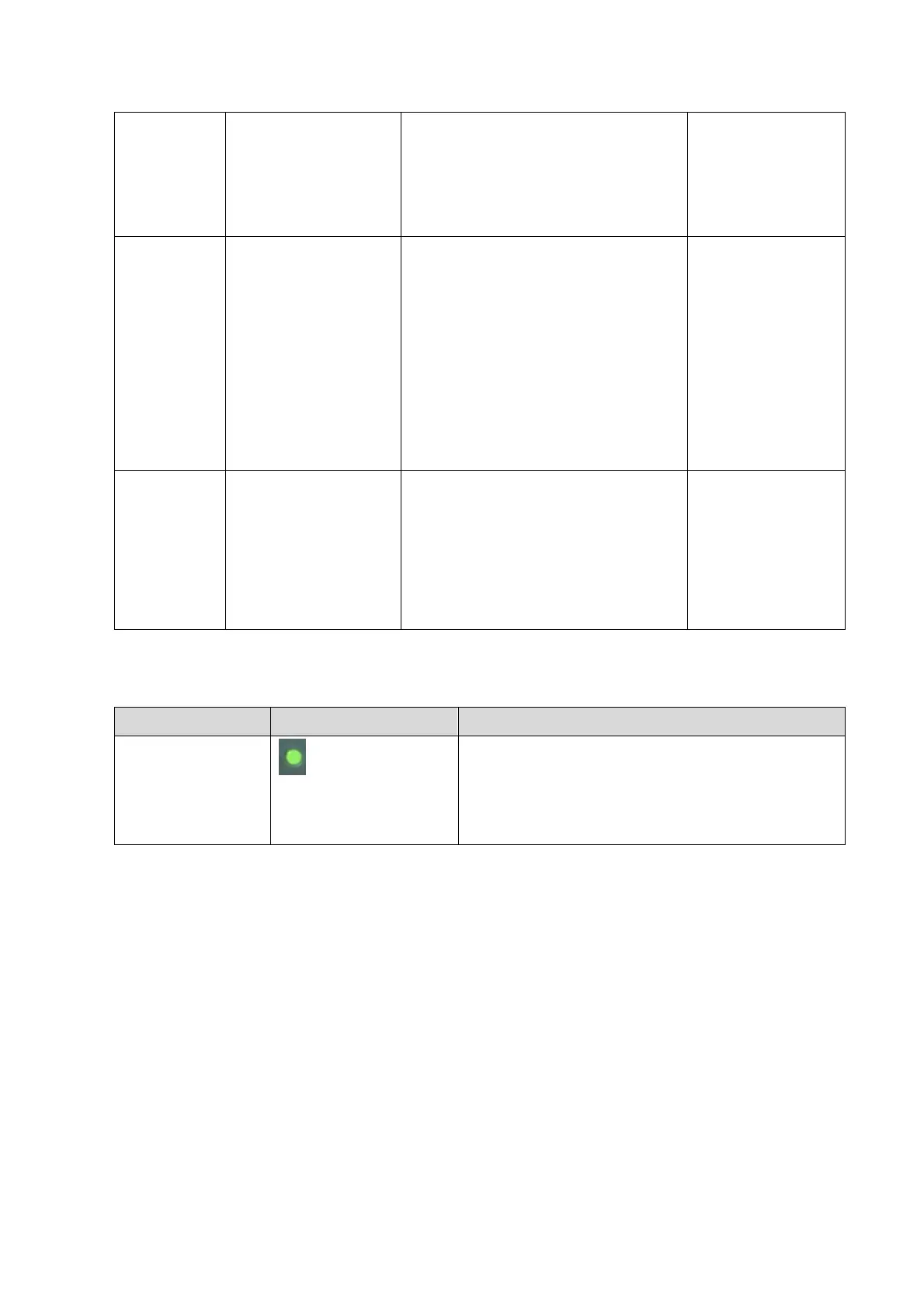System Diagnosis and Support 11-3
into the standby status automatically.
The brightness of the
monitor not changes,
“mindray” is rotating
on the display as
default and the
backlight of the
control panel is off.
The system is frozen.
Ultrasound hardware
imaging system is in
the dormancy mode
There is no operation for the time set
at first, and then the system would
enter into the screen-saver status
from the freezing status
automatically.
When you press
any key on the
control panel, the
system would
return to the freeze
status, both the
brightness and the
backlight of the
control panel
restore to the
previous status.
The system is on the
power-off status,
when connected the
AC power supply, the
AC indicator is on,
else refer to the
instruction of “Battery
status indicator”
Press the power button for a short
time, and then the system is turned
off by choosing from the status
popped on the screen
Starting the system
by pressing the
power button for a
short time
11.1.5 Status Indicator of Gel Warmer
Status definition and indicators
Locates in the right of
the warming control
switch
1. Green: the gel warmer is powering and working
normally;
2. Orange: abnormal working status.
