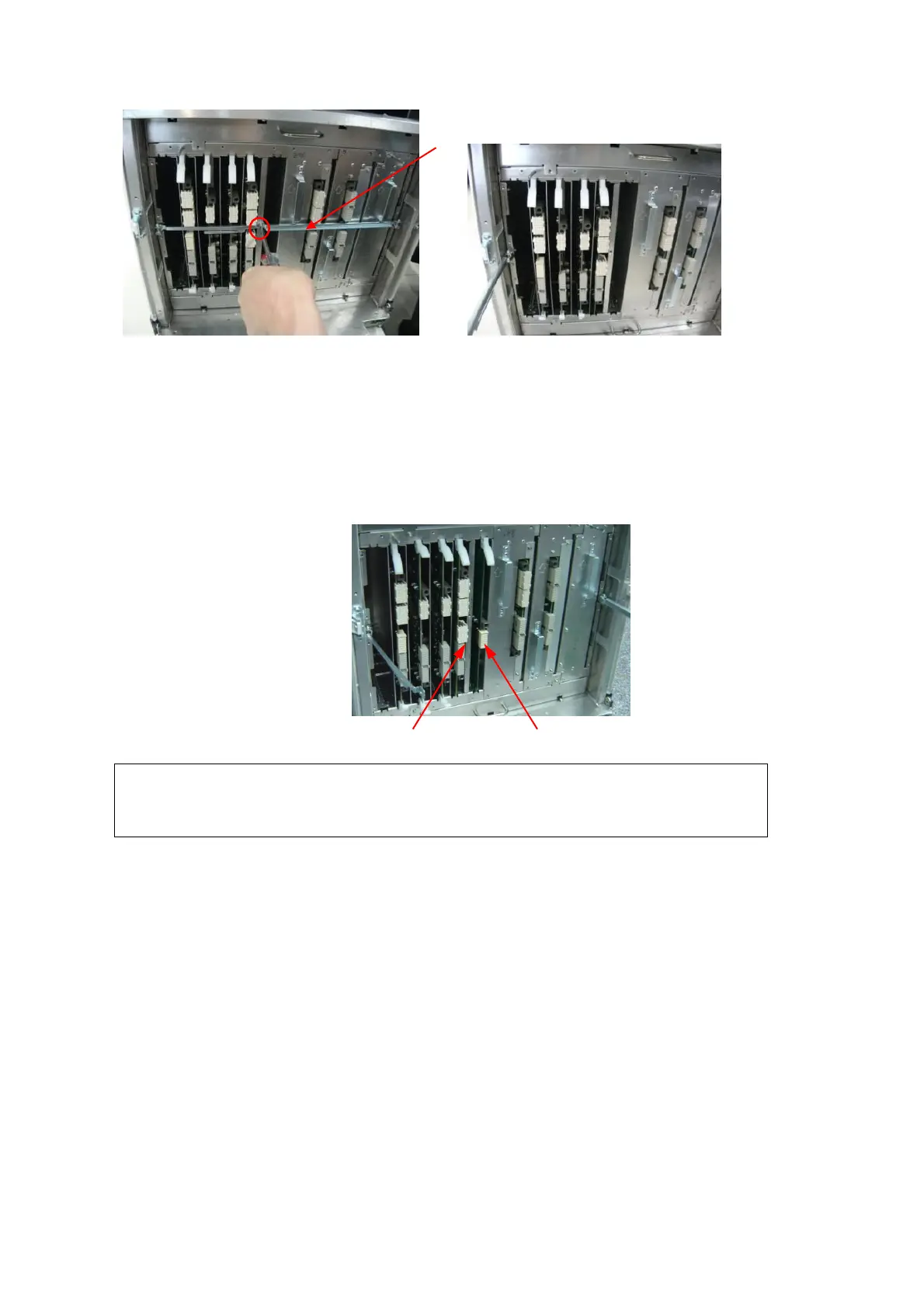10-14 Optional Installation/Assembly
7. Open the retainer, as shown in the figure, wrench one plastic spanner outwards, to a certain
position, and then the board can be automatically loosen. Take out the signal processing
board (not supporting 4D/elastography).
8. Assemble signal processing board (supporting 4D) and 4D or 4D&TEE board as shown in the
figure. Insert the board into the certain position along the slot and lock the board by wrenching
the up and down spanners.
10.2.2.2 4D or 4D&TEE board
If there is a Signal processing board (supporting 4D/elastography) in the machine,only need to
install 4D or 4D&TEE board when configuring with 4D module (referring to10.2.2.1),Then 4D can
be used normally.
10.2.3 Elastography
1. Open Preset menu and click [System information] into the [System detailed information] in
which confirm the information of Signal Processing Board. If the original board doesn’t
support 4D/elastography, please follow the steps to install the optional hardware:
a) Remove original Signal processing board (not supporting 4D/elastography) ,referring to
10.2.2.1 the 1~7 step;
For versions lower than 02.00.00, signal processing board (supporting
4D/elastography) is required for 4D function. You need to install both the
signal processing board (supporting 4D/elastography) and the 4D board.
