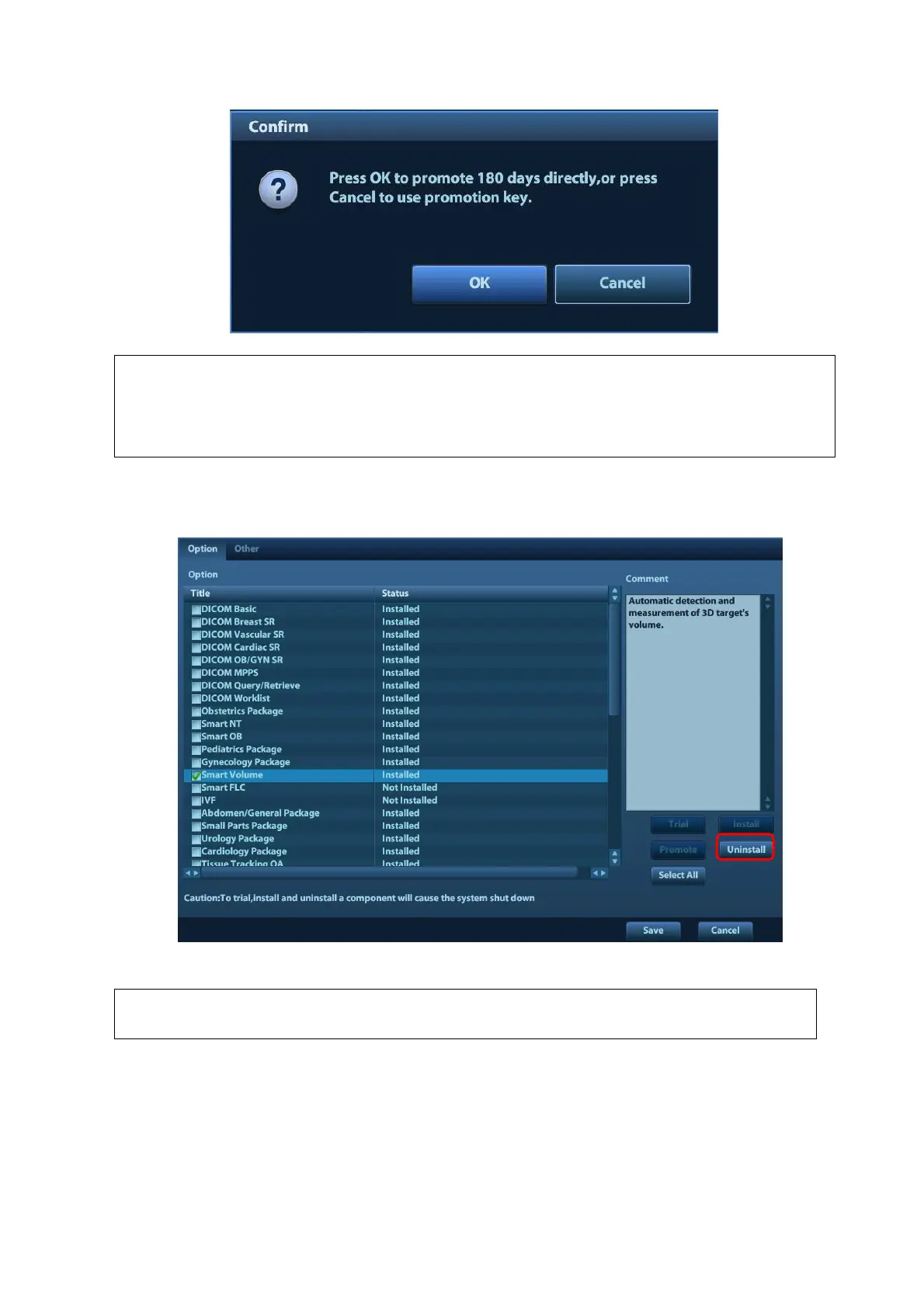10-2 Optional Installation/Assembly
Uninstalling
1. Enter into [Option] menu, and in the list select the software package to be uninstalled.
2. Click [Uninstall] to pop up the [Confirm] dialogue box, and click [OK];
3. Return to the system preset interface, the optional devices status changes into "uninstalled".
Optional modules can be installed with Key singly. If the selected modules
have been installed or two or more modules are selected, installation key is
unavailable.
After all optional modules are installed, Please return to confirm.
Optional uninstalling is only available to internal users. Service engineers must log
on as service.
