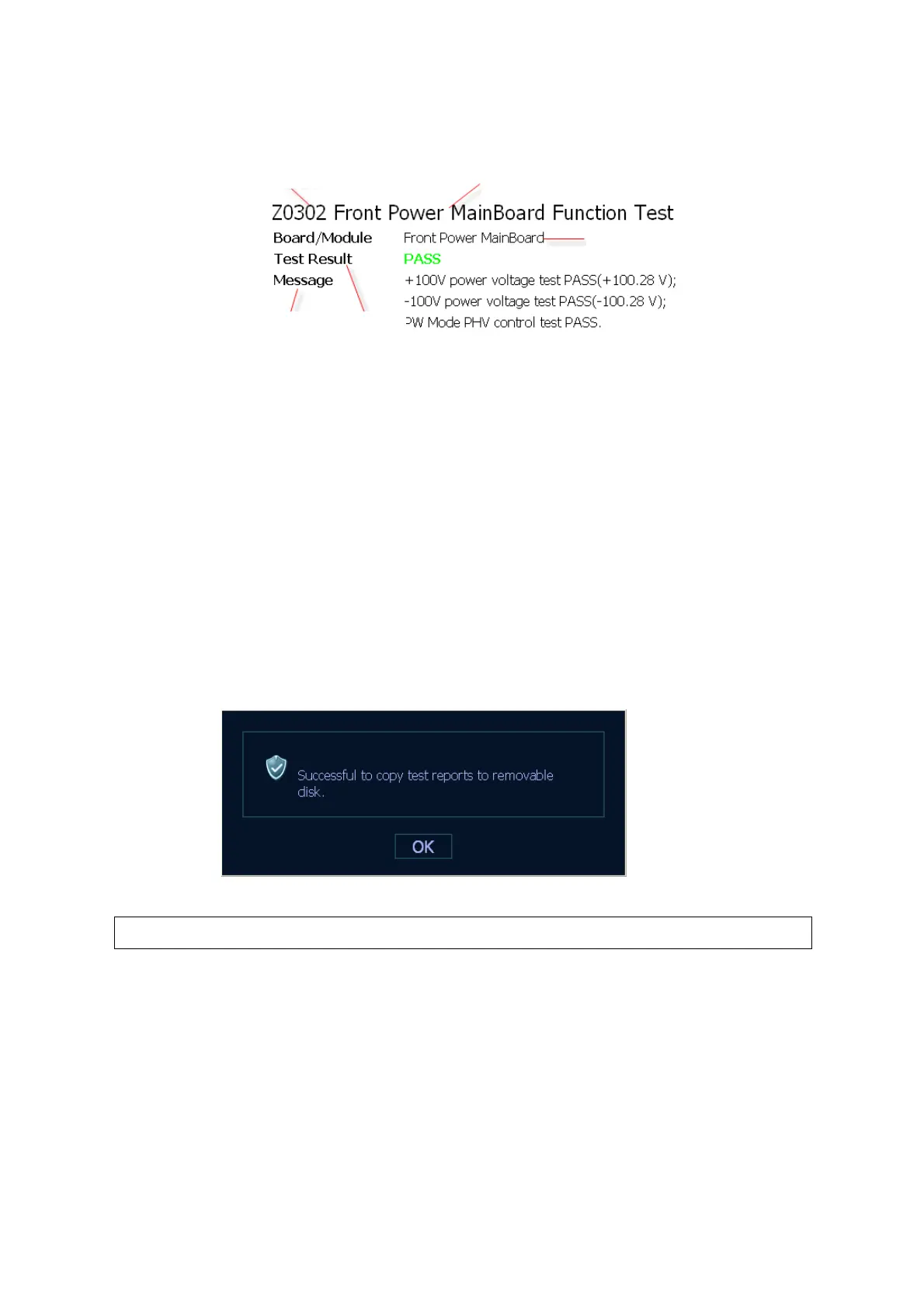System Diagnosis and Support 11-19
11.4.4.2 Save the Test Data
Only the result of the last test can be saved. It is named by the time in format of *.zip.
The report is saved to D:\DC8\Log\SelftestReport, the maximum times is 20.
Non-loop test
For non-loop tests, the results are saved in D:\DC8\Log\SelftestReport, one report in one zip file.
Loop test
For loop tests, the results are saved in D:\DC8\Log\SelftestReport, N reports are saved in one zip
file (Test Report Loop_N), the results are PASS or FAIL, N refers to the test times.
11.4.4.3 Export the Test Data
1. Connect the USB disk or removable storage media to the USB port on the system.
2. Select the disk, click [Save result] to save the data, the file name is Test Report. The system
will show the following information.
3. For self-test details, please refer to Appendix C.
If there is no storage media connected, the data can’t be exported.
