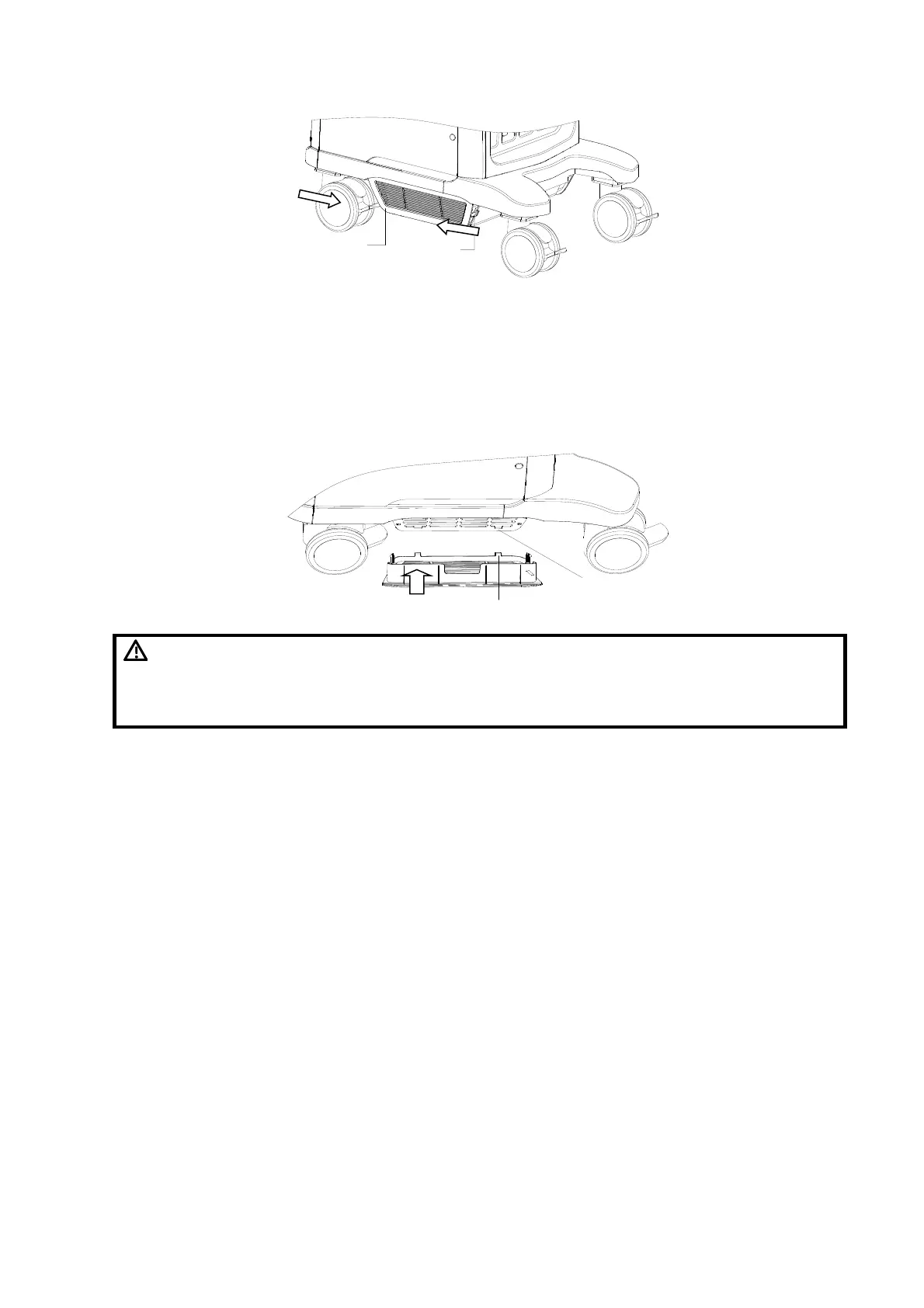12-4 Care & Maintenance
Probe port dust-proof cover: there are 4 probe ports at the front of the system, on which
there is a dust-proof cover. Pull it out.
b) Cleaning: with soft brush and then wipe off the dust.
c) Assemble dust-proof covers.
Input the dust-proof clasp into the slot of the main unit, push the dust-proof inward until
the dust-proof clasp is strucked in the slot.
Please clean all dust-proof covers of the system periodically (1 time per
month); otherwise, system damage may result. Cleaning times can be
increased when the system is used in the open air or somewhere dust
is more.
2. Clean Monitor and Touch Screen
Tool: soft dry cloth ,clear water or soapy water
Method:
Surface of monitor and touch screen should be cleaned with soft dry cloth directly.
Remained stain should be washed out by cloth with a little clear water or soapy water, and then
air-dry the surface.
3. Clean Trackball
Tool: Soft paper or dry soft cloth, soapy water
Method:
a) Disassembling the trackball:
Press the bulges on the clamping ring by both hands and turn the ring about 45°
counterclockwise until it lifts. Take out the ring and the rotary ball. Be careful not to drop the
ball. As shown in figure below.
