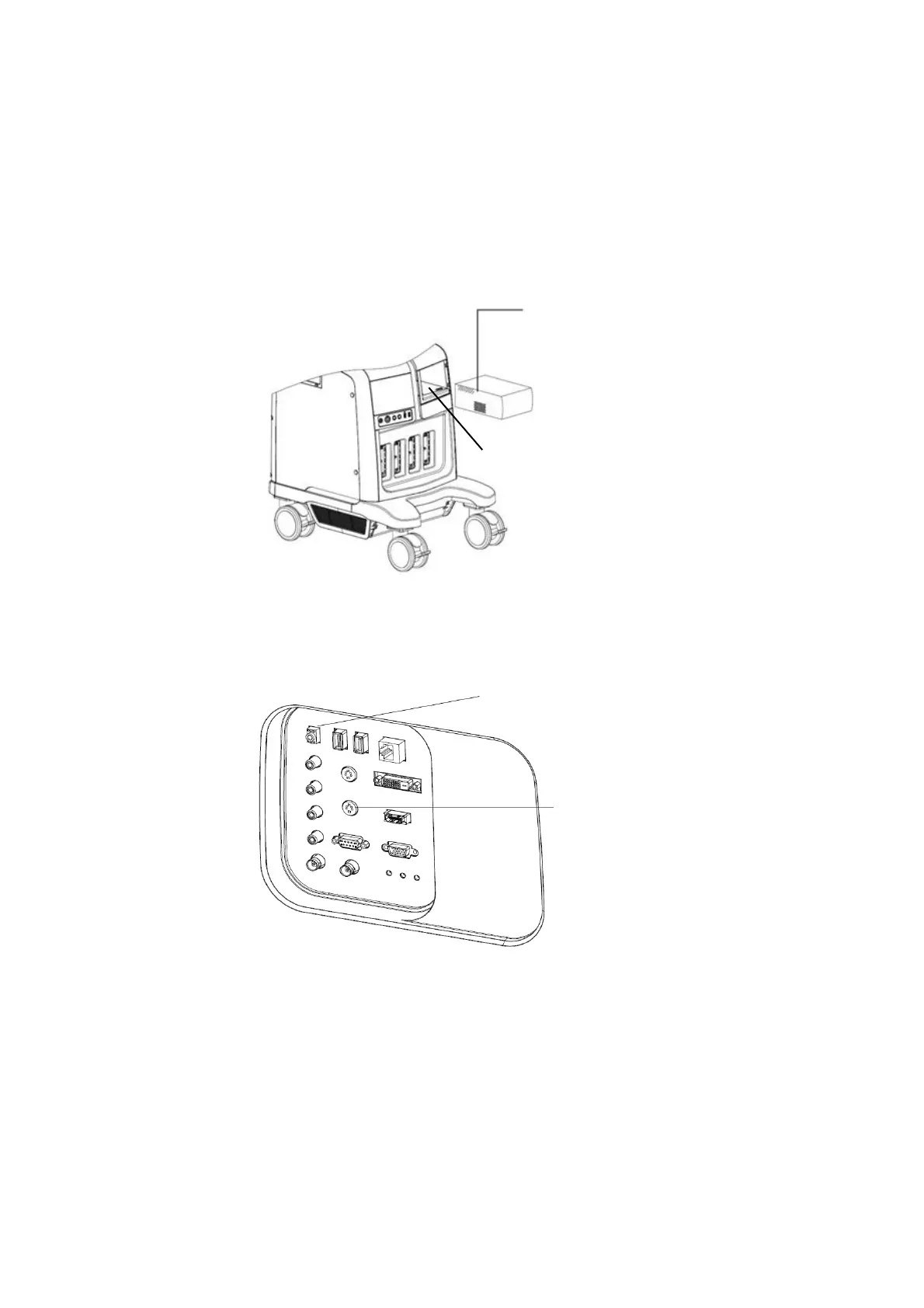3-10 System Installation
Take UP-897MD for example.
1. Plug the AC power cord hidden in the compartment under the control panel of the system to the
AC LINE port of the printer.
2. Connect the video signal cable in the compartment to the VIDEO IN port on the printer, and
connect the Remote control cable to the Remote port on the printer.
3. Place the printer inside the compartment. Place another printer, if available, on the platform
behind the control panel.
Note: Analog video printers do not need to install drivers. Other analog video printer’s installation
procedures are the same as those of UP-897MD.
Installing a B/W Video Printer
Color Analog Video Printer
Connect the power cable to an appropriate power supply. Other cables are as follows:
