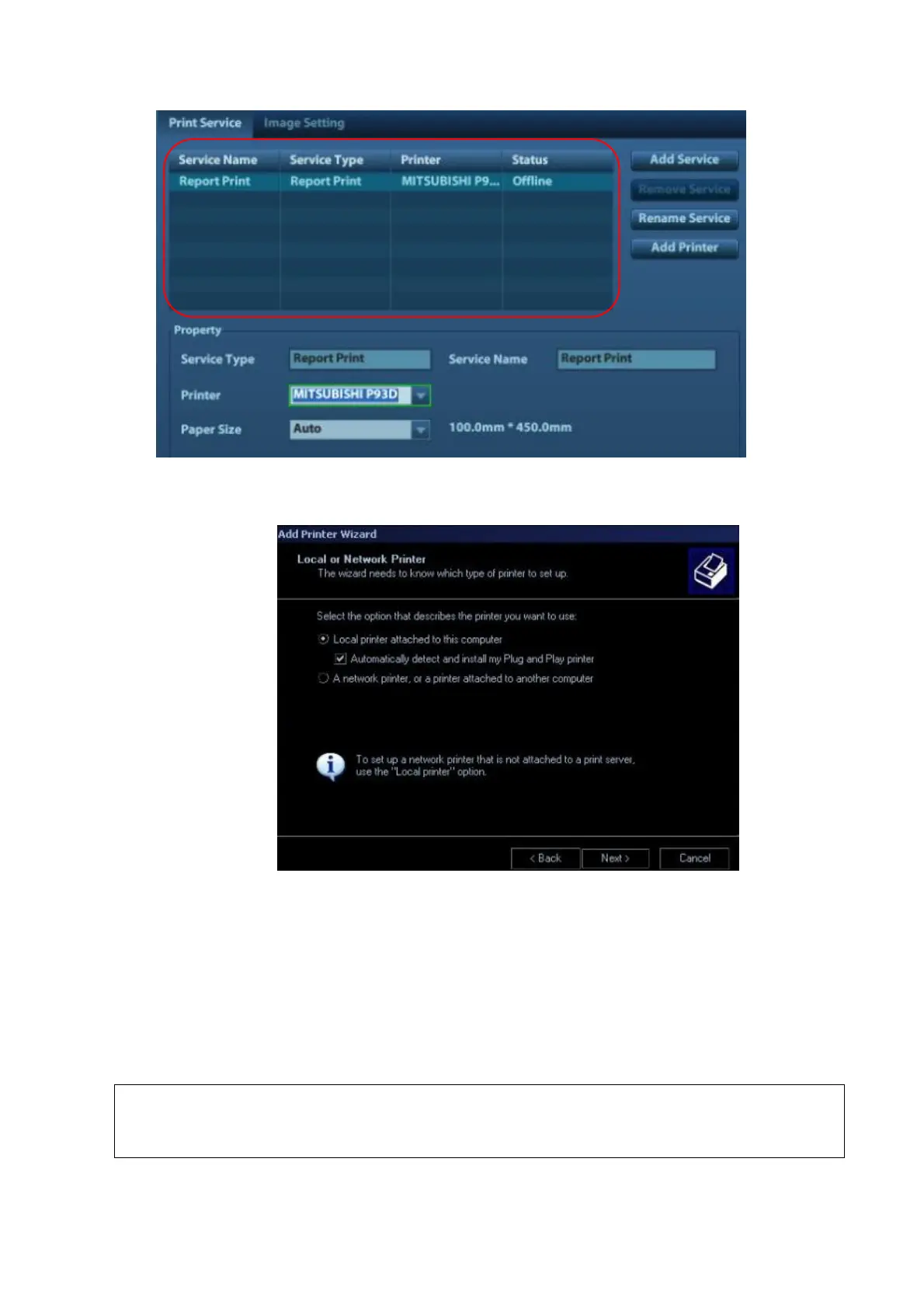System Installation 3-15
2. The printer related information will be displayed automatically, if additional printer is needed, click
[Add Printer] to do the setting. Click [Next] on the Add Printer Wizard screen to open the following
screen.
Add Local printer
a) Select “Local printer attached to this computer”, then click [Next], the system will detect the
printer connected with the ultrasound machine.
b) If no printer has been detected, then manual installation should be performed.
Note: in the printer driver installation procedure, use the right <Set> key to operate.
When you install the printer’s driver, you must specify the specific path for installation; otherwise,
vague path may result in longer time for searching.
Before adding the local printer, make sure the printer is powered on, and the
printer has been correctly connected with the ultrasound system(sound
feedback will be heard during the connection)
