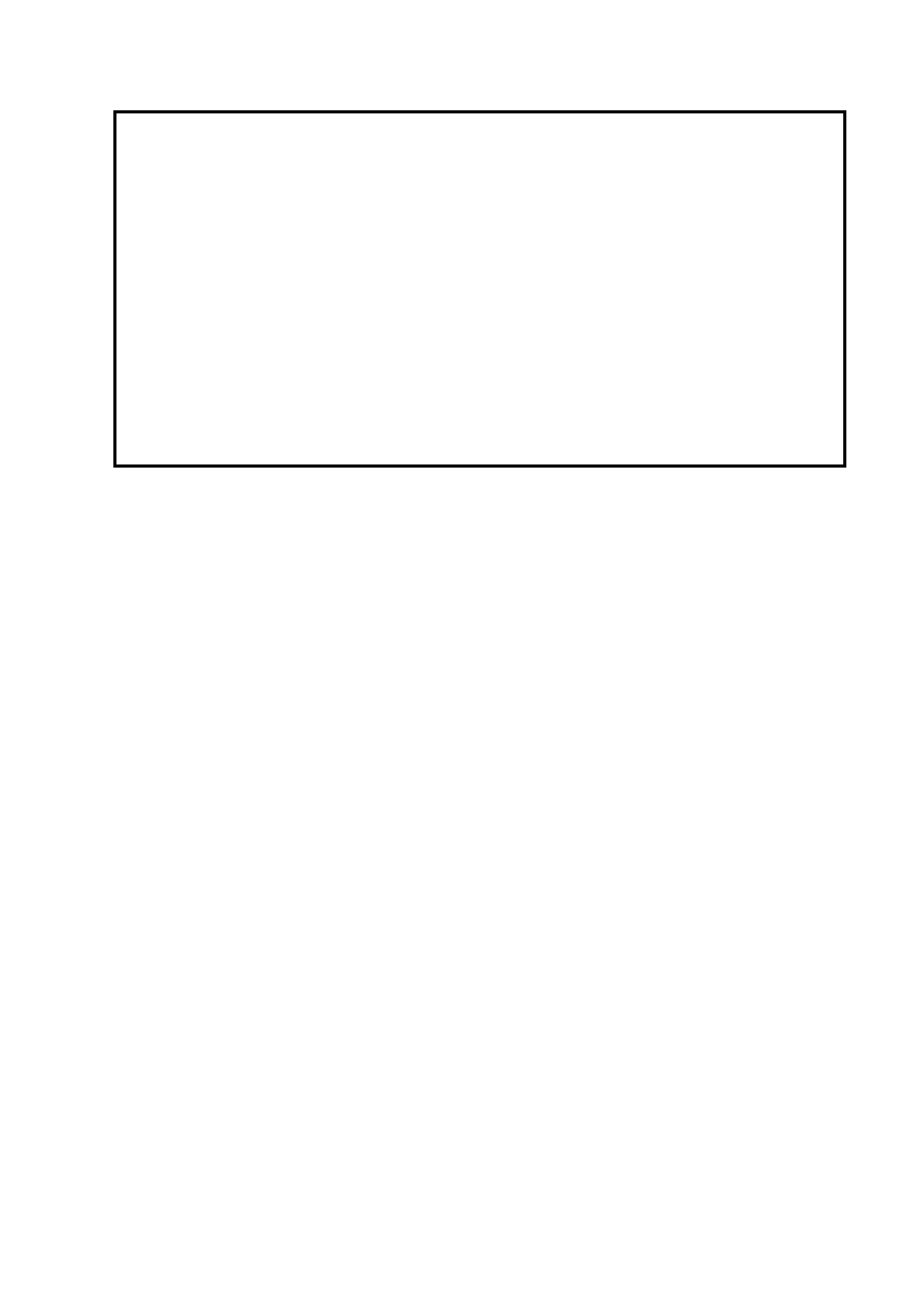IV
8.
Pressing the < Clear> key will clear the measurement caliper,
all data in the result window, comments and body mark.
9.
In dual-B imaging mode, the measurement results of the
merged image can be inaccurate. Therefore, the results are
provided for reference only, not for confirming a diagnosis.
10.
Quality of the extended image constructed in iScape
(panoramic imaging) dependents on the skill of operator. Extra
attention should be paid during the iScape measurement since
the results could be inaccurate.
11.
Ensure that measurement data correctly corresponds to the
fetus during the Obstetric Measurement.
12.
Fully understand the functionality of this system by referring to
the Operator’s Manual - Basic Volume.
13.
When the result of auto trace doesn’t match the image exactly,
please make the measurement manually.