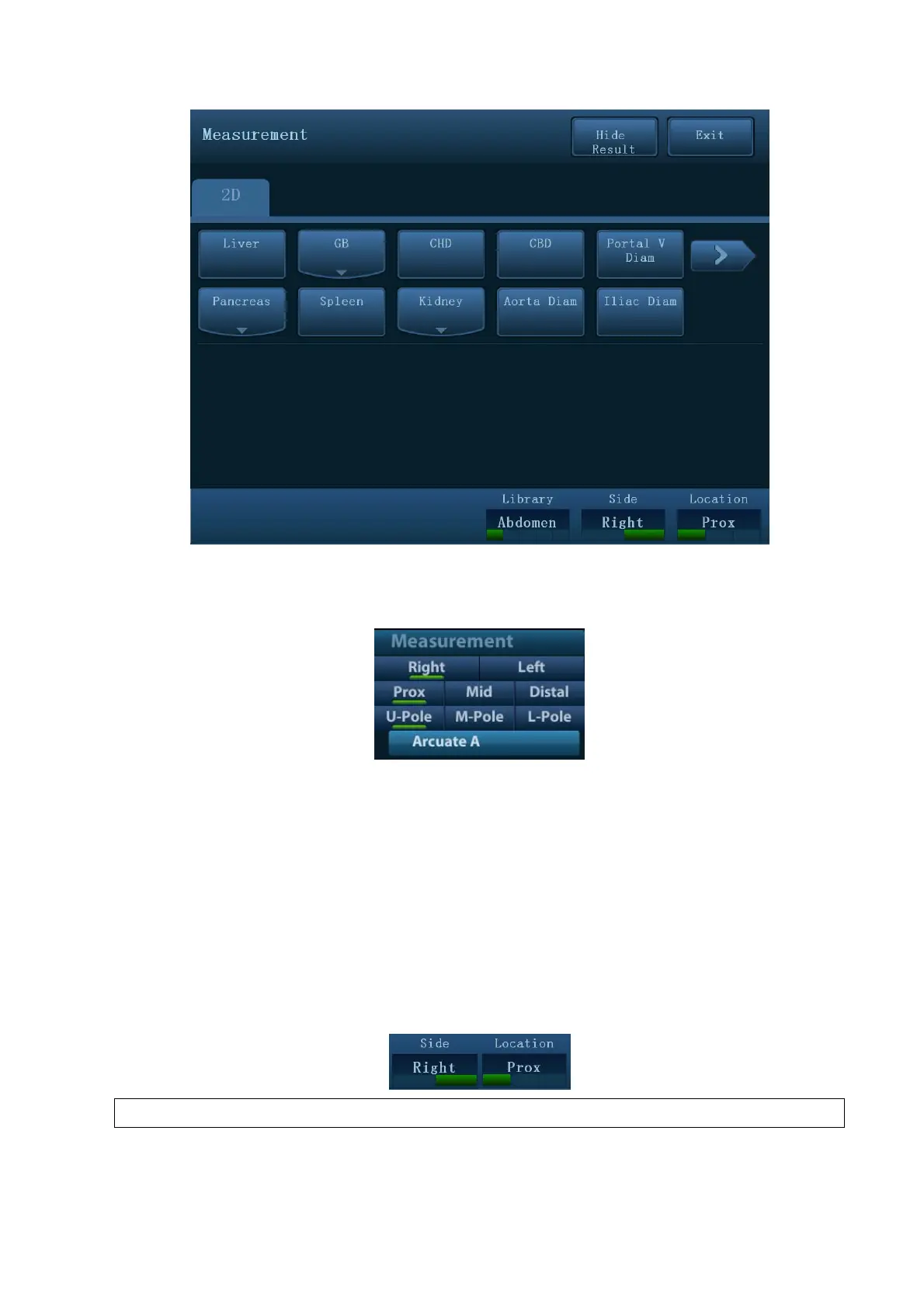Overview 1-3
1.2.1 Measurement Location
The location widgets are used to select locations of the measurement.
z Side (Left/Right): belong to the item (e.g. kidney) that contains measurement of left/ right
side parameters respectively.
z Location (Prox/Mid/Dist): belong to the item (e.g. vascular) that contains measurement of
Proximal, Middle or Distal parameters.
z Pole (U/M/L): belong to the item (e.g. some abdomen vessels) that contains measurement
of upper, middle or lower parameters.
To Select the Measurement Location
1. Move the cursor to the location widgets (e.g. Side).
2. Press <Set> to select the Measurement location.
Also, you can rotate the knob under the “Location” or “Side” on the touch screen (shown in
figure below) on touch screen to switch the location.
Tips: The location widgets are applicable only in application measurement.