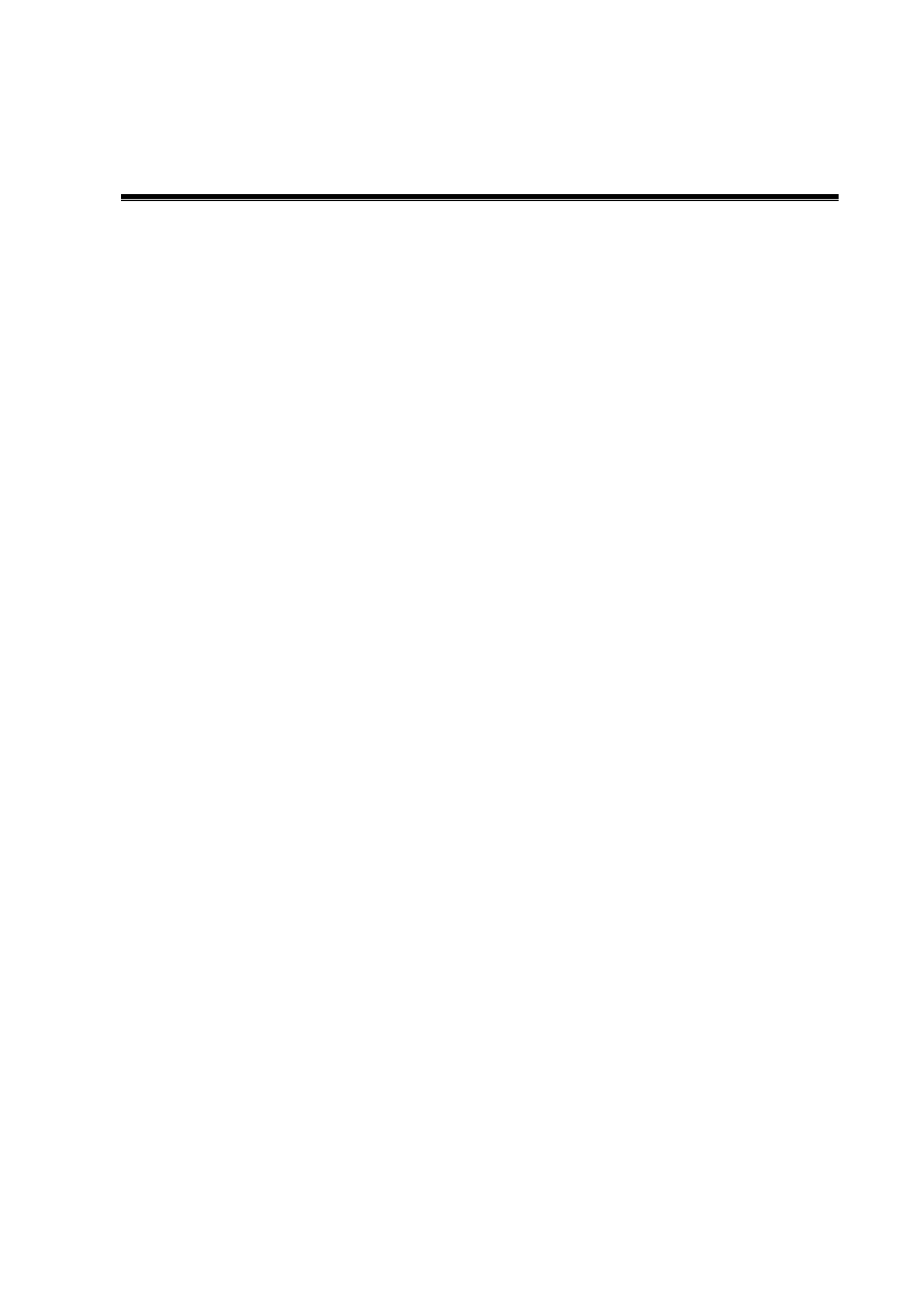Vascular 7-1
7 Vascular
7.1 Vascular Exam Preparations
Make the following preparations before measurement:
1. Confirm that the current probe is appropriate.
2. Check if the current date of the system is correct.
3. Press <Patient>, input patient information in [Patient Info] -> [VAS] page.
For more details, refer to "Exam Preparation -> Patient Information" in the Operator's Manual
[Basic Volume].
4. Switch to the correct exam mode.
7.2 Basic Vascular Measurement Procedures
1. Press <Patient>, input patient information in [Patient Info] -> [VAS] page.
2. Press <Measure> to enter the Application Measurement.
3. Select measurement tool in the menu (or touch screen) to start the measurement.
See table in "7.3 Vascular Measurement Tools" below for measurement tools.
See section "7.4 Vascular Measurement Operations" and steps in "3 General Measurement"
for measurement methods.
4. Press <Report> to view the exam report, see "7.5 Vascular Exam Report" for details.
