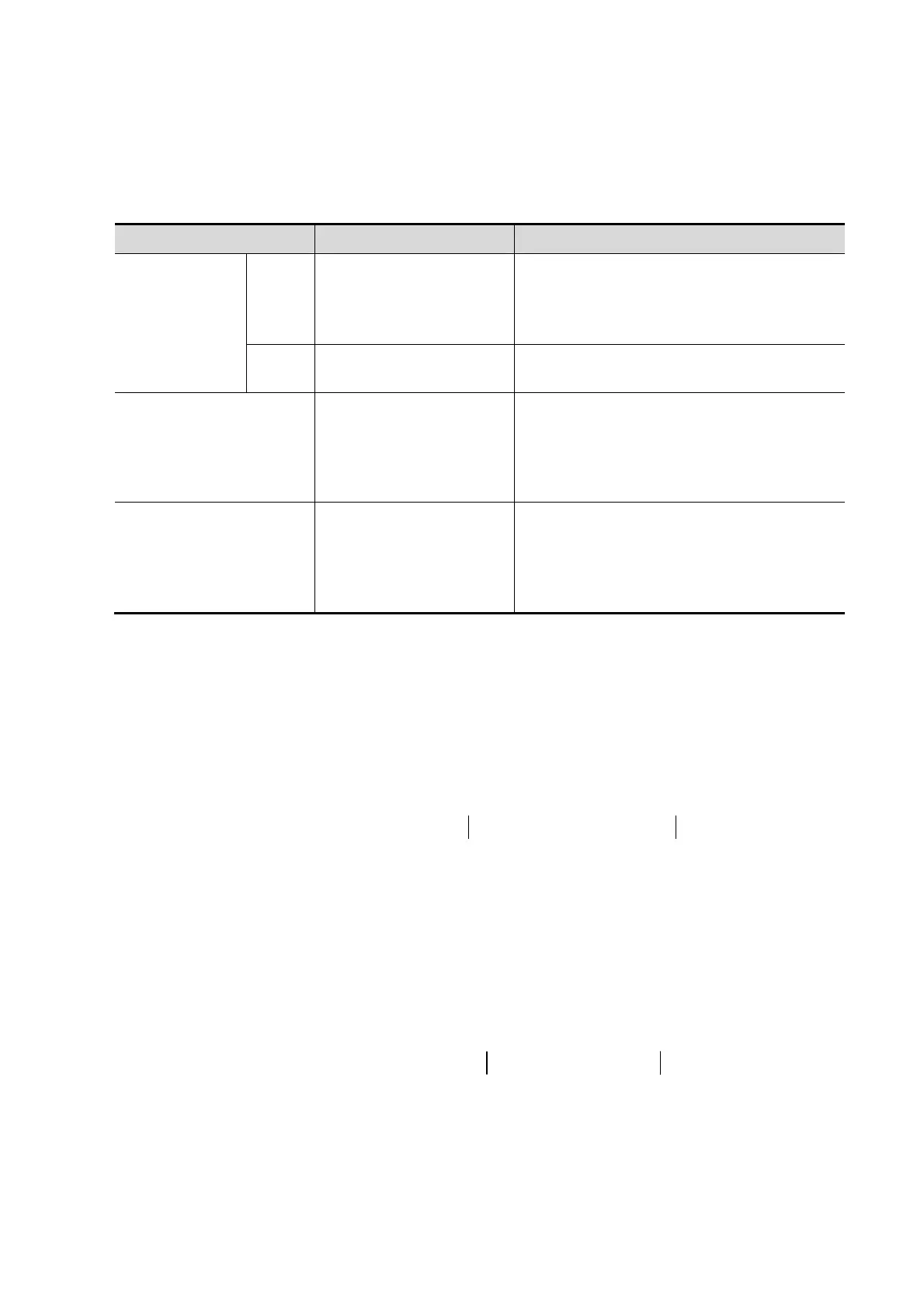General Measurement 3-15
z Rotate the knob under [Vas Area] to select the method for calculating the area: dist or
trace.
z Rotate the knob under [PW Scope] to select the scope to be traced.
3. Measure the vascular area.
4. Click [TAMEAN] or [TAMAX] to calculation the volume flow.
Item Description Method or formula
Vas Area
Dist
Acquire the area by
measuring the vascular
diameter.
Vas Area=π × Vas Diam (cm)
2
/ 4
Trace
Acquire the area by trace
method.
Area in 2D General Measurements
TAMEAN Vol Flow(Area)-TAMEAN
Vol Flow(A) (ml/min) = |Vas TAMEAN
(cm/s)| × Vas Area (cm
2
) × 60 (s)
Vas TAMEAN - Time Averaged Mean
Velocity, obtained from Vas Trace
measurement.
TAMAX Vol Flow(Area)-TAMAX
Vol Flow(A) (ml/min) = |Vas TAMAX (cm/s)|
× Vas Area (cm
2
) × 60 (s)
Vas TAMAX - Time Averaged Maximum
Velocity, obtained from Vas Trace
measurement.
3.4.8 Velocity Ratio
Function: measure two D velocity values on one or two spectrum and calculate the ratio to analysis
the flow information.
1. Click [Vel Ratio] in the measure menu, and the cursor appears on the screen.
2. Move cursor and press <Set> to obtain two velocity values.
3. The system calculates the ratio automatically.
Where,
)/(2 Vel/)/(1 Vel)( scmscmNounitRatioVel =
3.4.9 VTI Ratio
Function: measure two VTI values on the spectrum and calculate the ratio.
1. Click [VTI Ratio] in the measure menu, and the cursor appears on the screen.
2. Move the cursor to obtain VTI1 and VTI2 values by D trace method.
3. The system calculates the ratio automatically.
Where,
)(2 VTI/)(1 VTI)(Ratio VTI cmcmNounit =