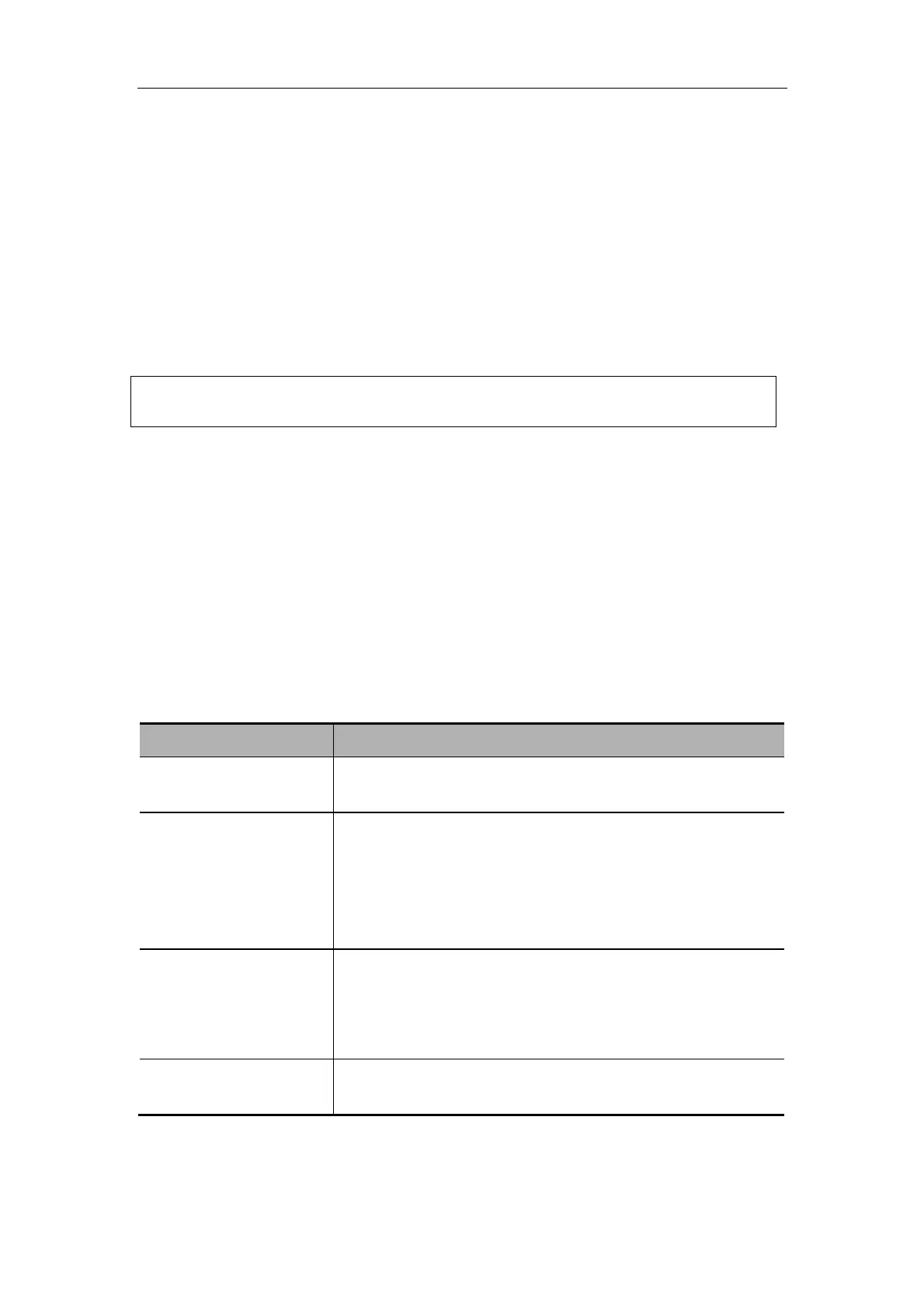System Maintenance
13-2
proper external storage media. See “To copy a file” in “11.4 File/Directory Management” for
details.
Note that only the system supporting the USB port can backup data.
To clean the transducer
Refer to the transducer’s manual to clean and disinfect the transducer.
To clean the screen
Use soft cloth dipped with glass detergent to clean the screen and then air dry it.
NOTE:
Do not use hydrocarbon detergent or detergent used on OA equipments to
clean the screen.
To clean the transducer holder, control panel and shell
Use soft dry cloth to clean the surface of system. If necessary, use soft cloth dipped with
neutral detergent to clean it and then air dry it.
13.2 Maintenance Performed by Service Engineers
The following maintenance is to assure the performance and safety of the system. Only
professional service engineers can perform them. Contact our company’s Customer Service
Department or your local distributor to perform the maintenance.
Category Maintenance Item
Cleaning Interior of the system
Peripherals
Electric safety Earthing impedance
Earth leakage current
Enclosure leakage current
Patient leakage current
Patient leakage current (Mains voltage on the applied part)
Mechanical safety Control panel
Mounting mechanism of peripherals
Other mechanical parts
Transducer appearance
Image Images in each mode
Images obtained from standard transducers