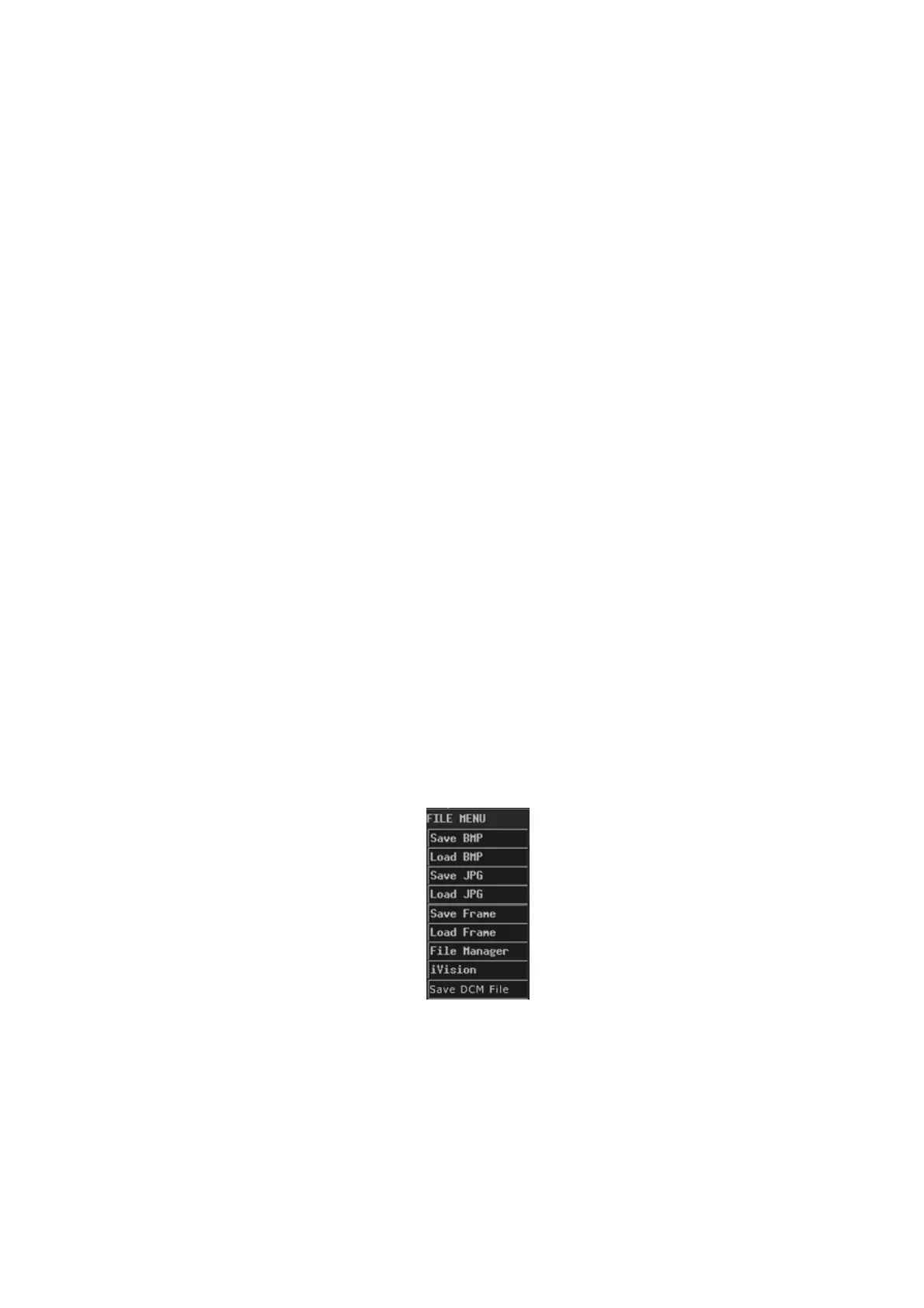11-1
11 File System
This chapter introduces the file system and its operation.
The file system saves image data to files in a storage device after the image is frozen and
manages the files.
The system supports the following file formats.
Screen file (BMP)
Screen file (JPG)
Cine file (CIN)
Frame file (FRM)
DICOM file (DCM) (only the system configuring DICOM supports this format)
The screen file is the copy of current screen information and saves all information on the
screen. It can be browsed on a PC.
The JPEG compression method may cause distortion of images.
11.1 Entering File System
Press <File> and the [FILE MENU] menu is displayed (if no menu is displayed, press
<Menu>).
11.2 Saving Files
You can save image files to a storage device.
The following procedure describes the saving of a BMP file. The saving of files with other
formats is similar to it and not described in this manual (note that the saving of DCM files is
only available in the system configuring DICOM).