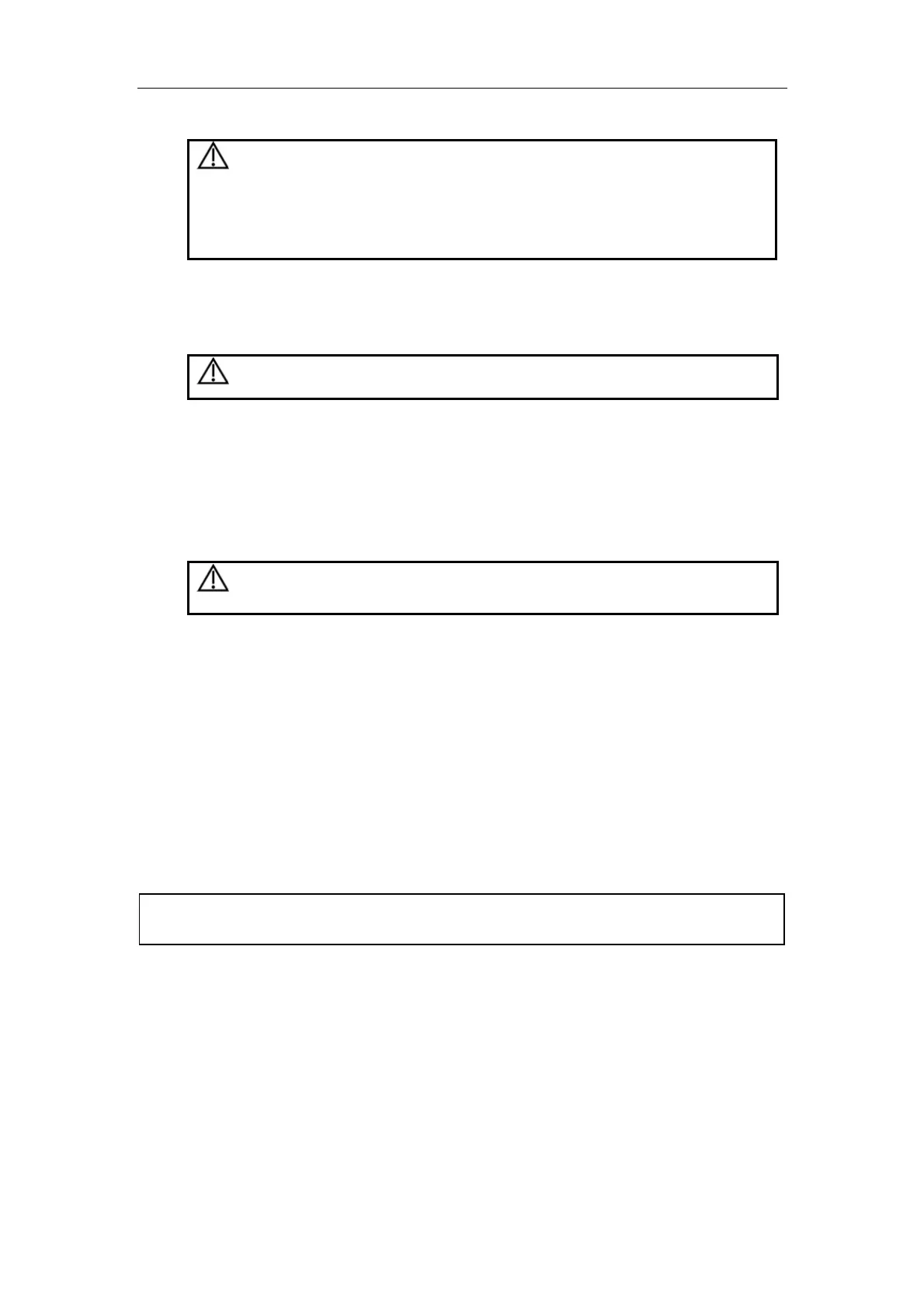Startup/Shutdown
3-2
4 After the startup, check the system as follows.
WARNING:
If you find any abnormality, turn off the system and
refer to “13.3 Troubleshooting” to see if the section
lists any solution for the problem. If not, contact our
company’s Customer Service Department or your
local distributor.
Check whether the startup is normal.
Check whether the system has any abnormal noise or smell or is overheated.
Check by hand whether the surface of transducer is overheated.
WARNING:
Using overheated transducers may burn patients.
Check whether the keys and trackball on the control panel can work properly.
Check whether the image is normal.
Check whether any error information appears.
Check whether the system date and time are the same as current ones and whether
they are displayed correctly. If not, modify the system date and time (see the
“Preset” chapter in the Advanced Volume for details).
CAUTION:
If the system date and time are not the same as
current ones, misdiagnosis may occur.
3.2 Shutdown
1 Put the transducer(s) on the transducer holder.
2 Turn off peripherals connected to the system.
3 Turn off the system.
4 If the system is not to be used for a period of time, remove power plugs of the
system and peripherals from receptacles.
5 Clean and disinfect the transducer(s) (see the transducers’ manuals for details) and
keep the transducer(s).
NOTE:
The system can be turned on again at least 10 seconds after it is turned
off.