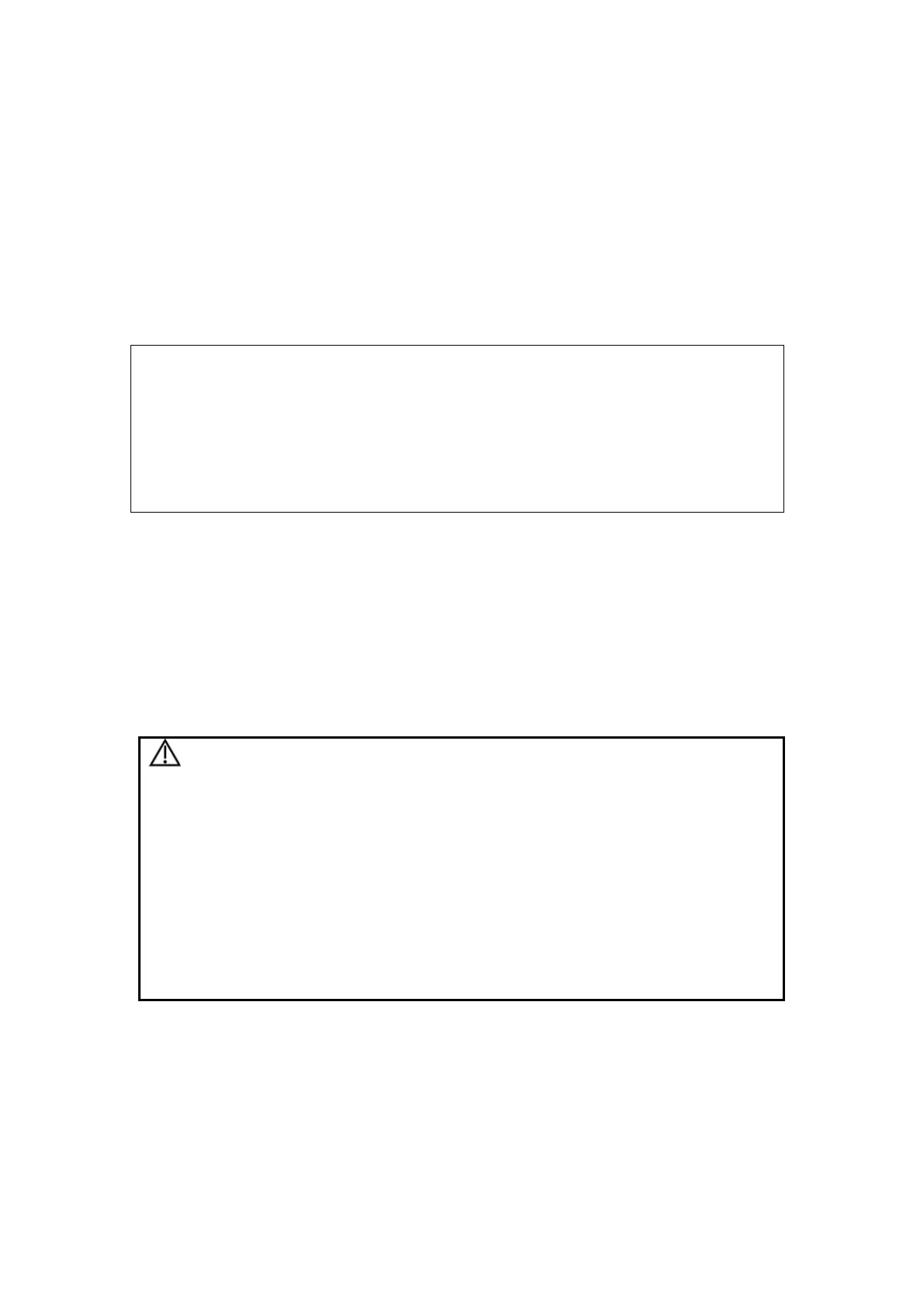2-1
2 System Connection
This chapter introduces how to connect the power supply, equipotential terminal, transducers
and peripherals to the system.
NOTE: Before connecting the system, put the system in a proper place and
ensure at least 20cm of clearance at the back and sides of the system.
The transportation, storage and operating environments of the system
must meet requirements listed in the appendix. Besides, store and use the
system in a clean location where there is no direct sunlight, no sudden
changes in temperature, no condensation, few dust, no vibration, and far
from heat generators.
2.1 Connecting Power Supply
Connect the power plug of the system to an outlet meeting the following requirements:
Voltage: 100-240V~
Frequency: 50/60Hz
Input current: 1.0-0.5A
WARNING:
1. Do not connect the system to outlets with the same
circuit breakers and fuses that control current to devices
such as life-support systems. If the system malfunctions
and generates an overcurrent, or when there is an
instantaneous current at power ON, the circuit breakers
and fuses of the building’s supply circuit may be tripped.
2. Do not connect the three-wire power cable of the
machine to a two-wire plug without grounding protection
phase, otherwise electric shock may happen.
3. Use the power input cord as the power breaking facility
of the system.
2.2 Connecting Equipotential Terminal
When the system is connected with other equipments such as printers, be sure to connect the
equipotential terminal of the system and those of other equipments with lead wire.