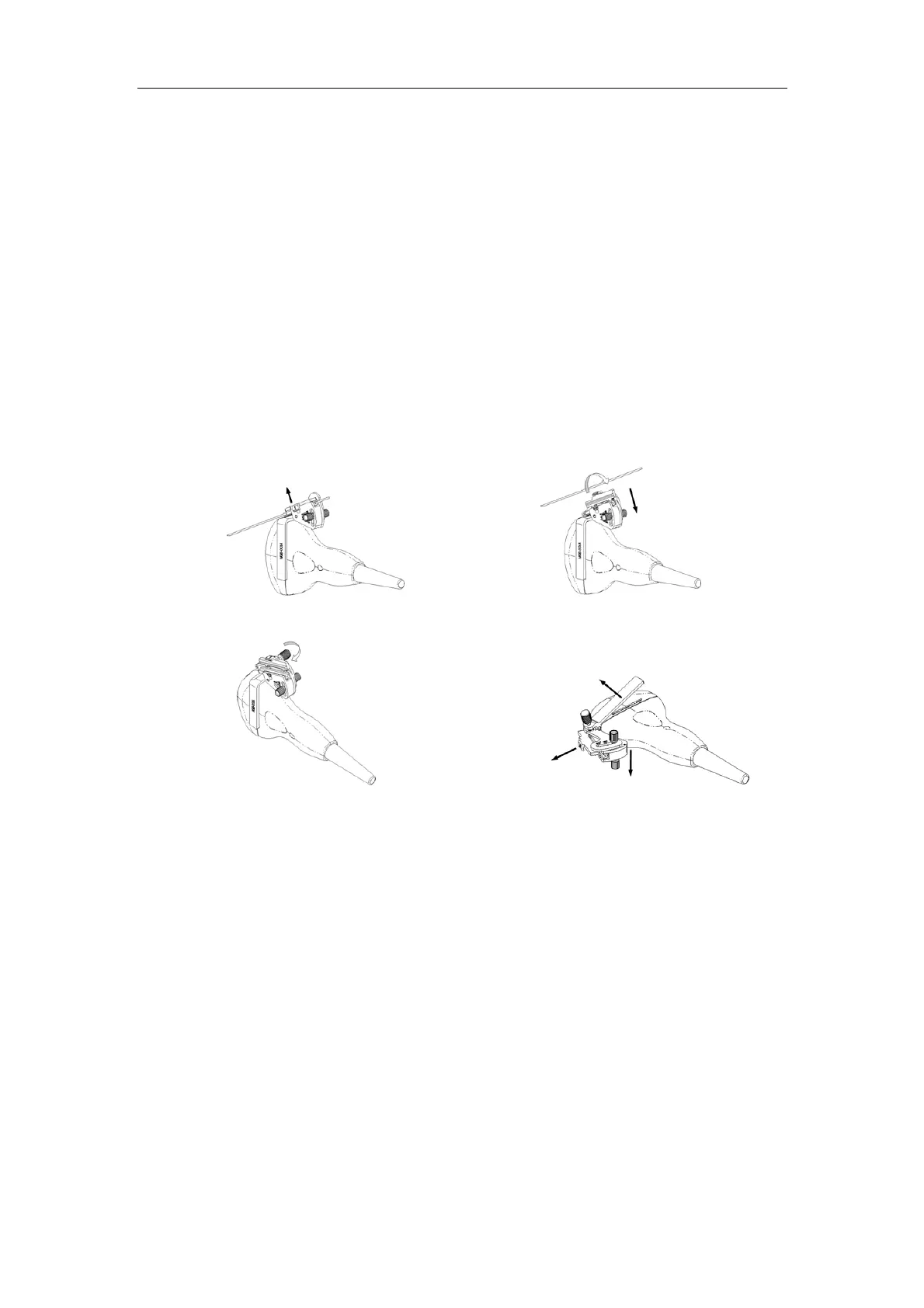Transducers and Biopsy
12-25
12.2.9 Exiting Status of Guide Line Adjustment
You can exit the status of guide line adjustment by:
Clicking [Return] in the [NEEDLE GUIDE] menu or pressing <Esc>.
Or, directly pressing another key such as <Measure>, <Comment>, <BodyMark> or
<File>.
After the status of guide line adjustment exits, the guide line(s) is displayed until <Patient> is
pressed but cannot be adjusted.
12.2.10 Removing the Needle-guided Bracket
NGB-001
Metal/needle detachable needle-guided bracket:
1) Open the V-shaped cover to release the biopsy needle.
2) Remove the transducer and the needle-guided bracket from the biopsy needle.
3) Screw the pinch nut of the bracket to release the needle-guided bracket.
Metal/needle un-detachable needle-guided bracket:
While holding the transducer and the needle-guided bracket, open the grip knob of the
needle-guided bracket.
NGB-002 metal/needle un-detachable needle-guided bracket:
While holding the transducer and the needle-guided bracket, open the Grip knob of the
needle-guided bracket.
NGB-003
Metal/needle detachable needle-guided bracket:
1) Screw the nut of the guiding block and remove the guiding block slightly along the
direction of the needle’s tail.
