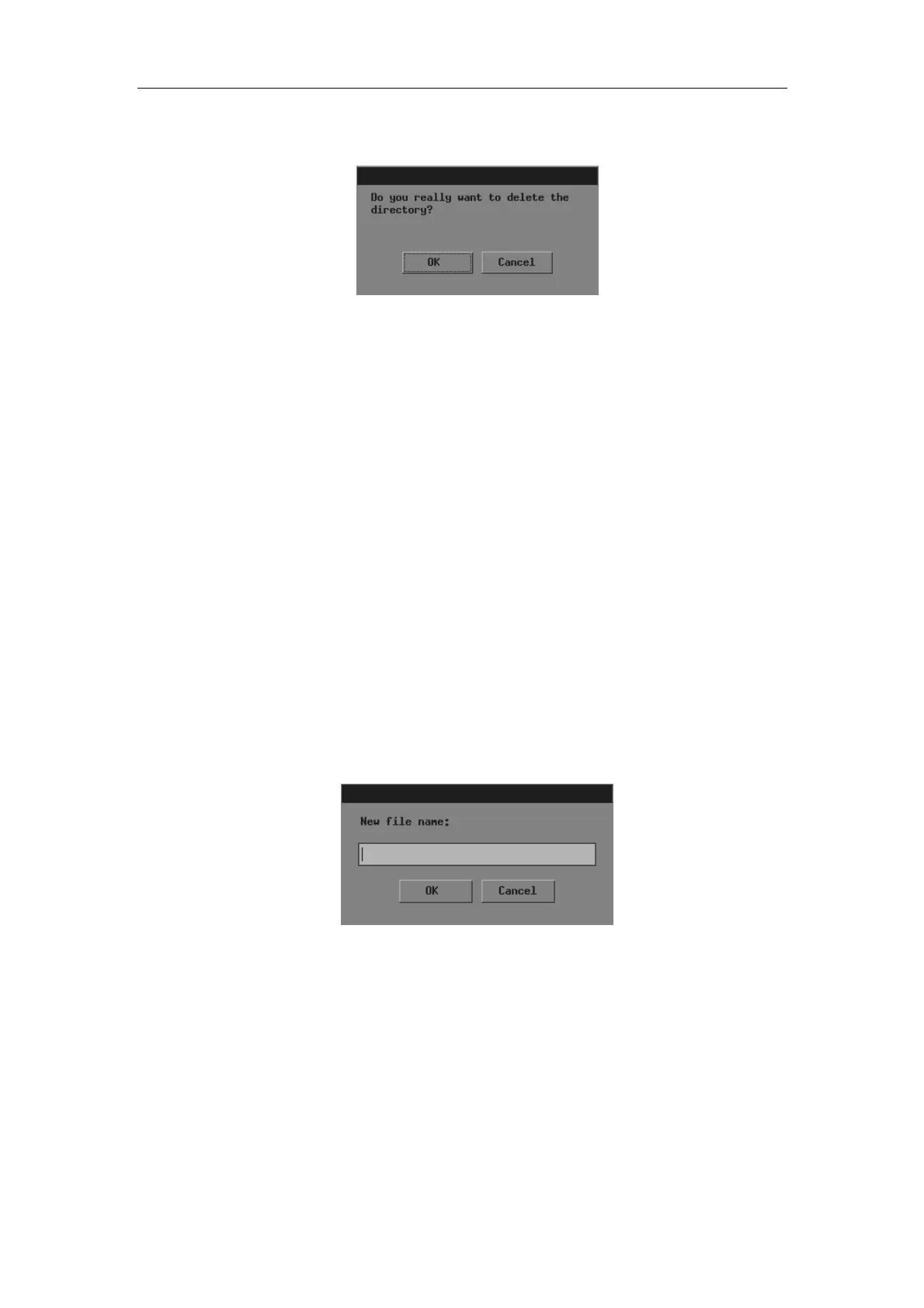File System
11-6
2 Select the directory to be deleted in the directory list.
3 Click [Del] in the left part of dialog box and the following dialog box pops up.
4 If you want to delete the selected directory, click [OK]; if you want to delete nothing,
click [Cancel] or press <Exit>.
11.4.2 File Management
You can copy, rename and delete a file in the Flash memory.
To rename a file
1 If the file to be renamed is not in the current directory, perform the following steps in
the [File/Disk Manager] dialog box.
(1) Select the driver in [Driver:]. The Flash memory in the system is the driver C,
and the remaining driver(s) belong(s) to the USB storage device if a USB
storage device is connected.
(2) If the USB storage device is selected in the previous step, move the cursor onto
the item you want in the directory list and then press <Set> twice successively
to enter the directory. If you want to return to the parent directory, move the
cursor onto [..] and then press <Set> twice successively.
2 Select the file to be renamed in the file list.
3 Click [Rename] in the right part of dialog box and the following dialog box pops up.
4 Input new file name in the dialog box.
5 If you want to rename the file with the new name, click [OK]; if you do not want to
modify the file name, click [Cancel] or press <Exit>.
To copy a file
1 If the file to be copied is not in the current directory, perform the following steps in the
[File/Disk Manager] dialog box.