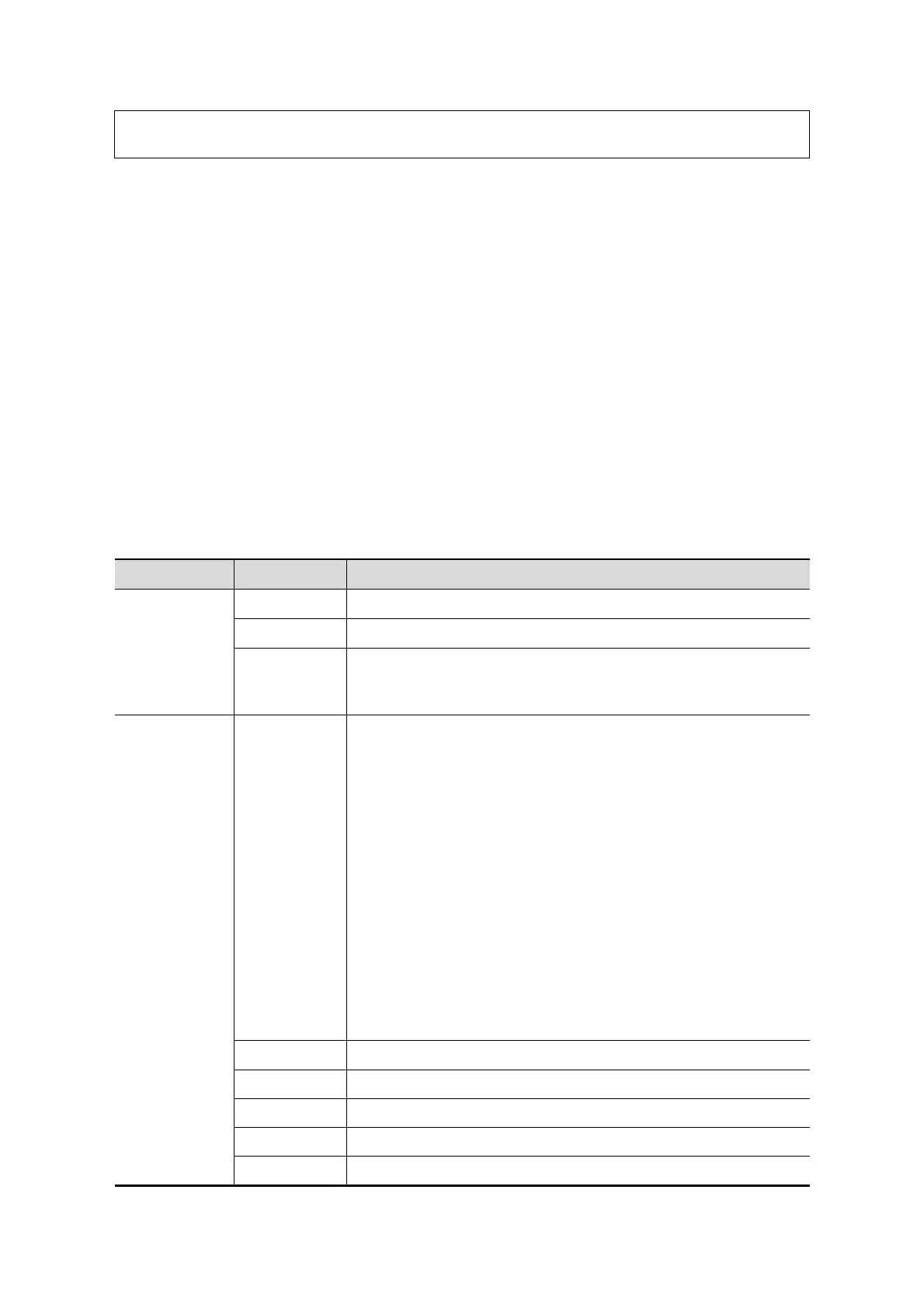Exam Preparation 4-3
When you enter the date manually, please enter it in the format as that of the
system.
2. Exam Type
Exam application type
You can select among: ABD (Abdomen), OB (Obstetrics), GYN (Gynecology), CARD
(Cardiac), VAS (Vascular), URO (Urology), SMP (Small Part), PED (Pediatrics), and
BREAST.
Select the exam type tab to enter the exam-specific information.
General information:
description:
to enter description for each exam.
indications:
to
enter the primary indications (reason to perform the
exam.)
indications:
to enter the secondary indications.
description:
to enter the CPT4 description.
Exam specified information:
ABD
(Abdomen)
Height
/
Weight
/
BSA (body
surface
area)
After the height and weight are inputted, the system will
automatically calculate the BSA based on the formula which
is set via [Setup]-> [System Preset]-> [General].
OB
(Obstetric)
Calculation
index
Calculate gestation age (GA) and estimated delivery date
(EDD) based on last menstrual period (LMP), in vitro
fertilization (IVF), basic body temperature (BBT), previous
exam date (PRV). Select LMP, IVF, PRV, BBT, or EDD from
the drop-down list; or, calculates GA and LMP according to
the EDD and entered date.
LMP: After you enter LMP, the system will calculate
and display GA and EDD.
IVF: After you enter IVF, the system will calculate GA
and EDD.
PRV: input the date and GA of the last exam, the
system will calculate a new GA and EDD.
BBT: input BBT, the system will calculate the GA and
EDD.
EDD: after you enter EDD, the system will calculate
and display GA and LMP.
Ectopic Times of abnormal pregnancy. e.g. extrauterine pregnancy
Number of embryos (1, 2, 3; 1 is default)
Para Times of delivery
Aborta Times of abortion