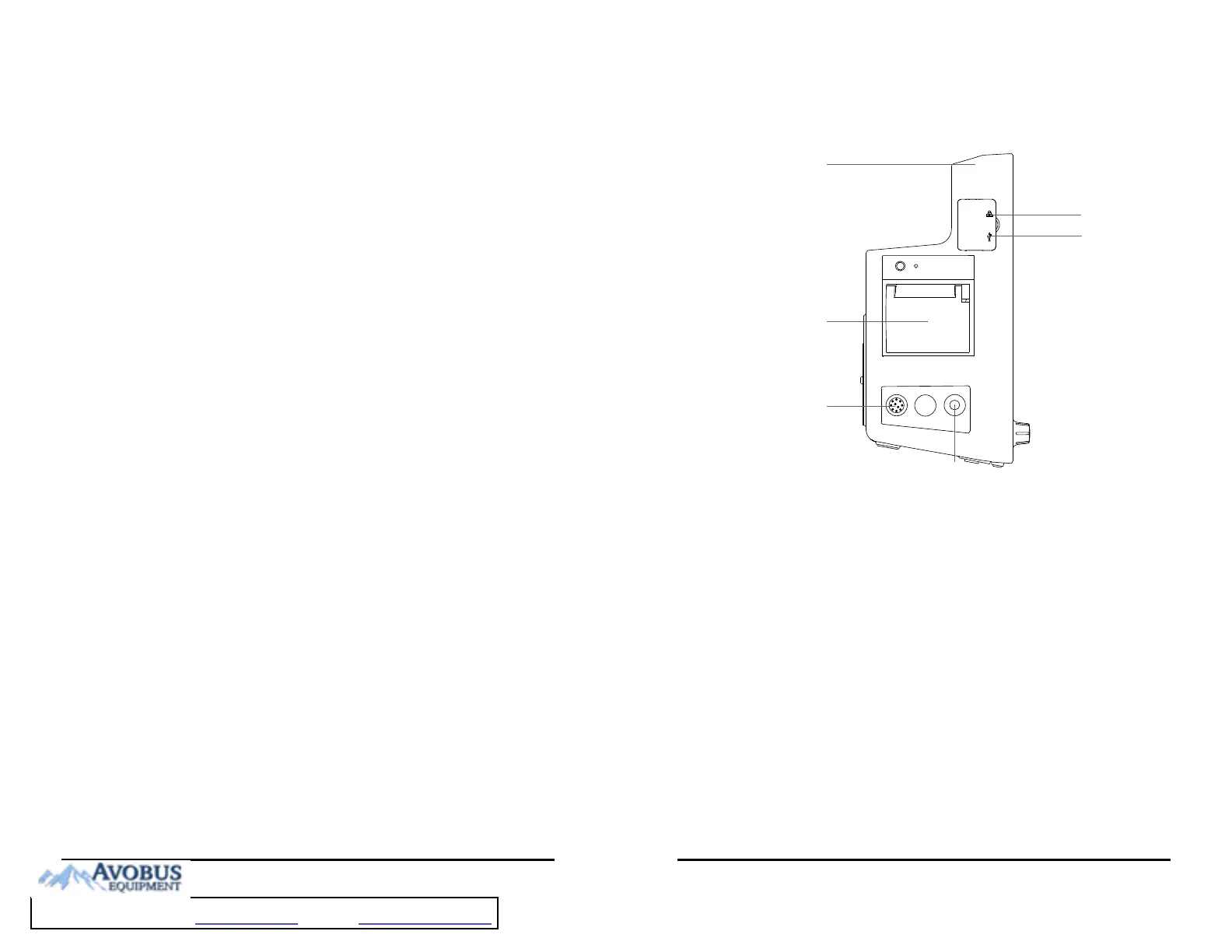VS 8/VS 8A Vital Signs Monitor Operator’s Manual 2 - 3
(4) Battery indicator:
• Yellow: the battery is being charged.
• Green: the battery is fully charged.
• Flashing green: the monitor operates on battery power.
• Off: no battery is installed, or the monitor is powered off and no AC power is
connected.
(5) Alarm Reset/Pause key
• Pressing this key resets the alarm system.
• Pressing and holding this key for more than 2 seconds pauses or resumes alarms.
(6) NIBP Start/Stop key
Starts/stops NIBP measurement.
(7) Admit patient key
Press this key to admit a new patient.
(8) Knob
• Rotate the knob clockwise or counterclockwise to switch to another screen
element.
• Press the knob to select one item, such as accessing a menu or confirming the
selection.
(9)
Display screen
(10) Alarm indicator
When a physiological alarm or a technical alarm occurs, this indicator will flash as
defined below.
• High priority alarm: the lamp quickly flashes red.
• Medium priority alarm: the lamp slowly flashes yellow.
Low priority alarm: the lamp lights in cyan without flashing.
2 - 4 VS 8/VS 8A Vital Signs Monitor Operator’s Manual
2.3.2 Side View
(1) Handle
(2) Recorder
(3) Connector for SpO
2
cable
(4) Connector for NIBP cuff
(5) USB connectors
Connect approved USB devices, for example the keyboard, mouse, and barcode
reader.
(6) Network connector